An Unbelievable Way to Leverage Docker
Docker is a versatile tool used by numerous system administrators. Originally used as a tool to rapidly and uniformly deploy code, numerous features have been implemented to help IT professionals make the most of containers.
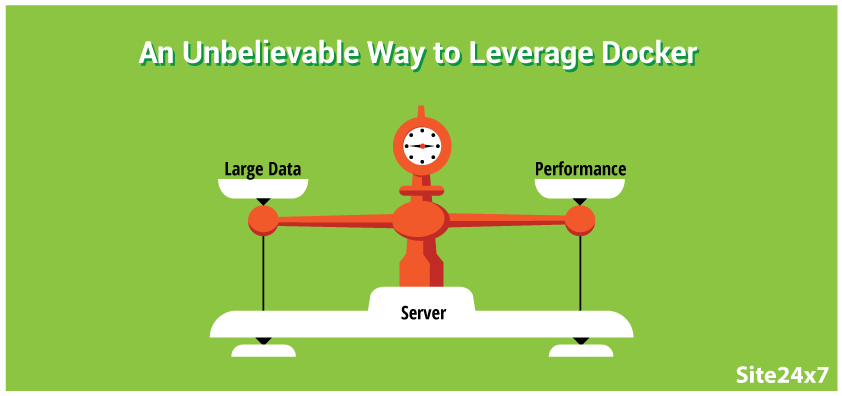
As discussed in an article from Site24x7 the biggest benefits of embracing container technologies in your company are decreased overhead with increased system capacity. Although Docker works well with traditional Linux Systems, there is a new breed of operating system designed specifically for containers.
Filling an Overlooked Void
Although Docker is built with performance in mind, most traditional operating systems are built to handle a variety of situations. This adds significant bloat which adds up when used within a server cluster. Minimalist operating systems are ultra-compact allowing system administrators to pack more data on servers without sacrificing performance. The most notable benefits of these systems include:
- Enhanced stability through transactional upgrade/rollback semantics
- Package managers are replaced with leaner mangers or custom builds
- Improved security through various isolation measures
- Process management through systemd which is almost adopted across all Linux systems
Despite being relatively new entrants to the operating system space, minimalist operating systems are stripped down versions of proven Linux code, significantly reducing the risk of rolling out these systems.
An Overview of Solutions
Boot2Docker
Boot2Docker is a minimalist operating system based on Tiny Core Linux built specifically to run Docker containers. Since it runs entirely from RAM Boot2Docker has boot times of ~5 seconds while the ~27 MB profile means you’re free to customize the build without worrying about conflicts with pre-installed packages. Busybox, the operating system is able to provide essential services such as ntpd and a sysvinit like kernel.
Users have the ability to run Boot2Docker on Windows and Mac users through virtualization, or as a native Linux install. When running Boot2Docker in a virtual machine, some Linux specific features won’t be available. As of now Boot2Docker is built only for development settings. For production environments you’ll have to use an alternative minimalist operating system.
CoreOS
A variant of the Chromium operating system, CoreOS is a Linux operating system which uses containers to manage your system at a higher level of abstraction than most other operating systems. This allows code ~~from a single containers code to run across one or multiple CoreOS machines.~ The operating system supports a variety of platforms such as Vagrant, Amazon EC2, QEMU/KVM, VMware and OpenStack, along with custom configurations.
The most notable feature of CoreOS is mature support for Cloud-Init which allows DevOps professionals to customize their operating system images at boot by passing structured configuration data. Rather than relying on package managers, all software used within CoreOS needs to be run within a container. The main objective is for users to be able to create a container specifically around their needs which can then be rolled out across their cluster rapidly.
Snappy Ubuntu Core
Snappy Ubuntu Core is a build of Ubuntu specifically for clouds and image-based systems. This build is a minimal server image with the same libraries as standard Ubuntu but applications are powered through a simpler method. In Snappy, DevOps professionals simply have to supply a metadata file along with build artifacts to create a new app. Snappy users can choose between two types of apps with this platform – frameworks, and apps. The difference between the two is that frameworks specify additional system permissions while apps do not.
With the backing of Canonical, Snappy has a wealth of extensions to improve the capabilities of your installs. Compared to other systems in this space, Snappy is slightly easier to operate because it acts like an app store with increased isolation.
RancherOS
RancherOS takes a unique approach to minimalist computing by running two Docker engines. One instance is for critical services while the other is for user applications. This configuration provides a production-ready system built with Docker containers for all situations. By having user applications separate from the core system, if all user data is deleted, the core system will remain functional. With a rapid update system, users also are provided with bleeding-edge Docker updates ensuring that they always have the latest features of Docker.
For professionals who aren’t ready to take the leap into using a new operating system, Rancher Labs (the creators of RancherOS) also offers a software tool called Rancher which allows system administrators to manage Docker containers on existing configurations.
The Importance of Proactive Maintenance
Regardless of the operating system you choose for your Docker instances, you should always use a server monitoring tool across your systems to ensure that resources are being distributed efficiently and that you’re able to spot issues as they come up. By accessing critical information from a central location, you and your colleagues can meet even the tightest SLAs by keeping troubleshooting times to a minimum.
System monitoring tools also are vital to monitoring the condition of your systems. This allows for improved purchasing cycles which result in significant savings over time. In many cases, monitoring solution can pay for themselves due to increased efficiency.