Stay audit-ready with real-time file change alerts in Site24x7 server monitoring
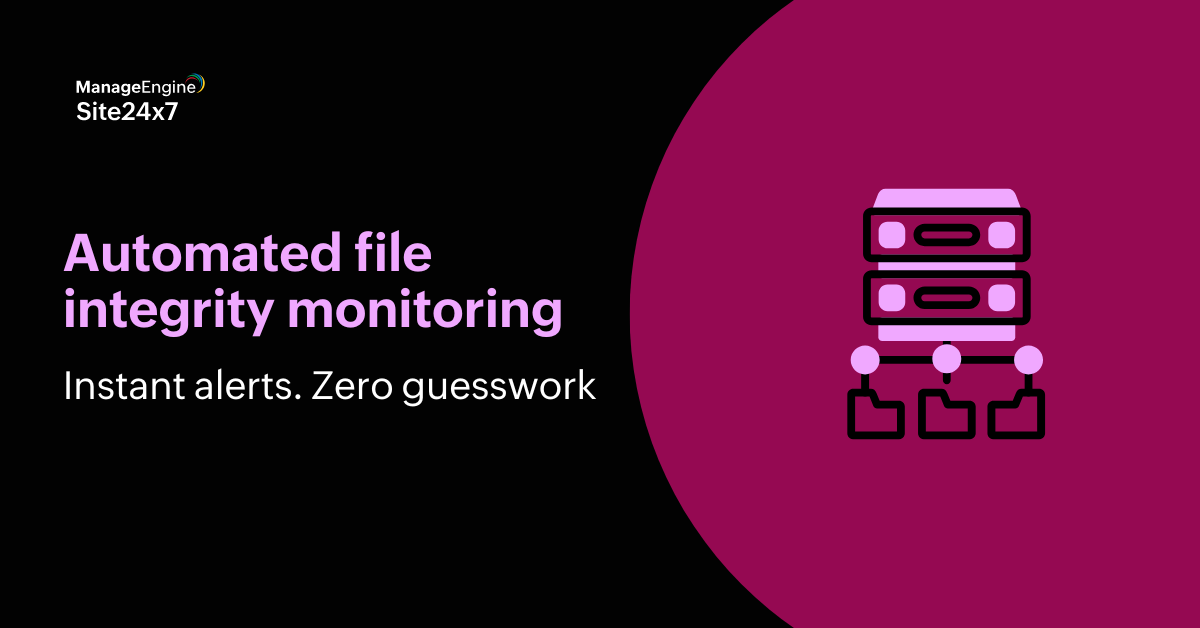
Maintaining the integrity of server files and directories is essential for security, operational resilience, and compliance. Whether it’s business-critical application configurations, sensitive data files, or audit logs, any unauthorized, unexpected, or accidental modification can jeopardize service continuity and expose an organization to regulatory risks.
Manual file monitoring is impractical at scale. If your sysadmins and SREs are still manually reviewing file integrity checks, your organization is under threat of rapid changes or stealthy attacks. What is needed is a robust, automated mechanism that instantly detects and alerts all activity relevant to file integrity across the server estate.
File integrity monitoring requirements
Modern and distributed environments have thousands of files and directories spread across many web, database, application servers and more. The prevalent risks of not having a robust and scalable file monitoring tool are:
- Ransomware or malware encrypting and modifying files
- Attackers stealthily deleting, replacing, or tampering with critical files
- Unauthorized operations causing compliance or data loss
- Legitimate service outages due to accidental edits, software flaws, or missed updates
Downtime might follow mere seconds after a change; in regulated industries, undetected file events could mean failed audits, fines, or data exposure. But this problem has a solution.
Following best practices through the use of a holistic file modification check setup tool can fortify your IT infrastructure. The ideal tool, that alerts you if a file is either modified or not modified, should include these basic features:
- Instantly detect file modifications and non-modifications that address even “stale” files
- Pinpoint affected assets and respond automatically, not just following an alert
- Document change events for audit, forensics, and regulatory reporting
- Operate this at scale, with little or no manual effort
File modified check in Resource Check Profile
Site24x7’s Resource Check Profile with “File Modified Check” is purpose-built to solve this challenge, providing a technical, configurable, and highly scalable solution for IT teams.
Site24x7’s agent-based server monitoring integrates file change monitoring as a first-class feature. Using Resource Check Profile, IT admins can configure “Last Modified” checks against specific files or groups of files and directories (via RegEx), set precise alerting and automation policies, and achieve continuous compliance.
Site24x7's integrated file modified check helps organizations through:
- Real-time change detection that gives instant alerts when the last modified timestamp changes
- Stale file alerts that detect when files haven’t updated for a defined duration
- RegEx targeting that monitors dynamic file sets with pattern rules
- Multichannel alerting with email, SMS, Slack, and PagerDuty integrations
- Automated remediation that triggers scripts, service restarts, or other actions
How to automate alerts when a file is modified
Once you have the server monitoring agent installed, you can create a Resource Check Profile.
- In the Admin page, navigate to Server Monitor and then Resource Check Profile.
- Within profile setup, add a File Modified (Last Modified) resource check. Provide a unique and descriptive check name for identification.
- Define the Absolute Path of the directory. Use platform’s path convention (Windows: “C:\app\configs”, Linux: “/etc/nginx”). Enter the File Name or a regular expression covering required files (for example, `^secrets.\.json$` for files starting with “secrets” and ending in “.json”).
Best practices for IT teams
Utilize these best practices as a checklist to ensure you have a robust file monitoring strategy in place.
- Prioritize monitoring of configuration files, credential stores, application data, and compliance-related logs.
- Use regular expressions to manage file sets in environments where file names change dynamically.
- Fine-tune monitoring intervals for optimal blend of responsiveness and resource usage.
- Integrate alerts into incident response pipelines for auto-remediation and ticketing.
- Periodically review and update resource check profiles as file structure/applications evolve.
- Use reporting features to feed audit and compliance records, reducing manual burden.
Security and compliance considerations
A common question for IT teams when they onboard a tool into their IT infrastructure is whether the tool complies with local and international security standards and compliances. With Site24x7's server monitoring, security and compliance is paramount.
- All communications are over encrypted HTTPS; agent does not require file contents or system passwords.
- File and directory metadata is protected according to ISO 27001:2013 and OWASP security standards and SIEM/SOC integration .
- Role-based access ensures only IT admins configure or audit resource checks.
- Tamper-evident, time-stamped logs are generated for every alert event.
Site24x7's integrated server and file monitoring suite
By deploying Site24x7’s File Modified Check, IT teams can eliminate guesswork, respond to threats in real-time, minimize false positives, automate recovery workflows, and maintain an auditable record of every significant file change across the server landscape.
Your team needs continuous audit readiness, uncompromising security, and scalable operational control, every minute, for every asset, with zero manual overhead. Site24x7 is built for that and more. Start your free trial with zero restrictions today.
Comments (0)