Maximizing efficiency: How to restore configurations and reduce network downtime

Are you tired of experiencing network downtime due to device configuration issues? Well, here's a simple solution for you: Learn how to restore configurations and minimize network downtime. It's easier than you think, and with the right steps, you'll be up and running in no time. So, why wait? Let's get started!
- Create regular backups
- Use network maps
- Employ a network change and configuration management process
- Use an automated network configuration management tool
Having regular backups of your network device configurations is crucial for maintaining the health of your network. These backups serve as a safety net which can be used to restore your network to a previous working state in case of any failures quickly. As a network administrator, you should always schedule automated backups at regular intervals to ensure that all critical devices are included in the backup process. By doing so, you'll be able to rest easy knowing that your network is secure and that you're always prepared for any unexpected situations.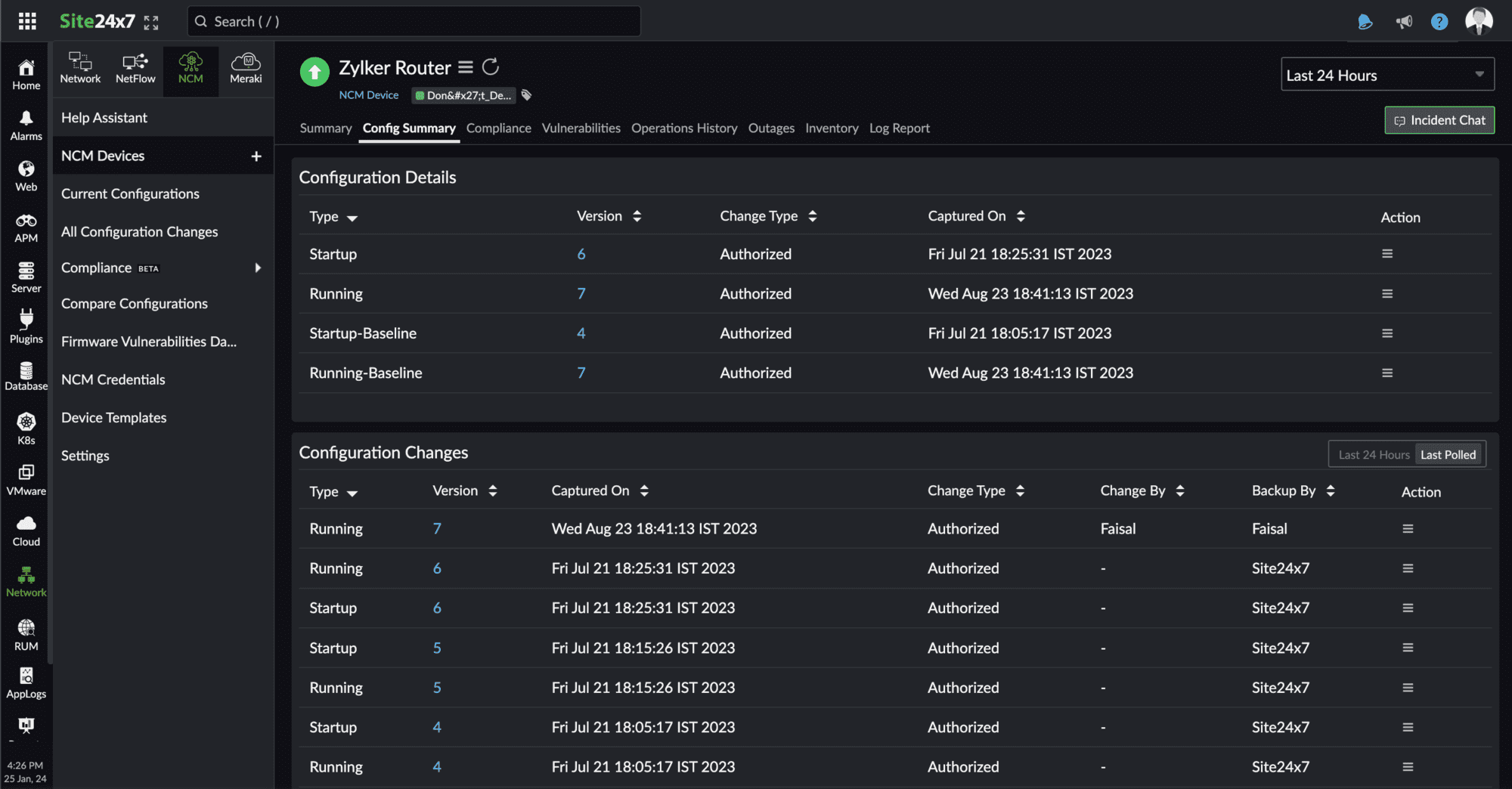
Picture this scenario: You're hard at work, and suddenly there's a network failure. Panic sets in as you try to identify the issue and fix it as soon as possible. What if we told you that you could avoid this panic by having a well-documented and up-to-date network map?
Yes, that's right! It's crucial to have a network map that encompasses all network devices and their interconnections. With this information readily available, you can check if an issue is due to device availability or configuration errors. This helps you efficiently troubleshoot and restore configurations quickly (if that's the reason for the outage), significantly reducing downtime. So, make sure to keep your network map up to date and easily accessible because, in the world of IT, preparedness is key!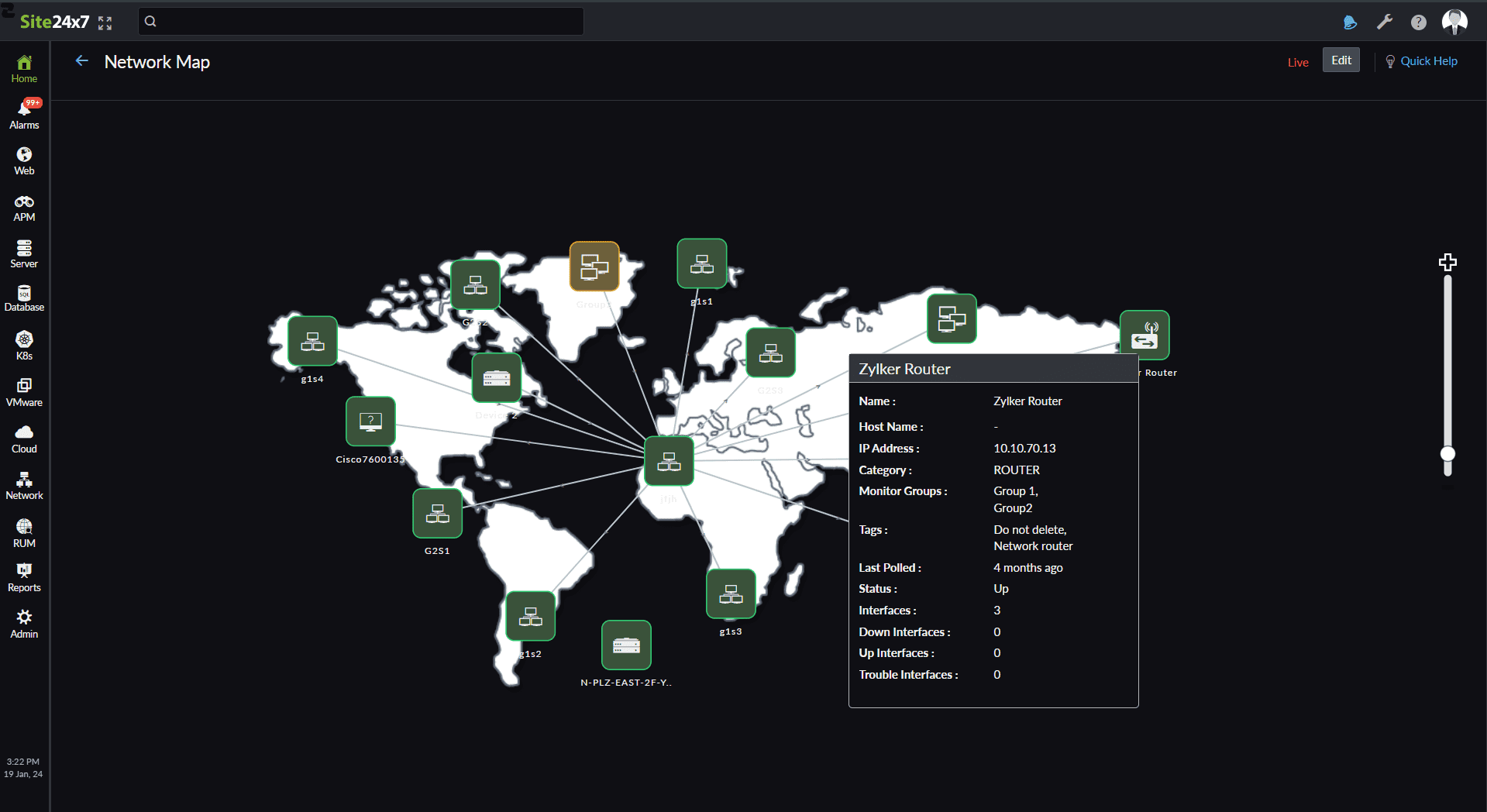
Implementing a network change and configuration management process can be a game-changer for your business. By following a structured approach, you will be able to plan, test, and document any changes made to your network configurations thoroughly. This not only helps you minimize the risk of configuration errors, but it also ensures that your network is always running smoothly since you can revert to a working configuration quickly in case of any outage.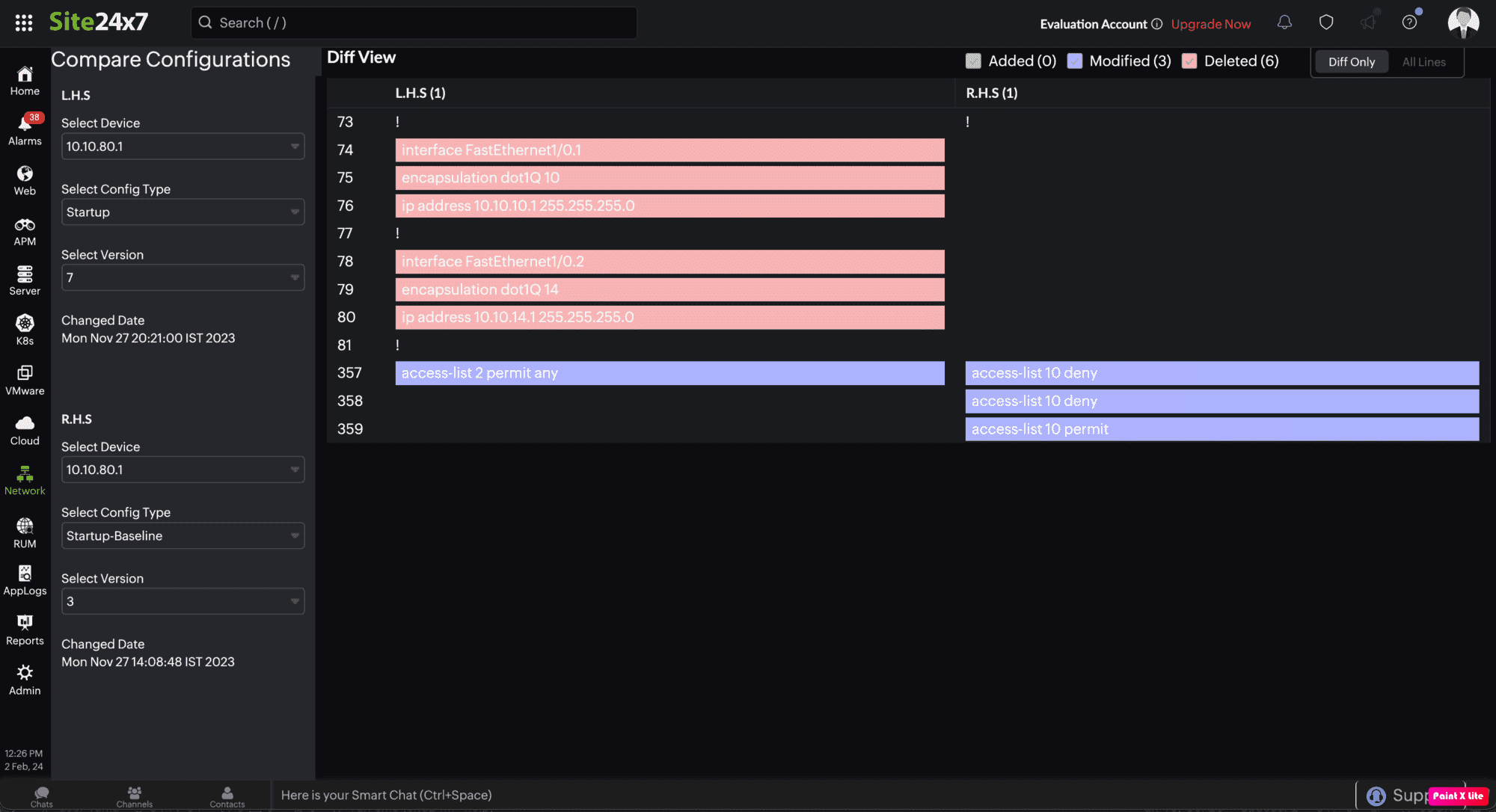
Network monitoring tools that include a network configuration management feature provide you with real-time visibility into your network, enabling you to identify and tackle potential problems quickly. By being proactive, you can detect configuration errors or anomalies and address them before they impact network performance. This not only keeps your network up and running but also ensures that your team can continue their work without any interruptions. Such a solution can make all the difference when it comes to keeping your team productive and your network in peak working condition.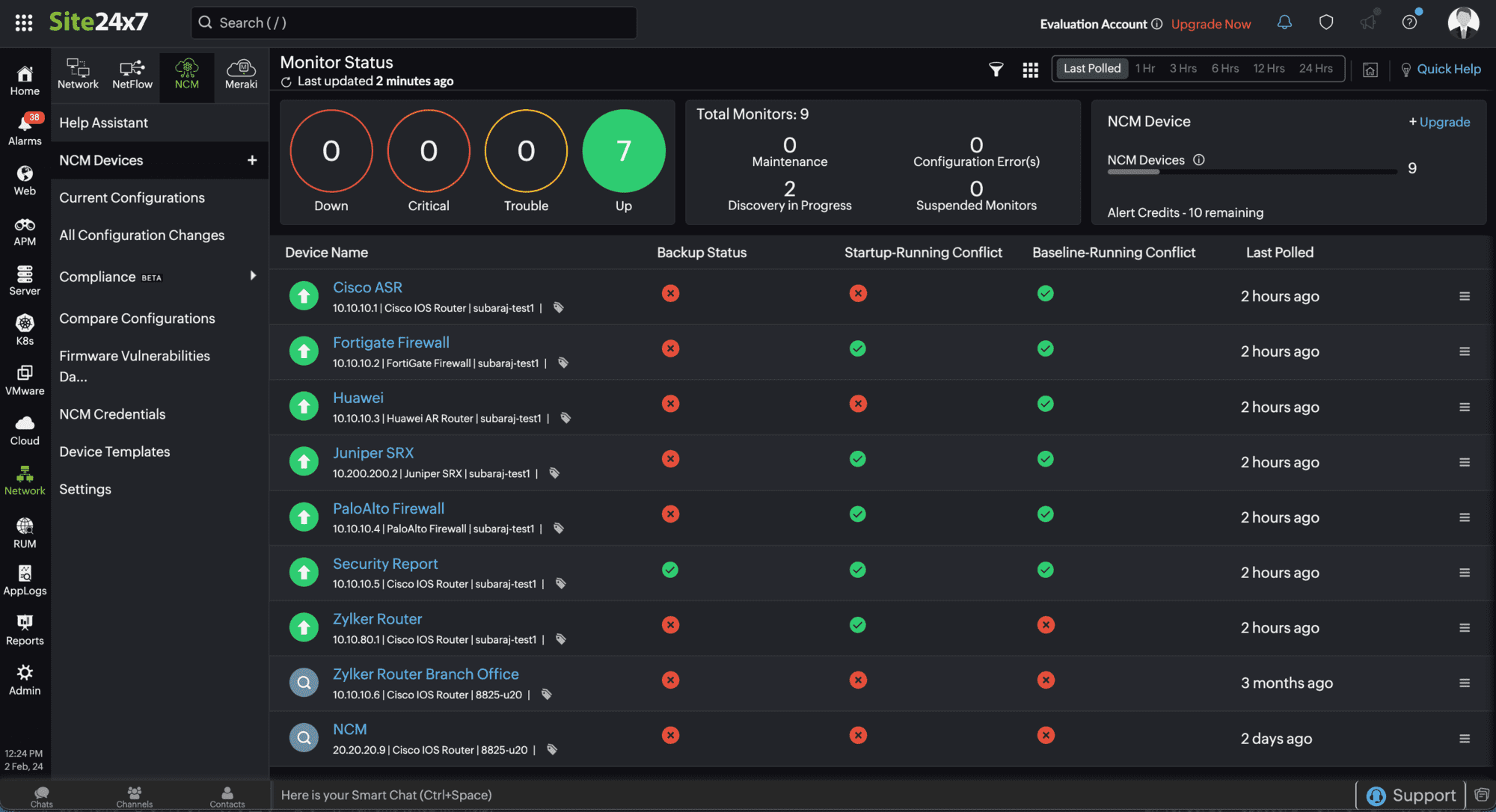
How to restore configurations using a network configuration manager
Backing up your configurations is crucial to recover device configurations quickly and restore your network devices in case of any downtime. You can use a network configuration manager like Site24x7, which allows you to add descriptions for each device's configurations, making the restoration process easier. Doing this can help you differentiate between different configurations and quickly locate a specific one. For example, you can mark a stable backup configuration as the baseline version and include a description with details about the version to easily find and restore it during a network emergency.
With Site24x7, rolling back a configuration to its original or desired version can be done quickly and easily. If there is a network outage, you can choose the upload option to restore the last working configuration version. This process ensures that the device will be operational again, eliminating any downtime in network devices. By restoring the configuration, network administrators have sufficient time to investigate the cause of the network outage and can implement the necessary corrective measures without impacting business continuity.
Say goodbye to network downtime with network configuration management
Employing a network configuration management solution provides numerous benefits to organizations, like higher reliability, faster recovery from outages, and quicker access to configuration files, resulting in streamlined network management. Site24x7's network configuration management tool is a holistic one that can make backups, restore them, track firmware vulnerabilities, and manage network configuration compliance.
If you are among the many who are tired of getting lost in the labyrinth of network intricacies or are frustrated with frequent network outages, Site24x7's automated network configuration management solution is just for you. With Site24x7, you can finally say goodbye to the tangles of network management and hello to the convenience of user-friendly dashboards that provide you with real-time updates on your network's status.
Try out a free-trial for 30 days to see how Site24x7 fits your organization.