Common issues with wireless LAN controllers and how to troubleshoot them with effective monitoring
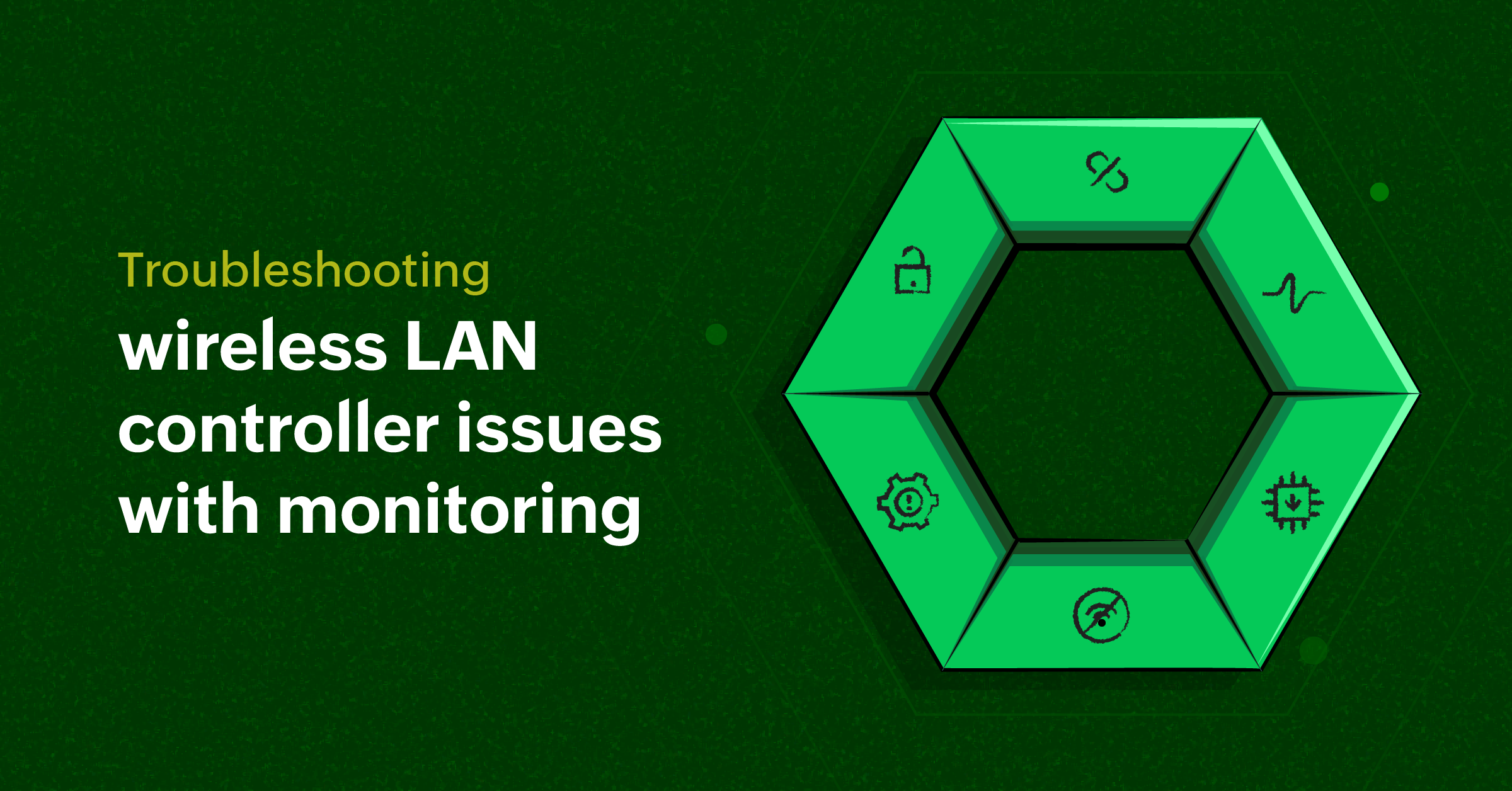 To keep up with competition, enterprises must embrace next-level capabilities like artificial intelligence, machine learning, and the Internet of Things (IoT). Market leaders know this depends on having fast, resilient, reliable, and secure connectivity that can adapt to the business's needs.
To keep up with competition, enterprises must embrace next-level capabilities like artificial intelligence, machine learning, and the Internet of Things (IoT). Market leaders know this depends on having fast, resilient, reliable, and secure connectivity that can adapt to the business's needs. Organizations have to ensure their:
- Network aligns with enterprise needs and delivers value end-to-end.
- Wireless ecosystem integrates across the enterprise's technology stack—including hardware, software, and physical infrastructure.
Wireless networks are bringing in connectivity to all industries. Yet, ensuring consistent and reliable Wi-Fi connectivity is no small feat. Wireless LAN controllers (WLCs)—which manage your network's access points from a cocktail of vendors—can, at times, be the source of headaches.
This is where Site24x7's network monitoring tool comes in. It offers actionable insights and advanced features to keep your network running smoothly.
In this blog, we will discuss WLCs and how Site24x7 can assist you in monitoring them.
What are wireless LAN controllers and why are they crucial?
Wireless LAN controllers act as the nerve center of an enterprise Wi-Fi network. They manage access points (APs), optimize traffic, enforce security policies, and ensure a consistent user experience. While indispensable, WLCs are prone to various issues that can compromise your network's reliability and performance.
Common issues with wireless LAN controllers
- AP disconnections: Frequent disconnections between WLCs and access points can disrupt connectivity, especially in high-density environments like offices, airports, and hospitals.
- Overloaded controllers: A single WLC managing too many APs or client devices may struggle with performance, leading to slow network speeds and intermittent outages.
- Firmware compatibility issues: Outdated or mismatched firmware versions can result in inconsistent performance, security vulnerabilities, and compatibility issues with newer devices.
- Interference and signal degradation: Environmental factors like physical obstructions, overlapping channels, and interference from other devices can degrade wireless signals and affect end-user experience.
- Configuration errors: Misconfigured settings in the WLC can result in authentication failures, improper traffic routing, and other network hiccups.
- Security vulnerabilities: Without proper monitoring, rogue APs, unauthorized access, and data breaches can compromise your network's integrity.
How Site24x7 helps troubleshoot WLC issues
With features like real-time insights and detailed reporting, Site24x7 simplifies network management and helps you address issues before they impact users.
Check out this video that explains how Site24x7 helps troubleshoot WLC issues:
Real-time network visibility
Site24x7's intuitive dashboard provides insights into your WLC, access points, and connected devices.
You can:
- Detect AP disconnections and degraded performance instantly.
- Monitor device loads to prevent overburdening controllers.
- Analyze traffic patterns for optimal performance.
Alerts and automation
Set thresholds and receive alerts to potential network issues. Features include:
- Notifications for firmware updates and security patches.
- Alerts when APs reach capacity or interference levels rise.
- Automated workflows to resolve recurring problems.
Detailed analytics and reporting
Site24x7's analytics tools help you:
- Track historical data to identify trends in network usage.
- Pinpoint recurring problems for long-term solutions.
- Generate detailed reports for stakeholders and optimize planning.
Simplified troubleshooting
Site24x7's monitoring solution streamlines troubleshooting by:
- Identifying misconfigurations and offering actionable suggestions.
- Mapping devices that help identify interference zones and optimal AP placements.
- Detecting rogue APs and flagging unauthorized devices.
How Site24x7 helps enhance WLC performance
Use case 1: Preventing AP overloads on a university campus
Consider a large university struggling with overloaded APs during peak hours, causing connectivity issues for students and staff.
Site24x7 can help the IT team to:
- Identify high-traffic APs in real time.
- Balance device loads across multiple APs.
- Improve user experience during critical periods like exams and registrations.
Use case 2: Optimizing performance in a retail chain
Let's take the case of a retail chain with its stores experiencing frequent disconnections and poor performance.
Using Site24x7, the IT team can:
- Resolve firmware incompatibility issues.
- Optimize channel configurations to reduce interference.
- Increase network reliability, boosting customer satisfaction.
Why choose Site24x7 for WLC monitoring?
If you're looking to enhance your wireless network's reliability and performance, here's why Site24x7 could be your best option:
- User-friendly dashboard: Intuitive interface with real-time metrics.
- Proactive issue resolution: AI-driven insights to stay ahead of problems.
- Scalability: Tailored for businesses of all sizes.
- Comprehensive security: Safeguards your network against evolving threats.
- AP and client monitoring: Tracks the health and performance of all connected devices effortlessly.
Transform your wireless network management
Wireless LAN controllers are the backbone of modern enterprise networks, but they are not without their challenges. By leveraging Site24x7's powerful monitoring capabilities, you can proactively address these issues, ensure seamless connectivity, and deliver an exceptional user experience. Don't let WLC issues slow you down—take control with Site24x7.
Comments (0)