Greetings,
Here's a quick roundup of all the product enhancements we've released in the last few months to make application monitoring easy.
1.Milestone view in APM Insight: Previously, you were able to mark milestones to record product enhancements and build updates. Now, you can view application performance before and after a particular milestone using the Milestone view.
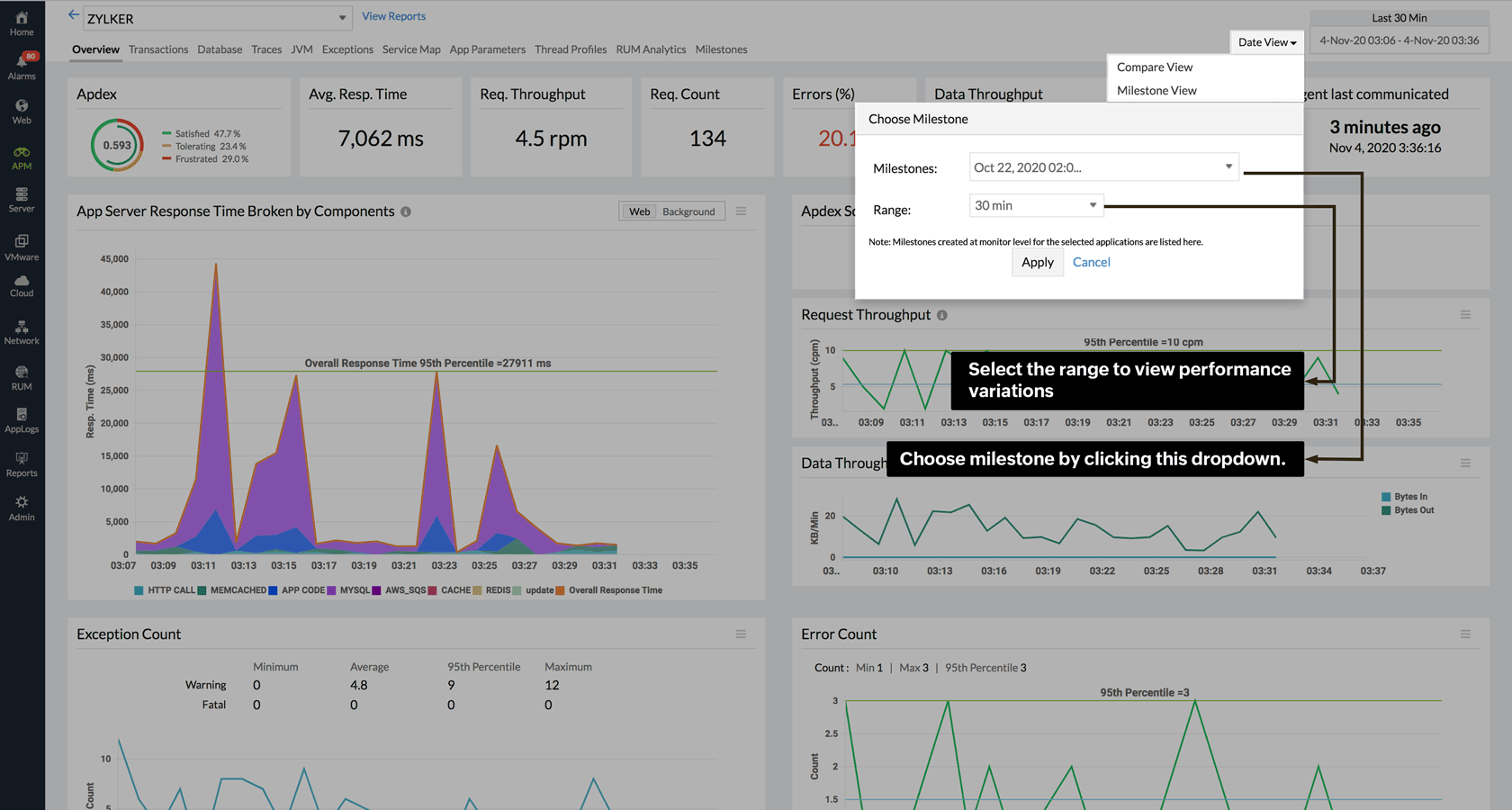
Just click on the time period, select the milestone, and click Apply.
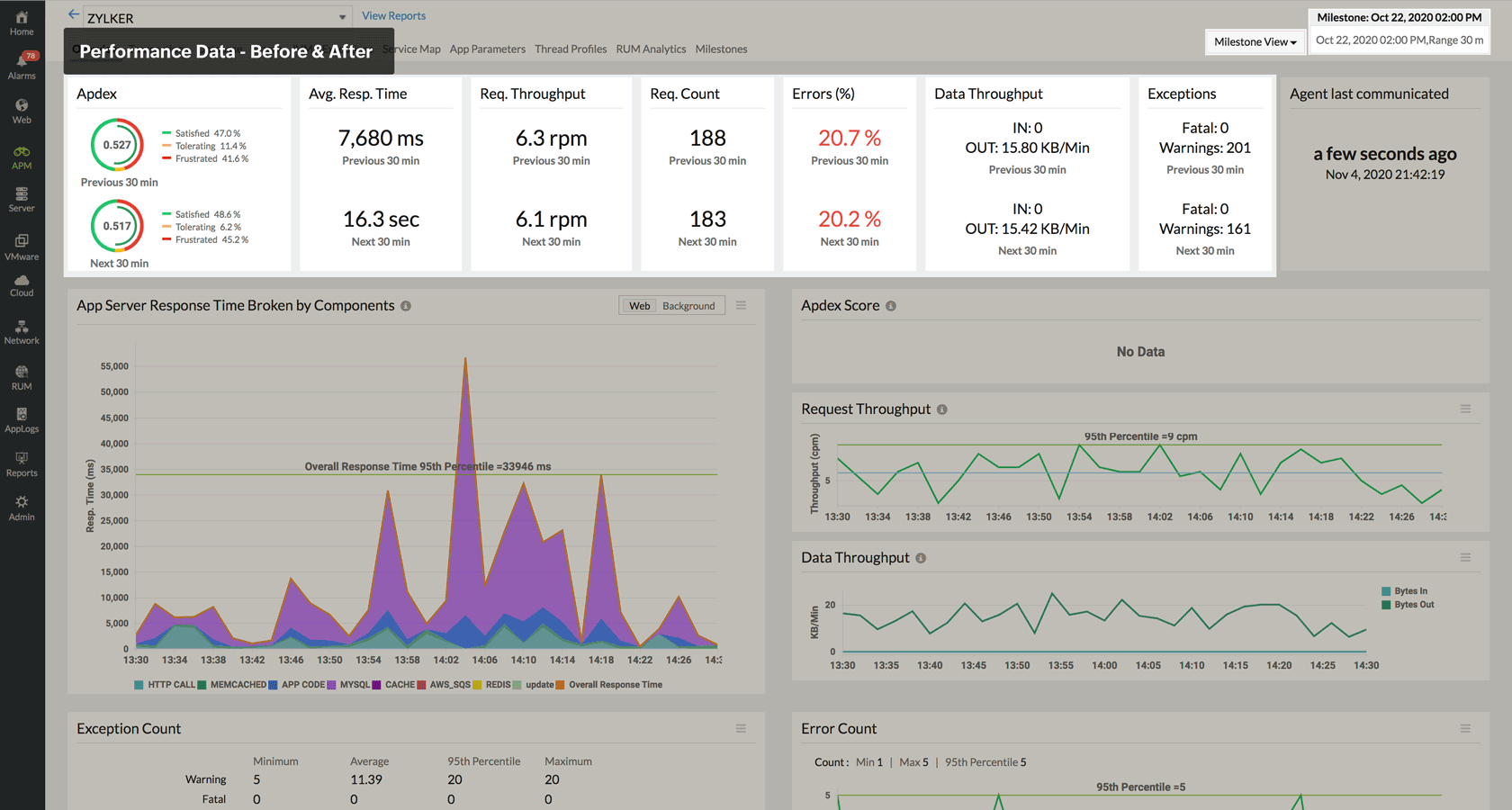
Note: This is applicable only if there are any milestones marked in the selected time period.
2.Transaction and SQL parameters are now displayed under corresponding transactions in the Traces tab for easy identification.
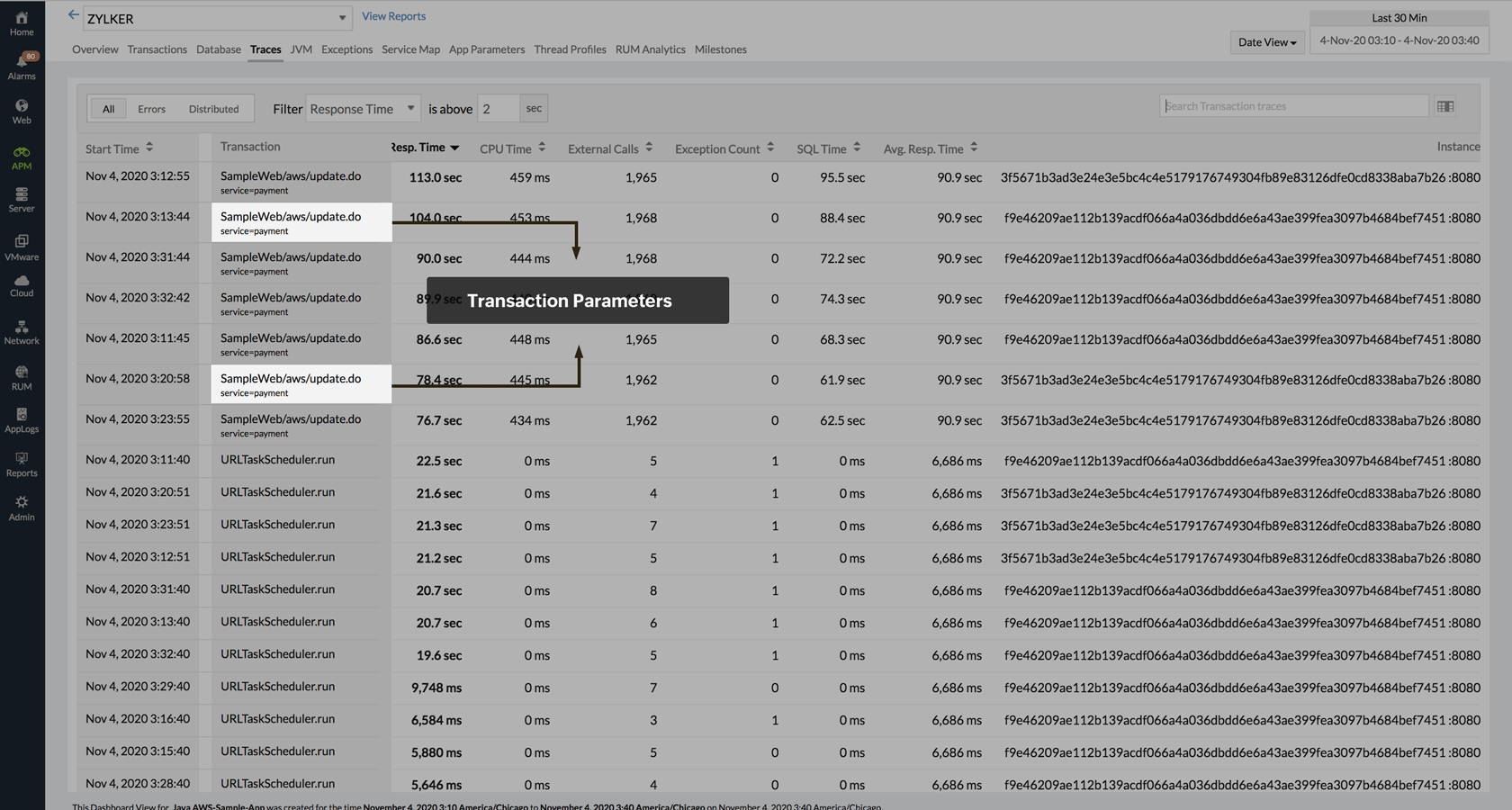
3.Enable APM Insight for IIS applications via configuration rules: In general, you can manually enable APM Insight for IIS .NET applications running on IIS servers. While this is easy when there are fewer applications or servers, it becomes a hassle when you need this to be applied across multiple servers or applications. Configuration rules takes care of this. With an IIS configuration profile, you can enable APM Insight for the selected applications across all your IIS monitors, irrespective of how many there are, saving you time and effort. Learn more.
4.Ignore JS errors in RUM: You can choose to ignore a JS error from being monitored in Site24x7 Real User Monitoring. You can reactivate it when needed as well. This comes in handy when you know the existence of a particular error and it's occurrence, and don't want to track it. Read more.
5.Exclude IPs from monitoring: While monitoring your websites with Site24x7 RUM, you can exclude monitoring from selected IPs as needed. Say you have internal IPs, but you don't want to track your website performance in these IPs or the page views. Simply exclude such IPs from being monitored. Learn more.
Have you tried any of these features out yet? Let us know your thoughts in the comments section.