Please show Subgroups in the dropdown list on Associate with Monitor Group(s) when editing a server monitor. It makes no sense to only show the parent groups.
We are migrating a large number of servers into 24x7, and are in the situation of having to go to edit our subgroups and scrolling until we find the specific monitor we want to add; fixing this would make our life so much easier whenever we add a new server to the system.
Another way to do it is to bring up the main group, click on Business
view, click Add Subgroup (if no subgroups for that main group) or
Modify Business View (if you already have subgroups).
Once in the Modify Business View, edit the subgroup you want to
add devices too and then select all the devices that should be a
member of this group.
I agree that sub groups should be an option when you are adding
monitors as a second drop-down menu.
Hi,
We're now supporting Subgroups in various Site24x7 features.
While adding a monitor or while editing, you can choose the Monitor Group and the Subgroups of your preference, in the Advanced Configuration section.
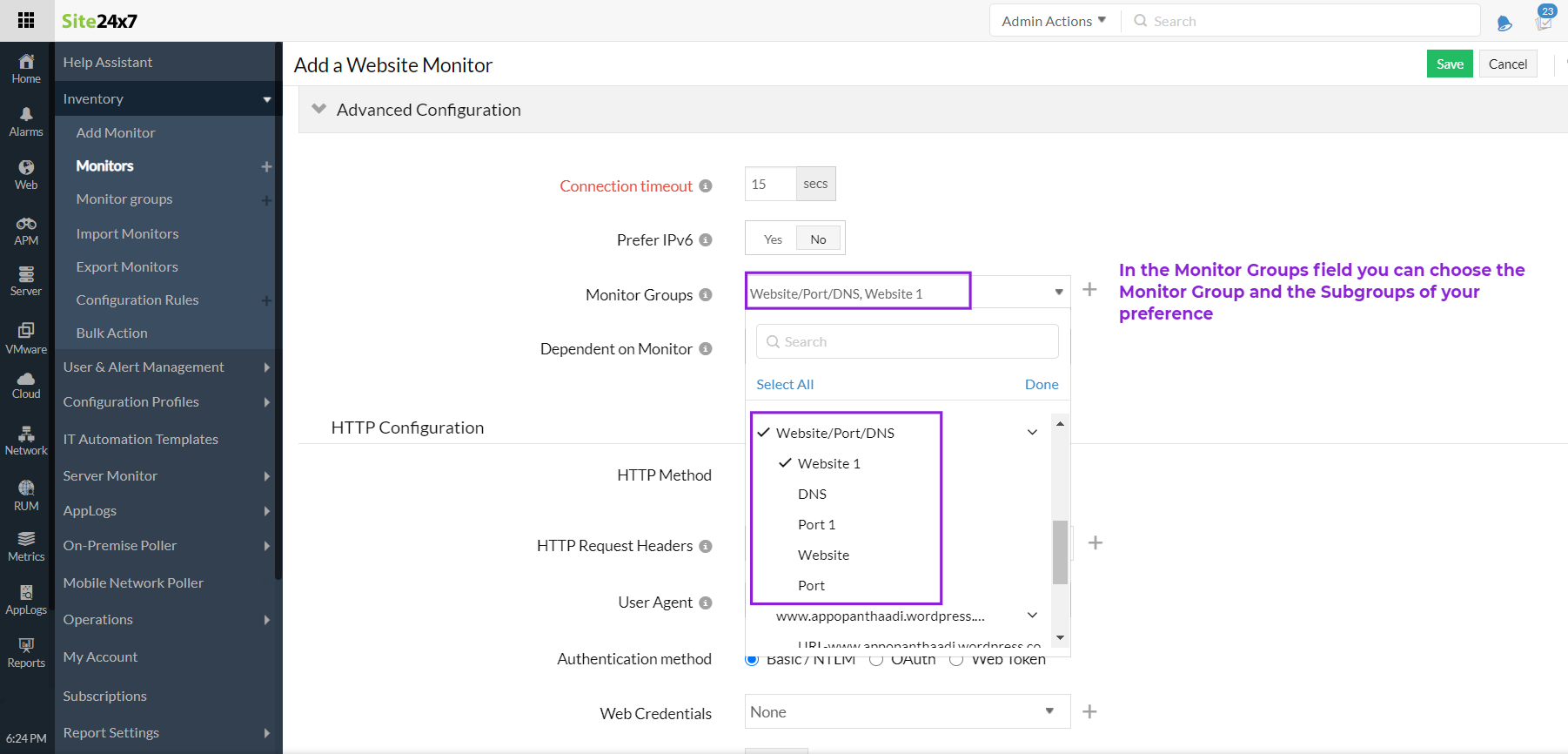
Please read the community post to know more about the Subgroups enhancement.
We hope this enhancement makes monitoring and managing monitors in Site24x7 easier, and would love to hear your valuable feedback in the comment section below.
Regards,
Bela