Hello,
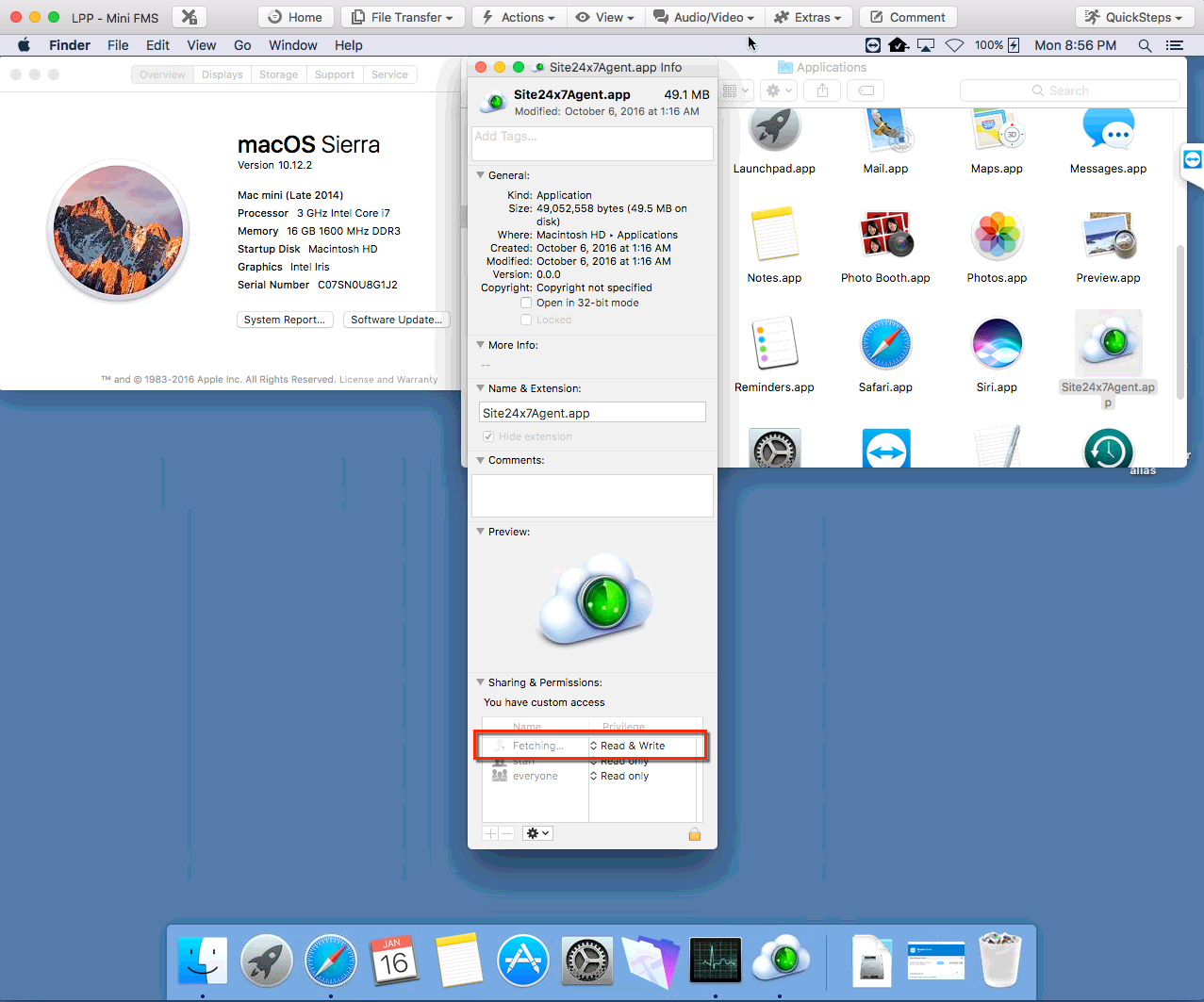
I'm having a problem on macOS Sierra 10.12.2 where the agent will not allow me to logout the user (who is an administrator) without Force Quitting the agent.
The agent stays in the dock (which I don't believe it should be), and if I right-click the agent icon it says "Not Responding". The agent does work though! I just have to force-quit it to be able to logout of this computer running as a FileMaker Server.
Also, if I Get Info on the agent app, it says, "Fetching..." in the location where the permission/service the agent is running as. See the screen capture.
I've uninstalled and reinstalled the agent several times. I don't know what else to look for / try. Any suggestions? Thank you.
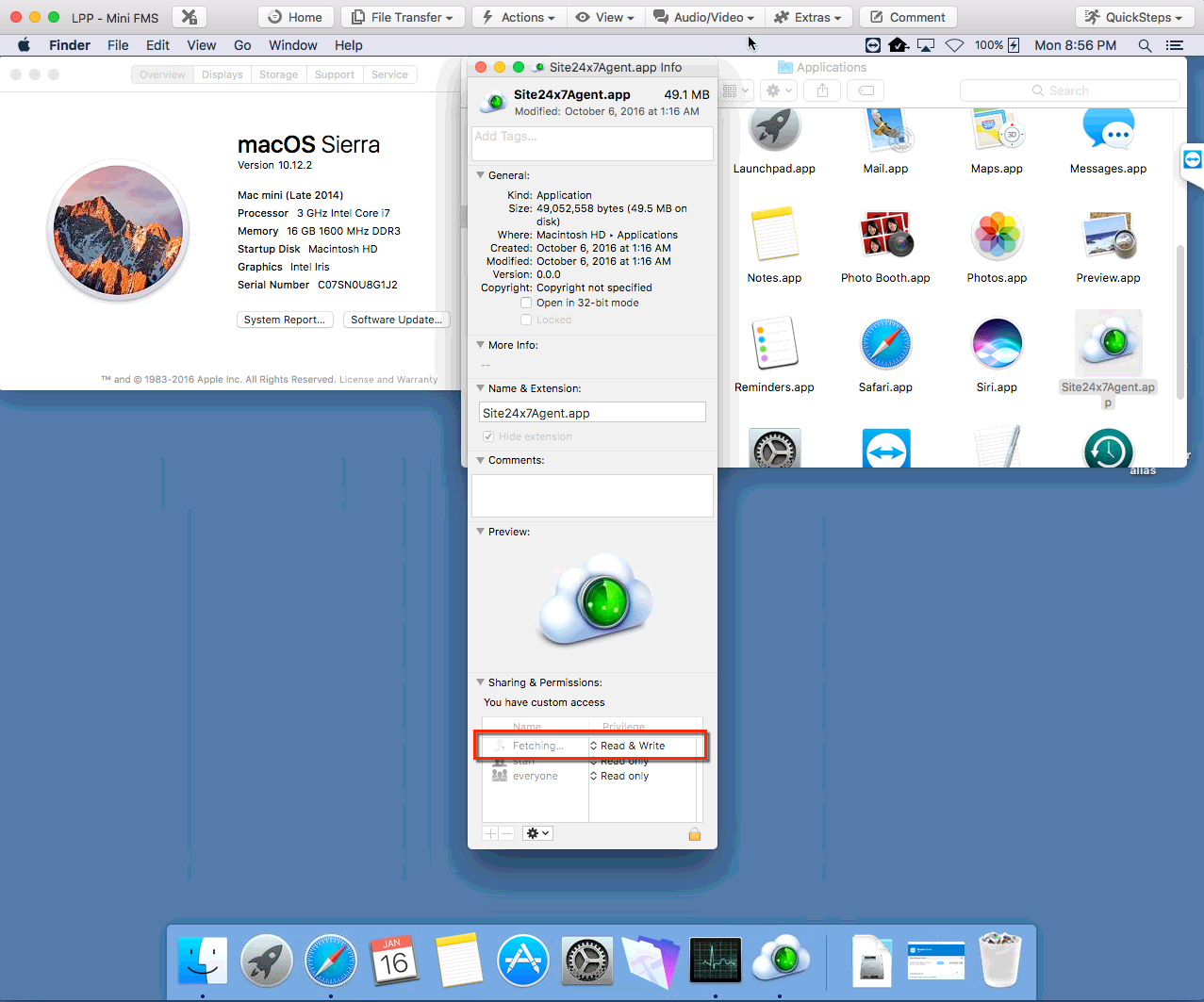
Like (1)
Reply
Replies (4)
by Sriram
Hi,
The dock icon of the OSX agent is preventing the agent to logout . To solve this we have a work around to run the OSX agent as a service in the background rather than a service shown in the dock.
Kindly follow the steps to run the OSX agent as a service in the background.
#1) Download the file Info.zip and extract it. Place the Info.plist file in the following location :
/Applications/Site24x7Agent.App/Contents/
#2) Restart the agent using following commands and check if this works
sudo /bin/launchctl unload /Library/LaunchDaemons/com.zoho.site24x7.agent.plist
sudo /bin/launchctl load /Library/LaunchDaemons/com.zoho.site24x7.agent.plist
The issue with the dock icon will be fixed in the upcoming releases. We request you to update us with the status after performing the above suggested steps.
Attachments
Info.zip
Size: 1.08 KB
Like (0)
Reply
Hello Sriram,
I've placed the plist file as directed and restarted the agent. The fix works perfectly. The agent is working, and it no longer shows in the dock and I can logout of the server normally. When I log back in, the agent icon is not in the dock.
Thank you!
Like (0)
Reply
by postmaster
Patch works great for two macOS servers, 10.9.5 and 10.11.6.
Where can we check, or ideally be alerted, when there are agent updates?
Thanks,
Max
Like (0)
Reply
Hello Max,
I apologize for a delay.
Whenever a new version is available, an upgrade icon will be
displayed next to the server monitor's display name under
"Home -> Monitors" page. Also, you can find an upgrade
link under the monitor's summary page.
If you have enabled an "Auto Upgrade when new version
available" option, no icons or link will be displayed and the
agent will be upgraded to the latest version automatically.
Regards,
Rafee
Like (0)
Reply