It would be very interesting to be able to create alerts when there is a hardware failure on the ESX / ESXi servers. Currently collect the hardware status information but does not trigger any alerts in case of failure.
Thank you
Hi,
We are currently working on this feature and you can expect it to be released by the end of June.
We will update this thread once it is released.
Regards,
Krishna.
With this, you can configure the thresholds for any specific hardware sensor by navigating to the Hardware tab in the ESX monitor page. Alerts will be triggered when the configured threshold is breached.
Please write back to us if you require any assistance.
Regards,
Krishna.
Hi Krishna
Thanks for this, is there any way you can add the Hardware thresholds to the VMware ESX Threshold Policy. I don't think its practical to set these threshold on 50+ ESXi monitors individually.
Hi Paul,
We are working on this. You can expect it to be available by the end of June.
Regards,
Krishna.
Hi Krishna,
I can see that this has been added but still feel its needs further work. Within the ESXi Threshold policy its now possible to be alerted when a particular sensor, ie Power, temp, fan etc, changes to Down/Trouble, but the problem still exists that i need to manual set individual thresholds on individual ESXi servers.
For example for Temperature i can set the below in the threshold policy,
But the actual threshold for temperature will vary for each individual component, and these will need to be set manually for every host in order for the threshold policy settings to work.
Hello Paul,
It is my understanding that you are looking to set separate thresholds for every sensor attribute. If you scroll down to the very end of the threshold form (select the ESX/ESXi host > edit > configuration profiles > edit threshold and availability profile), you will find the options to set thresholds for power, fan, temperature sensors and the like.
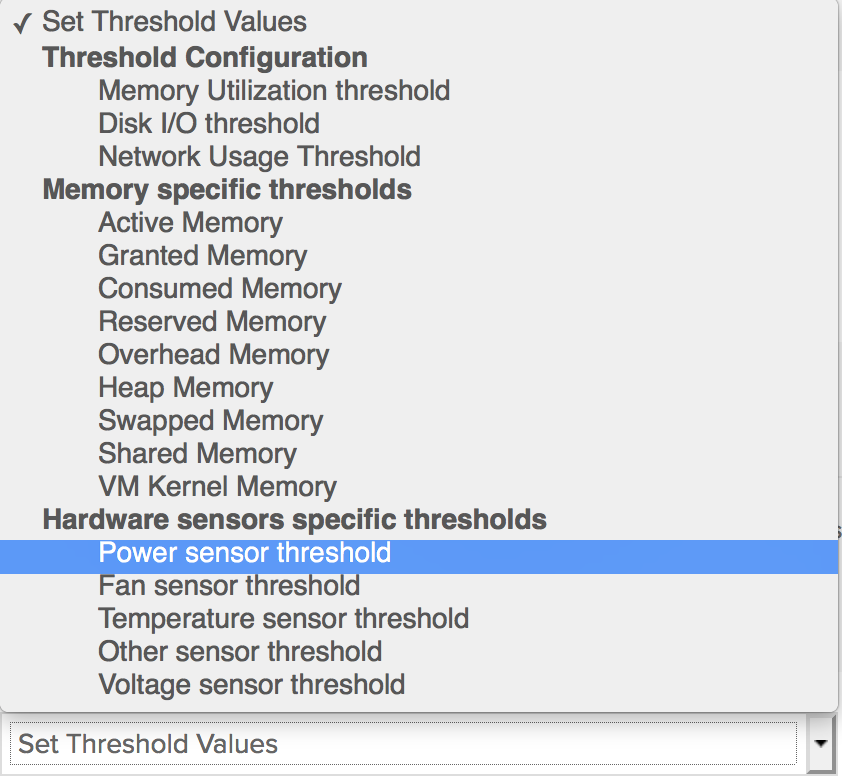
You can select any of these attributes and define the threshold limit as shown below:
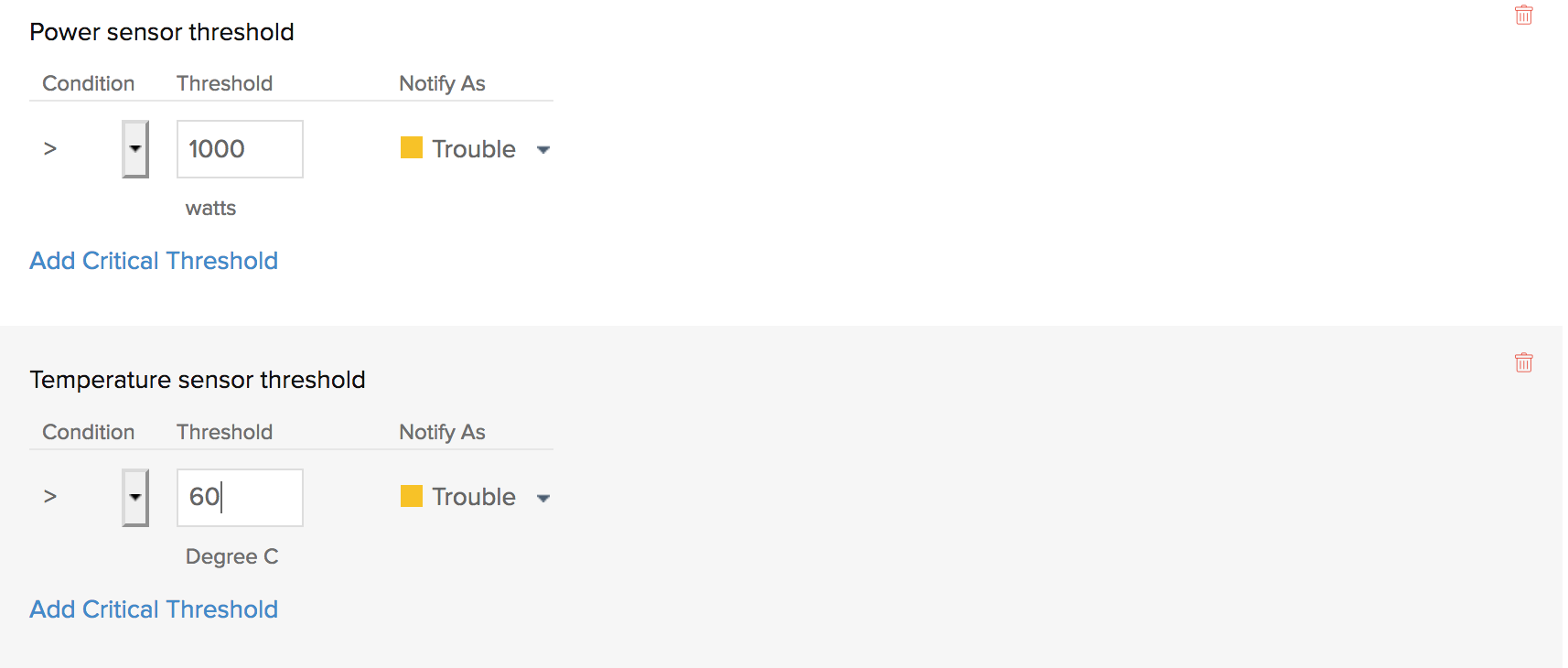
I believe that this is what you are looking for. If i haven't understood your query, please reach out to me and i'll be happy to help.
Thanks,
Saranya