We are happy to announce that Site24x7 can now integrate with ConnectWise.
ConnectWise's software as a service (SaaS)-based platform provides businesses with full visibility and proactive issue management to ensure uninterrupted service. ConnectWise will dispatch Site24x7 monitor alerts by raising tickets to the selected Company IDs.
Upon connecting Site24x7 with ConnectWise, you can start receiving incident tickets for your critical website, server, database, and application monitor outages on your ConnectWise account, helping you solve issues without wasting time. Managed service providers (MSPs) can use this integration as a common console to receive multiple customer incidents.
Benefits of integration
1. The integration lets you create and close Site24x7 monitor alerts using the ConnectWise platform.
2. Once the Site24x7 monitor status changes to Up, the ticket will be closed automatically, or you can close it manually in the ConnectWise portal.
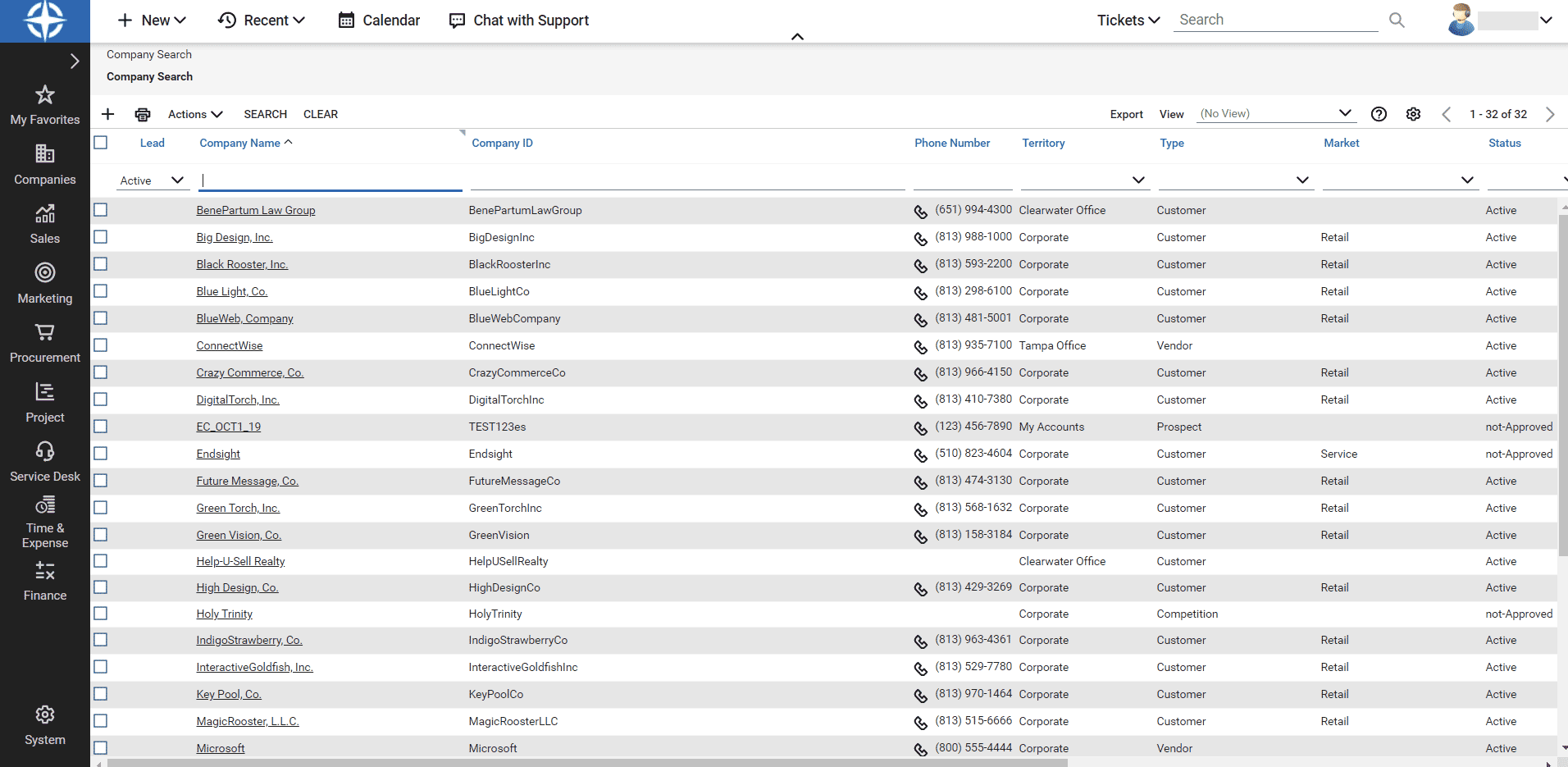
How to set up integration
To successfully integrate Site24x7 with ConnectWise, you should first have an account with ConnectWise, then generate a Public Key and a Private Key in ConnectWise. To finalize integration, enter the instance URL and Public and Private Keys in Site24x7. Once this is complete, monitor alerts will be actively pushed to ConnectWise. To learn more about the ConnectWise integration, please read our help documentation.
Get started now!
If you already have a ConnectWise account, don't wait; improve your IT resolution process immediately by connecting your Site24x7 alerts with ConnectWise now. Existing customers using web hooks to integrate with ConnectWise can now migrate and make use of this integration. If you want to connect Site24x7 with other incident resolution tools, check out all our supported integrations here. Please share your feedback—we'd like to hear from you.
Happy monitoring!
Hi
First of all, I LOVE! the new ConnectWise Manage integration that you have created, but it has some flaws that render it useless.
1) There is no documentation when it comes to how you autoclose a ticket, and that feature does not work against our environment. I guess it's because you have used a pre-defined name for the closed tickets "status" value. Most partners have their own names for statuses, so this must be an input in the integration screen.
2) it should be possible to define a "Source" value in the integration. This would allow us to do much more automation on the CW manage side, as we could identify the source of the tickets.
3) It seems like both the public and private key is stored in clear text, as I can see it in the portal when opening the integration again. This is bad, as our customers could read the values and access our APIs.
If this could be fixed, it would mean a great deal for us, as it would make our life much better, and would also mean we could sell site24x7 to a lot more customers then today.
Product Manager, Site24x7