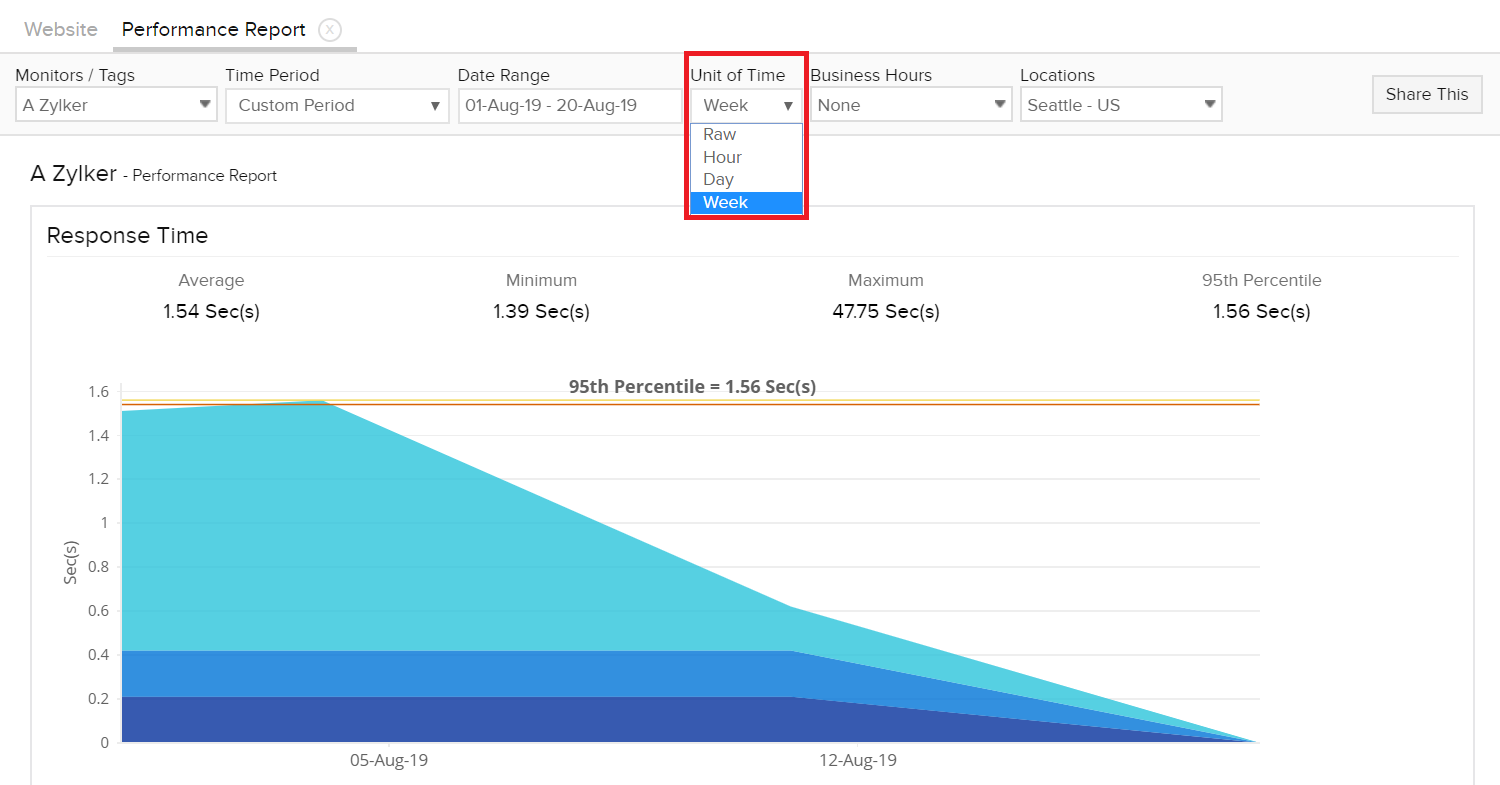Hi team,
I would like the option to select Unit of Time if I select a Custom Period for Performance Report. Currently for last 30 days/this month the unit of time has options like RAW, Hour, Day, Week. For last month and this year the options are Hour, Day & Week. But the moment you select Custom, Unit of Time option is removed.
I guess the logic behind is if someone select a very long before (example number of years) and select the Time of unit as Hour, then it can kill the request. But when I select custom period the option to select Unit of Time is removed.
Kind regards,
Sandeep H
Hi Sandeep,
Thanks for the raising this here. What is the duration for the which you wanted to see the performance report? As you said for a long duration the data fetched can be huge and may timeout, hence it is hidden. We'll however see if the unit of time can be accommodated in some way.
-Jasper
Product Manager, Site24x7
Hi Jasper,
Thanks for prompt response. It will be nice if it can be programmed in a way that if the total number of days are less than 30 then all options be available (raw, hour, day, week) where as if longer period is selected then RAW option is hidden and options available are hour, day, week.
Thanks,
Sandeep H.
Thanks for making it clear Sandeep. I'll detail this in our feature tracker. Will update here once we have an update.
-Jasper
I too would like this functionality to be added, or at least the fact that it is intentionally disabled made more clear to the end user (e.g., grayed out raw/hour/day buttons).
The specific problem I'm struggling with is I cannot view part of today's data plus data one week ago in less than 1 day per datapoint resolution. "Last 7 days" and "last 30 days" both end yesterday. As an alternative to using custom ranges, adding the current day to these "last xx days" ranges would help considerably. Why? Because I often want to compare today's usage with that of a week ago.
Hi,
Appreciate you giving some details about the usability problem you are struggling with. We will take into account and update it in one of the upcoming releases.
The other option is to use custom reports to compare different time period values. To do this, navigate to reports > Custom report > Create your own according to the type, attribute, monitor and the time comparison.
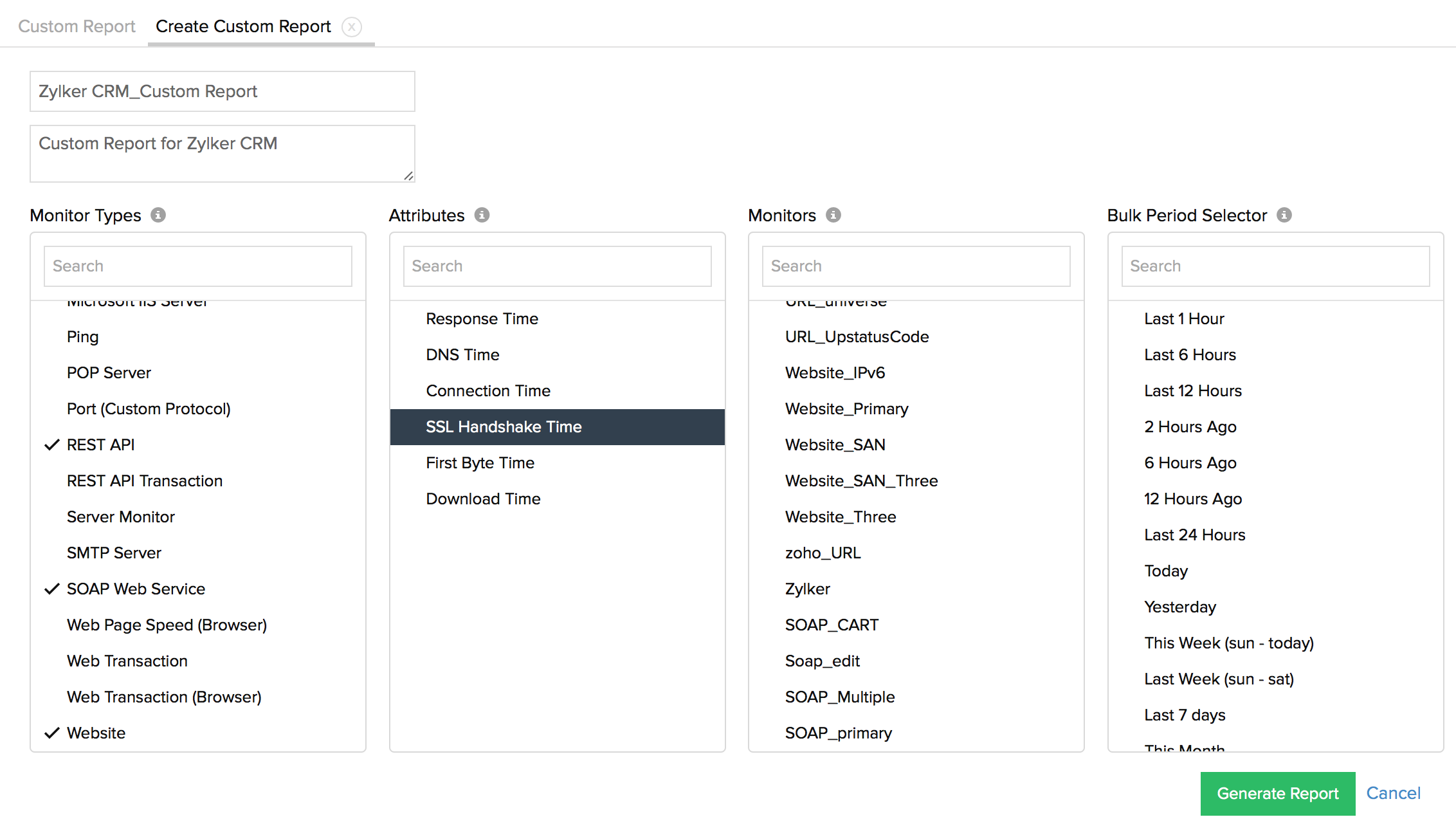
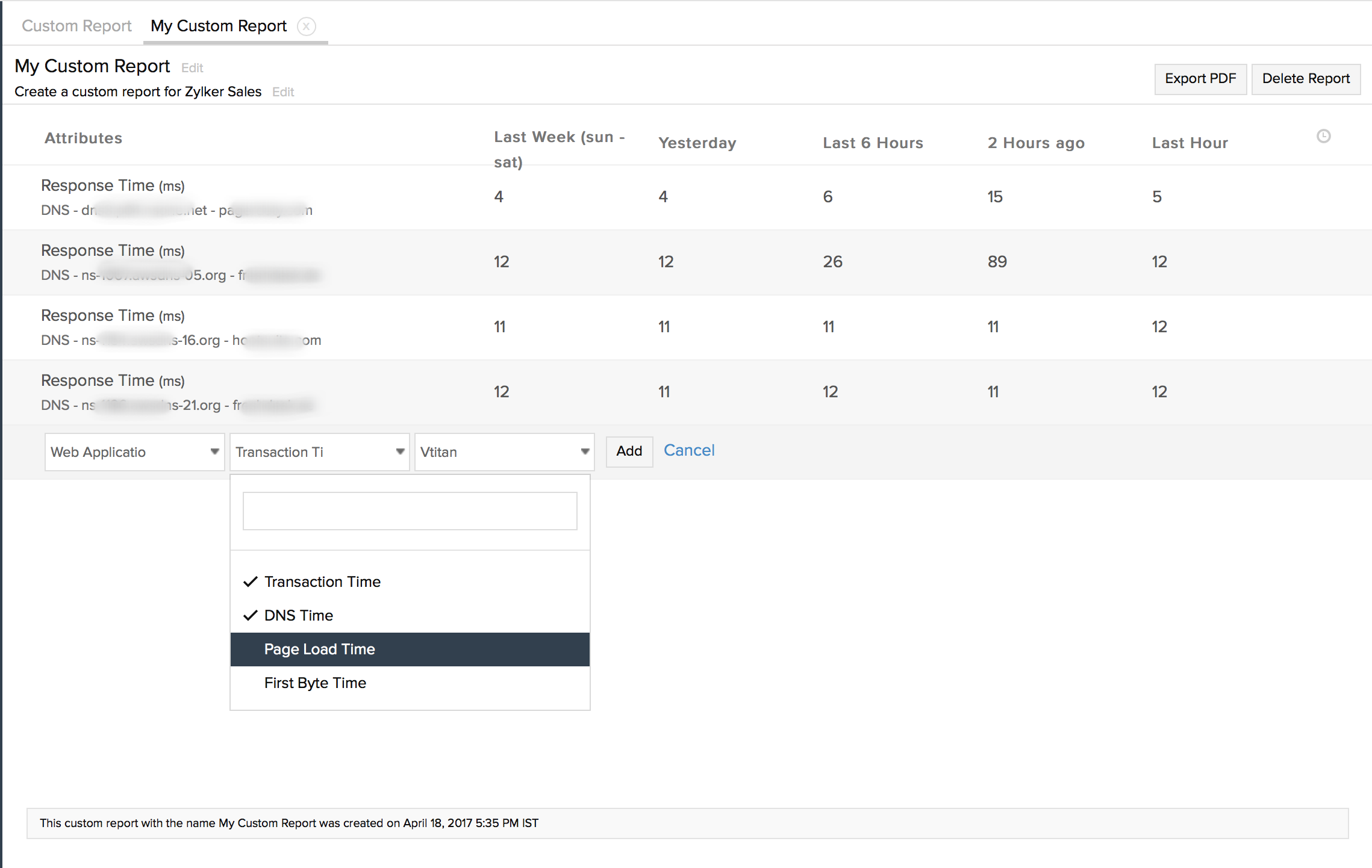
Documentation for custom report can be found here.
-Jasper
Product Manager, Site24x7
Hi,
We now support unit of time for custom period in performance reports. Hope this helps. Let us know for further queries, if any.