Replies (3)
Hi Balaji,
Disk IO is actually captured and monitored as part of Linux Server Monitoring. Please follow the steps below to view the metrics in the Site24x7 web client:
- Log in to Site24x7 and go to Server > Server Monitor > Servers > click on the Linux monitor added.
- Go to the Disks tab and you will be able to view the disk I/O, partition details, a forecast based on your current usage, individual disk utilization and more.
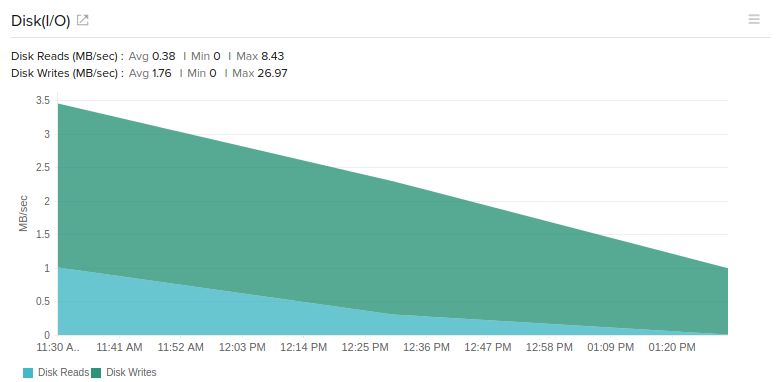
Alternatively, you can also go to Reports > Server Monitor > Server Disk Partition Report and select the required monitor from the drop-down Monitors/Tags.
Hope this helps. Please comment in the below thread if you would want to monitor the disk IO individually for each disk.
Regards
Anita
Like (0)
Reply
Hi,
Thanks for raising your request. We have added this to our product map. Will update this thread once the feature is live.
Regards,
Mathangi
Like (0)
Reply