Replies (2)
use the server disk partition server report.
Note change the period to last hour and then type in All Server monitor for the monitors/tag(not obvious i admit). it is a good report to understand disk usable in your environment
we have setup a threshold for less than 5% freespace so any servers that are tight on space are flagged on the dashboards
Like (0)
Reply
by Grace Nalini
Hi!
Greetings from Site24x7.
To set the threshold configurations for Disk Free Space:
- Go to Server > select the Server Monitor, hover on the hamburger icon, and then select Edit.
- In the Edit Monitor page, click on the pencil icon near Threshold and Availability.
- This will lead you to the Edit Threshold page where you can choose the threshold configurations from the drop-down menu.
The following threshold configurations are available for Disk Free Space:
- Overall Disk Free Space in GB/TB
- Partition Disk Utilization Threshold in GB/TB
- Partition Disk Utilization Threshold (%)
- Partition Disk Free Space Threshold in GB/TB
- Partition Disk Free Space Threshold (%)
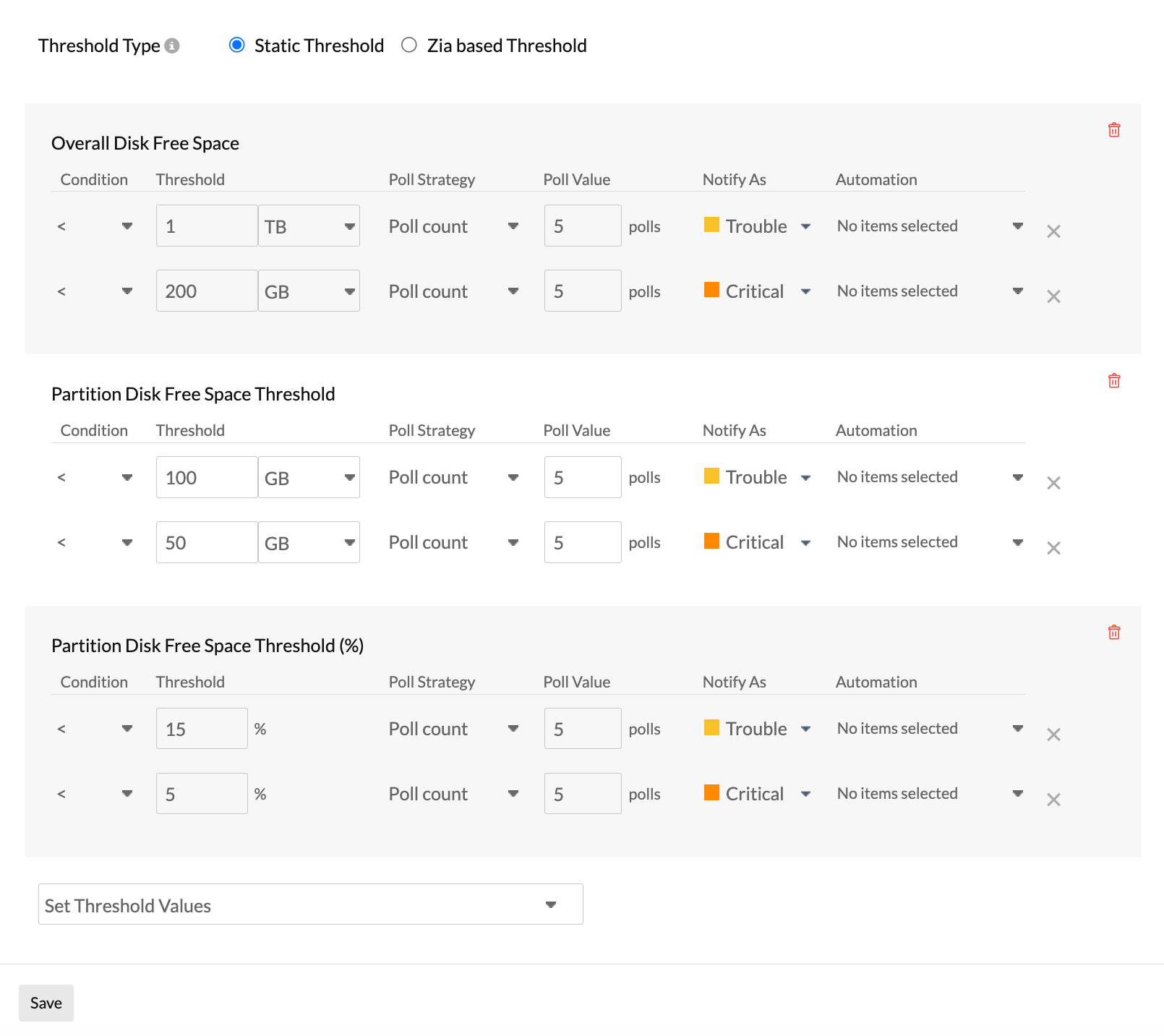
Please feel free to share your feedback or contact support@site24x7.com in case of any clarifications.
Regards,
Grace.
Like (0)
Reply