Hi,
Thanks for the suggestion.
This is already in our Roadmap. Will be taken up along with other Status Page feature enhancements.
Do you use this page for end customers or for internal NOC teams views ?
Raghavan
we have the same requirement. We have lots of services. Each service has different components. So we want to group the components.
for example
-service 1 - partially down
----component 1 - up
----component 2 - down
-service 2 - down
----component 1 - down
----component 2 - down
Hi,
We support this in our new enhanced Status Page product Signals. Please check the screenshot below. 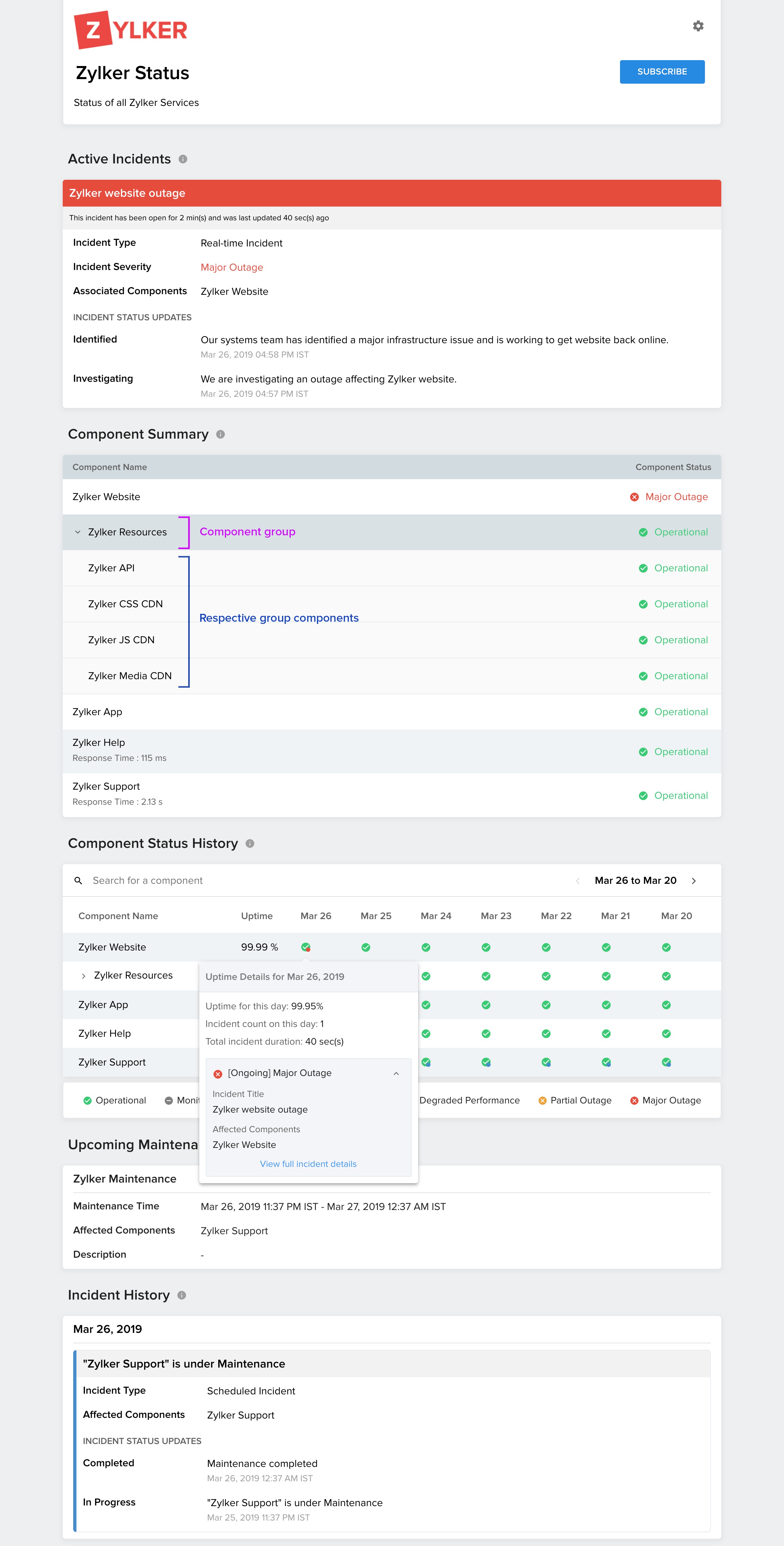
Along with this, we support many other features in Signals, few of which are listed below
* Subscription - Can subscribe to status page updates via email.
* Component group support.
* Customizable logo, footer, back ground color, text color etc. per status page.
* Can automate component status update via email and Site24x7.
* Can view status page data in browser time zone and also has option to change timezone and much more...
Please try out and offer your valuable feedback and suggestions.
Check out Signals demo here.
Help doc link : https://www.site24x7.com/help/signals/
- Laxmikanth
Hi,
is there any way to hide the component and leave displaying only the name of the component group?
Reason: I have several hosting servers and did not want to display all of them, the client can get confused and not know in which server his site is hosted.
Another question is about the translation of the page, is there a way to translate it to Brazilian Portuguese?
Hi,
I understand you have mix of customer servers in a group, what is the typical way you organize your servers into groups? This will help us understand and better solve your problem.
We are yet to provide multi lingual support, once this is in place it will be supported.
-Jasper
Product Manager, Site24x7
I'd like something similar to my competitor's page Hostgator.
tinyurl.com/y5en3k8w
Note, that it organizes by the main group, without displaying the items that are within the group. That way you can preserve the name and number of servers.
Hi,
I guess you are asking for component groups, we already have this in our Signals.
By default the component group would be in collapsed state and would not display components of the group.
Only on clicking component group's name, it would be expanded and the components in the group would be shown.
All the component groups and components within in each component group will be listed in alphabetically sorted order.
Please check screenshot below (page from Signals demo account)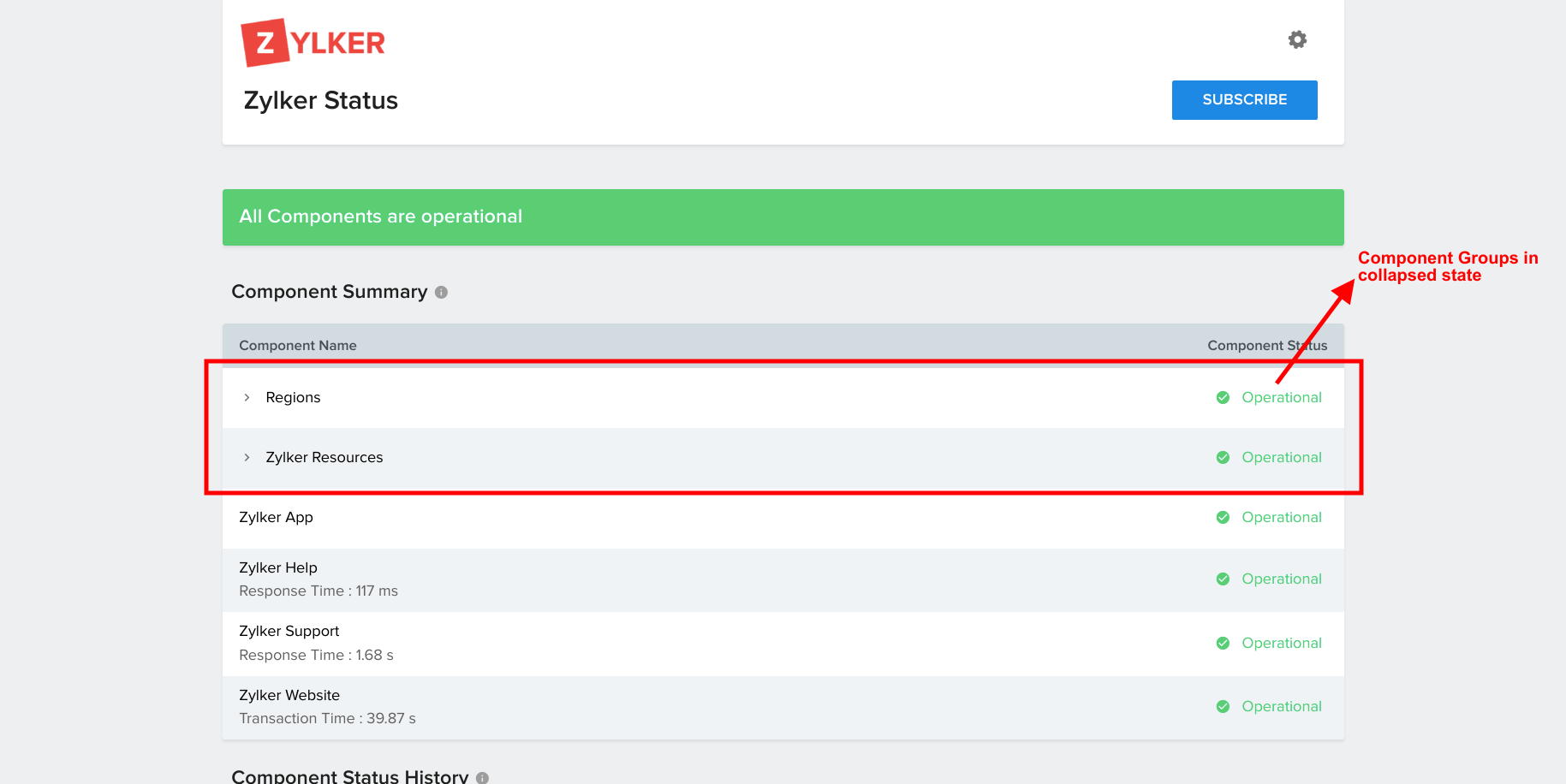
Regards
Laxmikanth
Hi,
Right now, we do not have such option to completely hide components of a group.
We will add it to our road map and will update here once it is done.
And also I would like to know more about your requirement. Do you want to hide components of all the component groups in a status page or just want to have this option set to only selected component groups.
In the page you have shared I see only first 6 component groups were non-expandable where as last component group is expandable.
Could you please explain your requirement in bit detail.
- Laxmikanth