Majority of Site24x7's customers rely on the critical monitor insights provided by us to offer seamless business services to end-customers. It helps them optimize their resources for a better end-user experience. However, to offer a continued service, you might want to perform routine maintenance and upgrade all your resources. An ongoing maintenance will not only extend the resource life but also prevent unplanned shutdowns. Our Scheduled Maintenance feature lets you define routine maintenance windows for performing maintenance of your monitors. Monitoring is put on hold, alerts and records are suppressed during this entire period. However, when a resource is put under maintenance, the outage due to maintenance is actually very small. For the rest of the maintenance time, the monitor might remain UP. By performing constant monitoring, you can discern the accurate maintenance time and use the data to optimize future maintenance. Today, we're excited to announce that we have now fine-tuned our schedule maintenance feature to facilitate continued monitoring during a planned maintenance period.
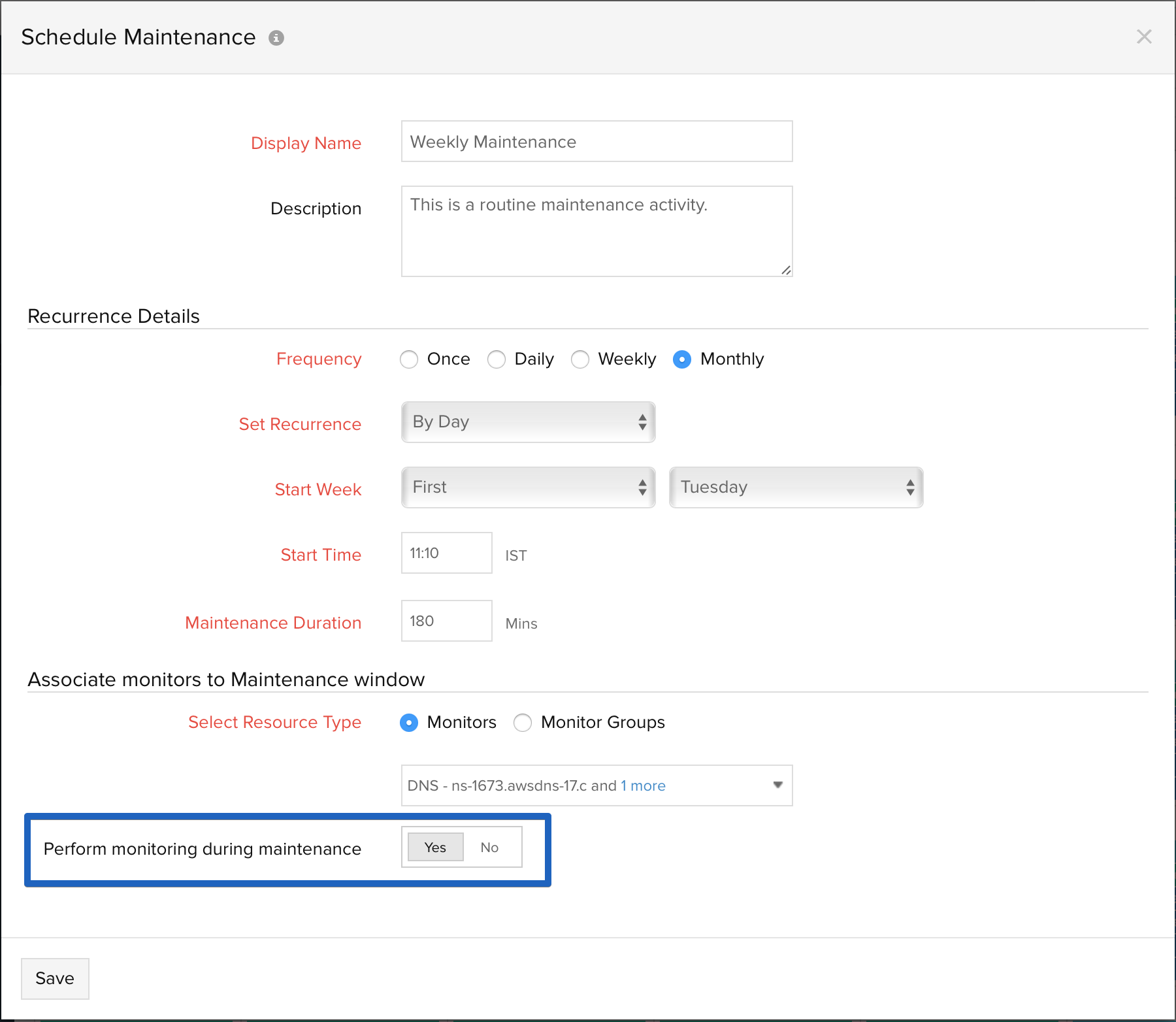
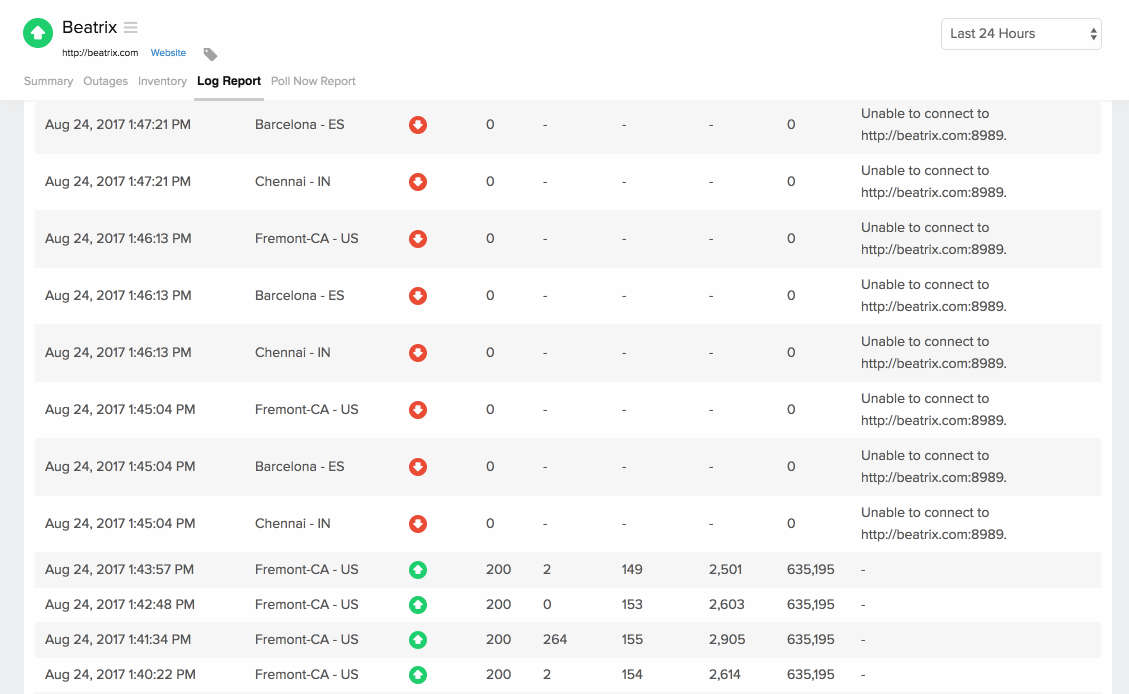
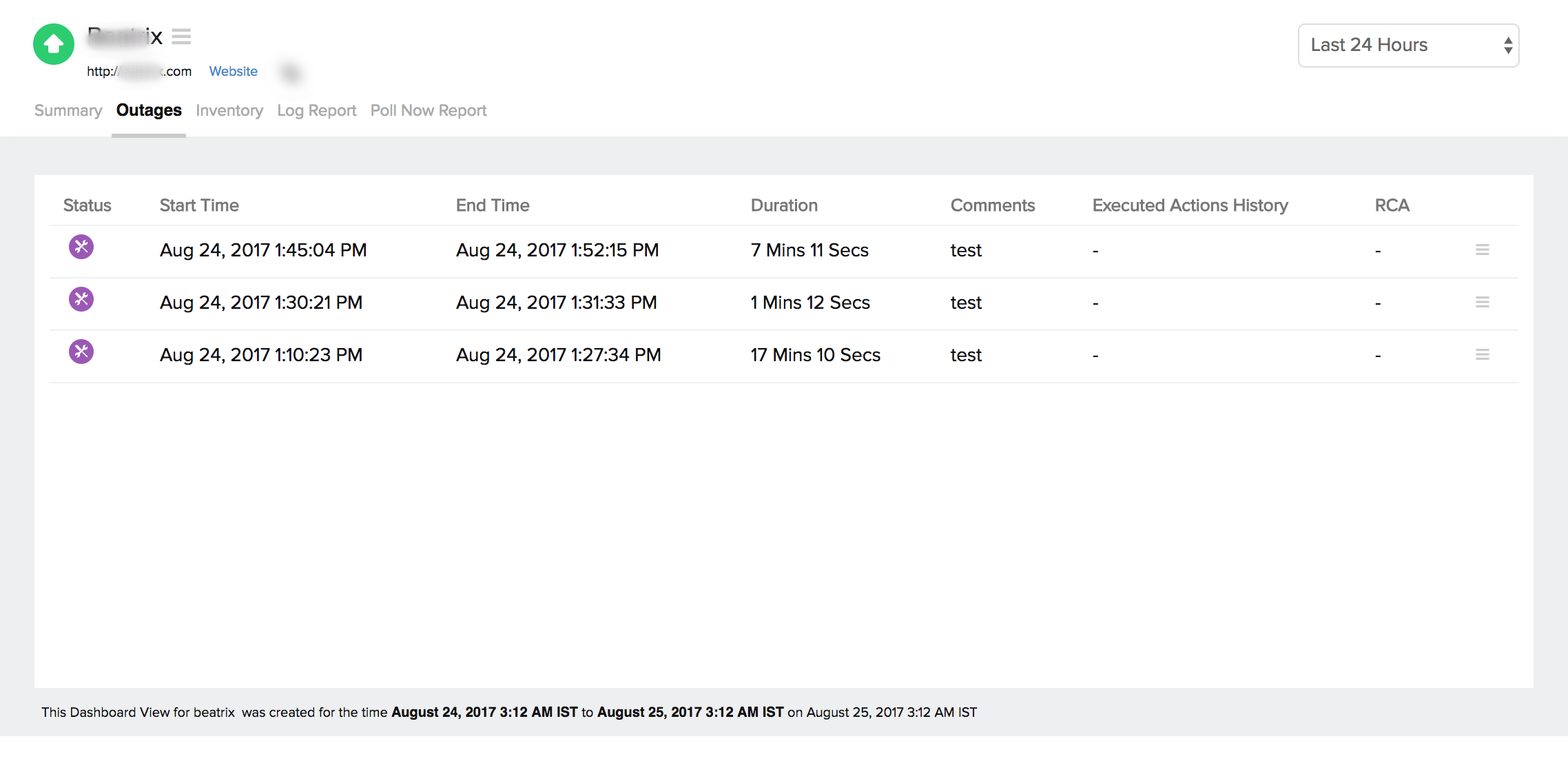
Optimize maintenance window through continued monitoring.
The fall season is a crunch time for most e-commerce businesses and other online retailers. Companies usually schedule maintenance windows to wrap up their optimization tasks before even entering the holiday code-freeze. Also, businesses would want to maximize their online presence and reduce any maintenance period. By performing monitoring during the scheduled maintenance window, you can gain more accurate details about the real time spent on the maintenance, without even getting alerted about the same. The Log report captures the actual status of the monitor during the maintenance, whereas the Outages tab records the exact time spent on maintenance. Hence, you can utilize these data to report, analyze, and optimize your maintenance activity.
Detect genuine issues during maintenance.
During maintenance, if something goes haywire, it may fall through the cracks and will start affecting your site's performance only during prime-time. Let's say your web server needs an upgrade and it needs a reboot after the upgrade. Soon after the reboot, the web server faces minor snags. This will never come under your radar as a scheduled maintenance will never track and log any data during the maintenance. If the issue is never tracked and left unresolved, it will turn out to be catastrophic for your business at a later stage. By enabling monitoring through the maintenance period, you can proactively track all outage incidents and resolve issues before pushing changes back into the production stage.
How to configure monitoring during maintenance?
You can associate specific monitors or monitor groups and enable persistent monitoring for these resources during a scheduled maintenance. To access this setting,
- Login to the Site24x7 client and go to Admin > Operations > Scheduled Maintenance.
- Once the modal dialog window shows up, go to Associate Monitors to maintenance window and select resources for which maintenance is needed. In case of Server Monitors, all its associated child monitors like IIS, SQL etc. will also be put under maintenance.
- Then move the toggle button to YES to enable continued monitoring during the maintenance window.
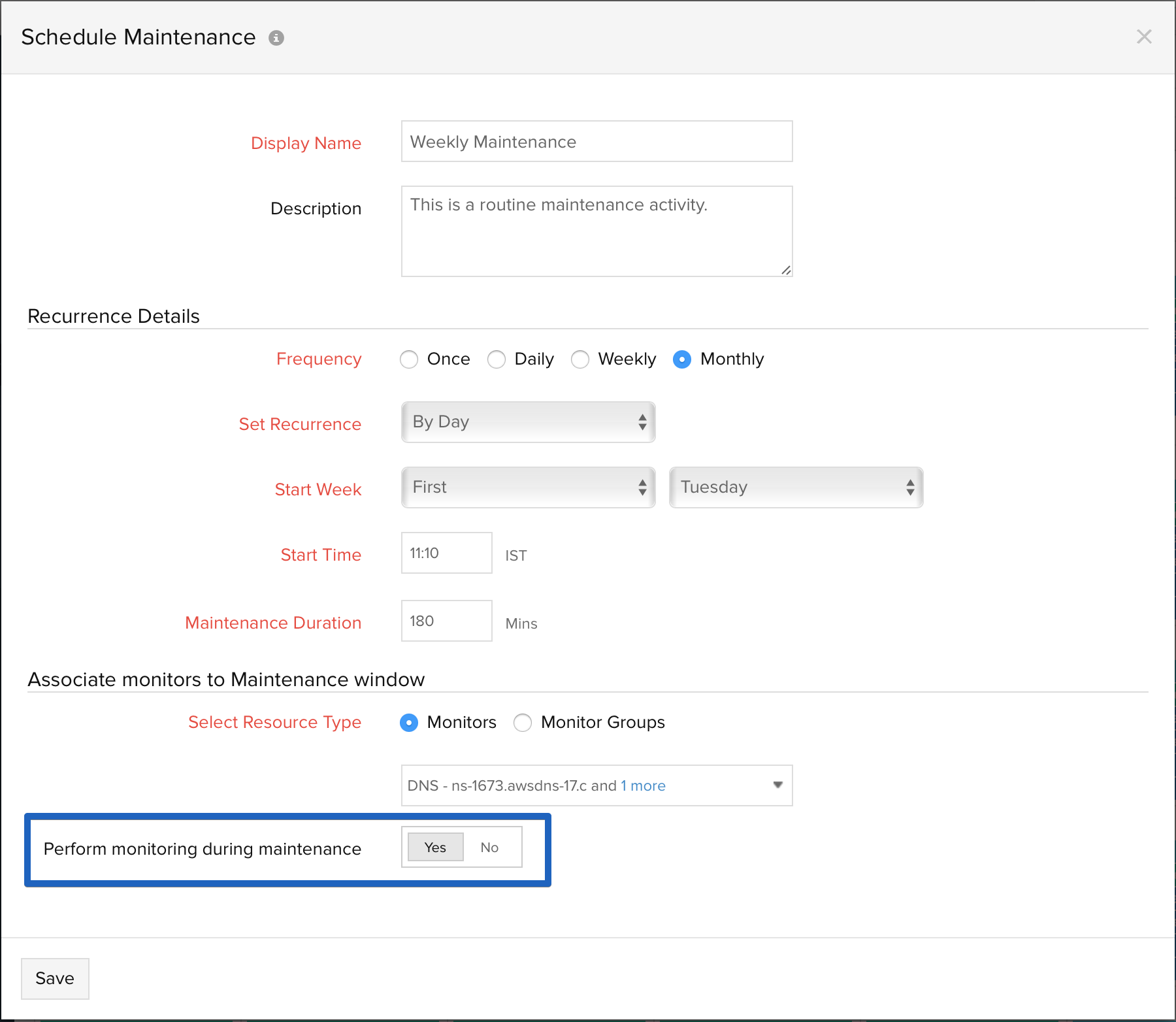
What ensues during a scheduled maintenance?
If you've opted to monitor your resources during a planned scheduled maintenance, it will perform data collection at your configured poll frequency from individual monitoring locations. Although alerts are suppressed throughout the maintenance period, the actual monitor status during individual polls is captured in the log report. Let's take you through a real use case scenario to help you understand how the monitoring works during a scheduled maintenance.
Say you have enabled monitoring during your website's scheduled maintenance from Aug 24, 2017, 1:41 PM till 2:00 PM. Also, your monitor's check frequency is one minute. Your site will be monitored from the primary location alone till an outage is detected. Hence, your monitor's status will be persisted as UP till 1:45 PM, when the planned maintenance starts. All this time, the log report will record the status of the monitor as UP from the primary location, against the timestamp.
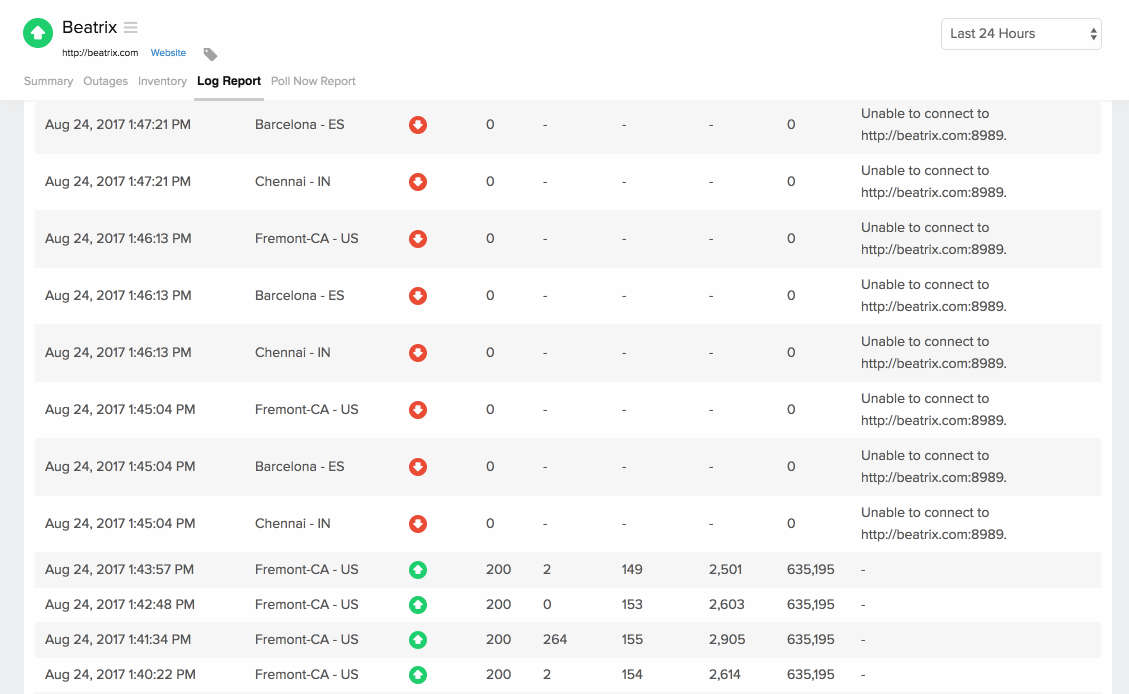
Since you're unable to connect to your website during the maintenance, the monitor goes DOWN and the log report records the same during every poll. When the monitor goes DOWN, the uptime checks are automatically handled from all your configured locations and monitor status is persisted as under MAINTENANCE. Subsequent outages are not persisted. At 1:52 PM, the actual maintenance ends and the monitor's status is now shown as UP. Further data collection is handled from the primary location alone till the end of the planned maintenance period at 2:00 PM. During this entire time, secondary rechecks will be performed every 30 minutes and recorded in the log report. Additionally, the outages tab in the monitor details control panel will capture the real maintenance start and end time during this period. These details give you invaluable insights on the actual maintenance activity and let you optimize maintenance window for future upgrades.
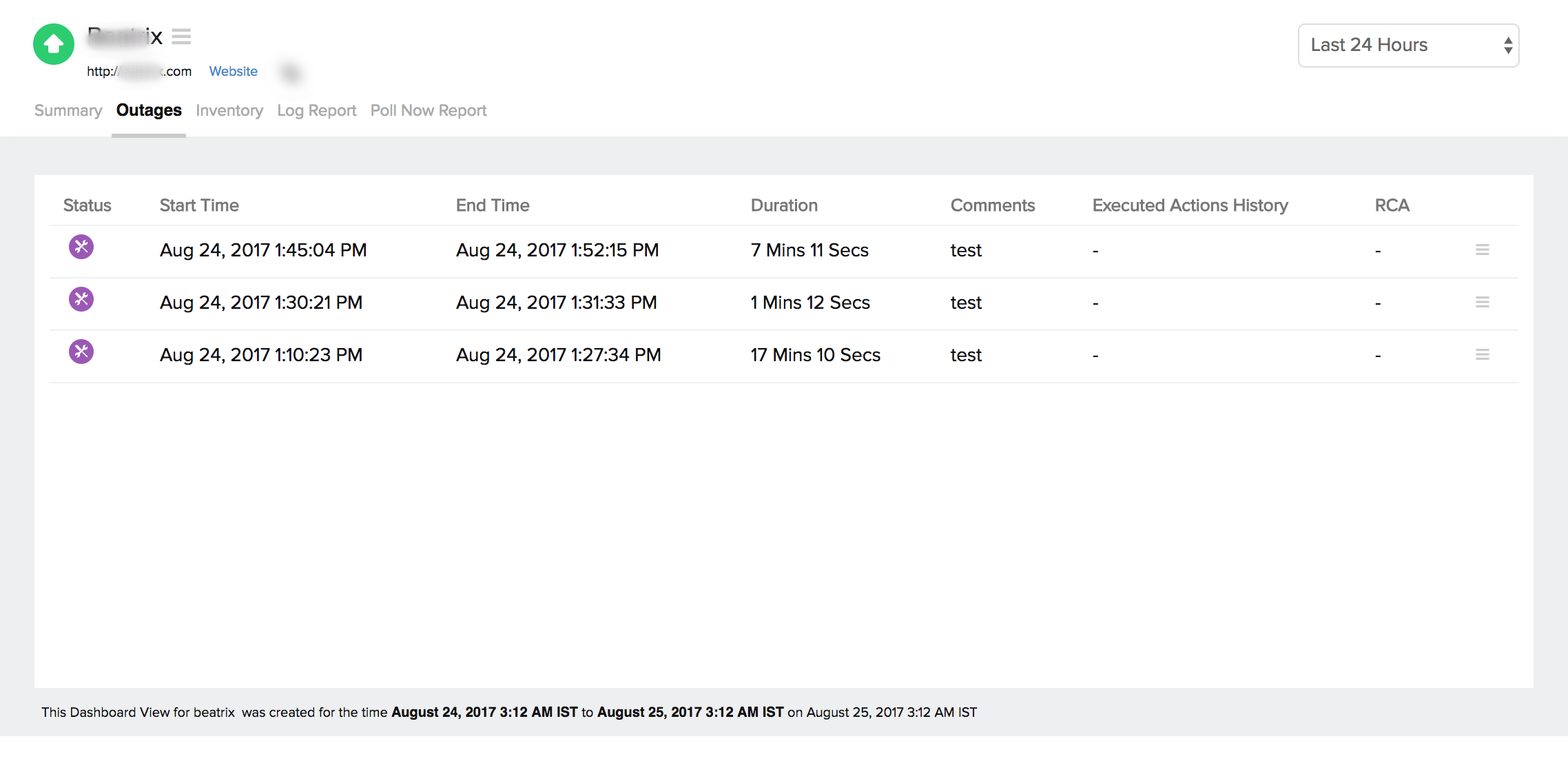
You can read our API documentation to learn how to enable monitoring during a Scheduled Maintenance window using our APIs. Let us know your valuable feedback after testing the feature. Also, if you have any questions, please contact us at +1 408 352 9117 or via email support@site24x7.com.
Like (1)
Reply
Replies (0)