Good day folks,
We're excited to announce monitoring support for another new native AWS service - Lambda, Amazon's leading serverless compute platform. This includes preconfigured time series graphs, Lambda logs viewer, dynamic health dashboards and near real-time inventory for your Lambda functions along with metric level thresholds and alerts for all the key performance indicators. For example, you can set up thresholds to watch out for an increase in invocations, error rates, throttles and function invocation time.
Performance counters are collected at a 5-minute interval and get retained for an entire month, as time goes on, the metrics get rolled up.
- 5 minutes data points are available for 30 days
- 1 hour data points are available for 3 years
- 1 day data points are available for 5 years
Troubleshoot errors in your Lambda function
Apart from the standard built-in metrics for your serverless functions, you can also capture, store and analyze logs generated by your code in near real time within the Site24x7 console.
- Capture recent function execution logs in near real time, by selecting the "Recent logs" tab.
- View log prints for outages corresponding to "errors" metric threshold violation. (Log entries for the past 10 minutes from the time of the outage are collected and stored)
- Get log files as attachment in alert mail when "errors" threshold is violated.
Well, what this means for existing AWS infrastructure monitoring users is that you get to discover, monitor and troubleshoot Lambda function within minutes.
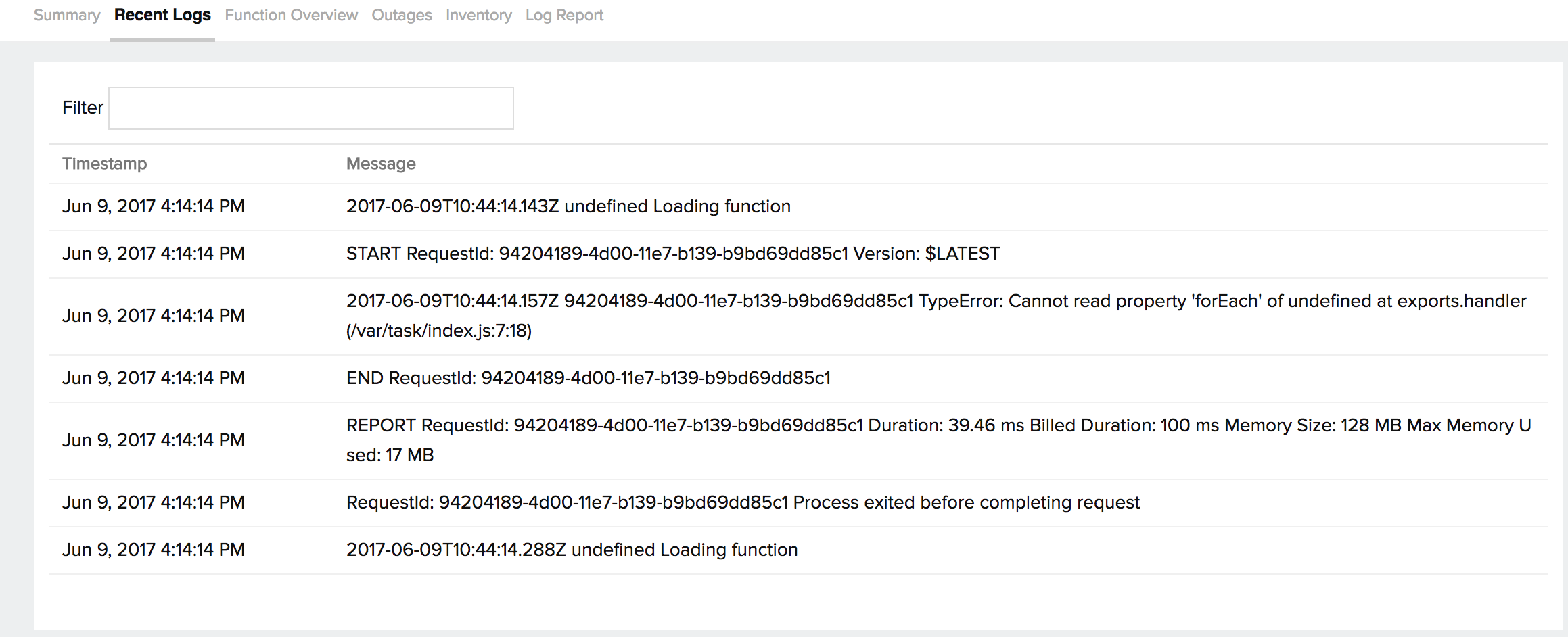
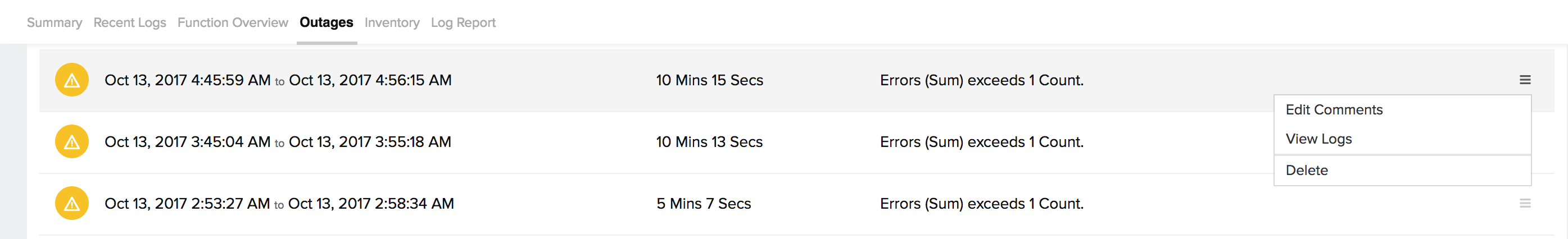
Licensing details
Individual Lambda function will be considered as a basic monitor. The service will be available for monitoring with immediate effect to all Site24x7 users with a paid or eval subscription so you can get started straightaway and monitor the activity, performance and resource usage of your Lambda functions
No Automatic discovery and addition of Lambda function monitors
Unused basic monitors kept aside to monitor your AutoScaled EC2 instances, or other newly created AWS resources won't be consumed when our Lambda monitoring goes live. Even if you have assigned complete ReadOnly access, Site24x7 won't discover your Lambda functions unless you check the service listing found under "Services to be discovered field."
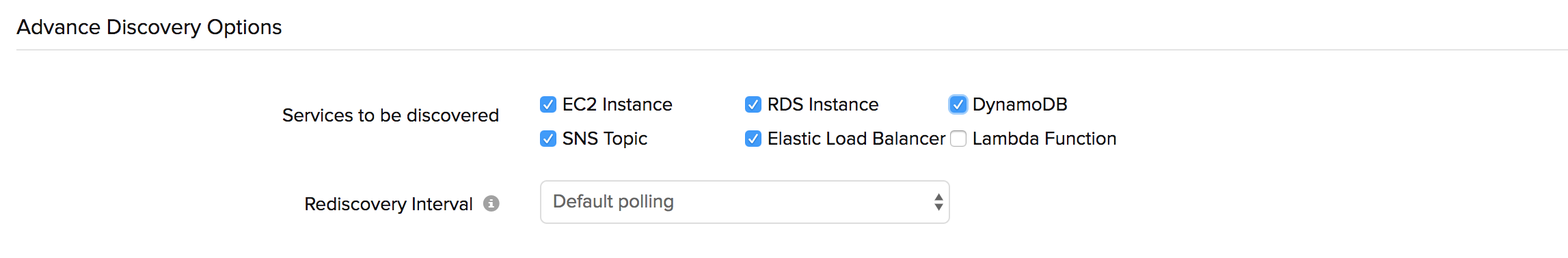
To start monitoring
Login to the Site24x7 console, navigate to the "Edit" section of the monitored AWS account. (AWS > Inventory dashboard of the monitored AWS account > Hamburger icon > Edit) Scroll down to the "Services to be discovered field," check the Lambda function service listing and click on save.
Before you click on "Save" please ensure a couple of things.
- First, make sure you have enough units of basic monitor licenses. If not the added Lambda function monitors will move to suspended state. You can always activate these suspended monitors anytime, after purchasing additional basic monitor add-ons.
- Next, policies and permissions. If you have already assigned complete ReadOnly access to the Site24x7 IAM user or to the cross-account role created you can sit back. If not, then please attach the AWS managed policy "ReadOnlyAccess" or update the created custom policy with our policy JSON.
Resources
To better support our existing AWS monitoring users, customers who are migrating to the AWS public cloud environment and those who are making use of the latest AWS services, we have already started to put in works to extend monitoring support even further. So expect announcements regarding support for more native services soon.