We are glad to announce the support to monitor over 100 Azure products, making it valuable for IT teams to gain actionable alerts, reduce resolution time, and gain visibility into their hybrid clouds.
Highlights:
- Manage 100+ Azure services covering compute, storage, databases, network, analytics and security using the Azure monitor REST API.
- Get in-depth visibility into processes and services running in Windows and Linux virtual machines with Site24x7’s extensions from the Azure Marketplace.
- Detect and respond instantly to any unusual spike in key performance indicators, and automatically identify and stop problematic resources without manual intervention.
- Focus on the data you wish to see, get answers to critical questions on your Azure resource usage, and see availability of the entire Azure stack with exclusive and customizable dashboards.
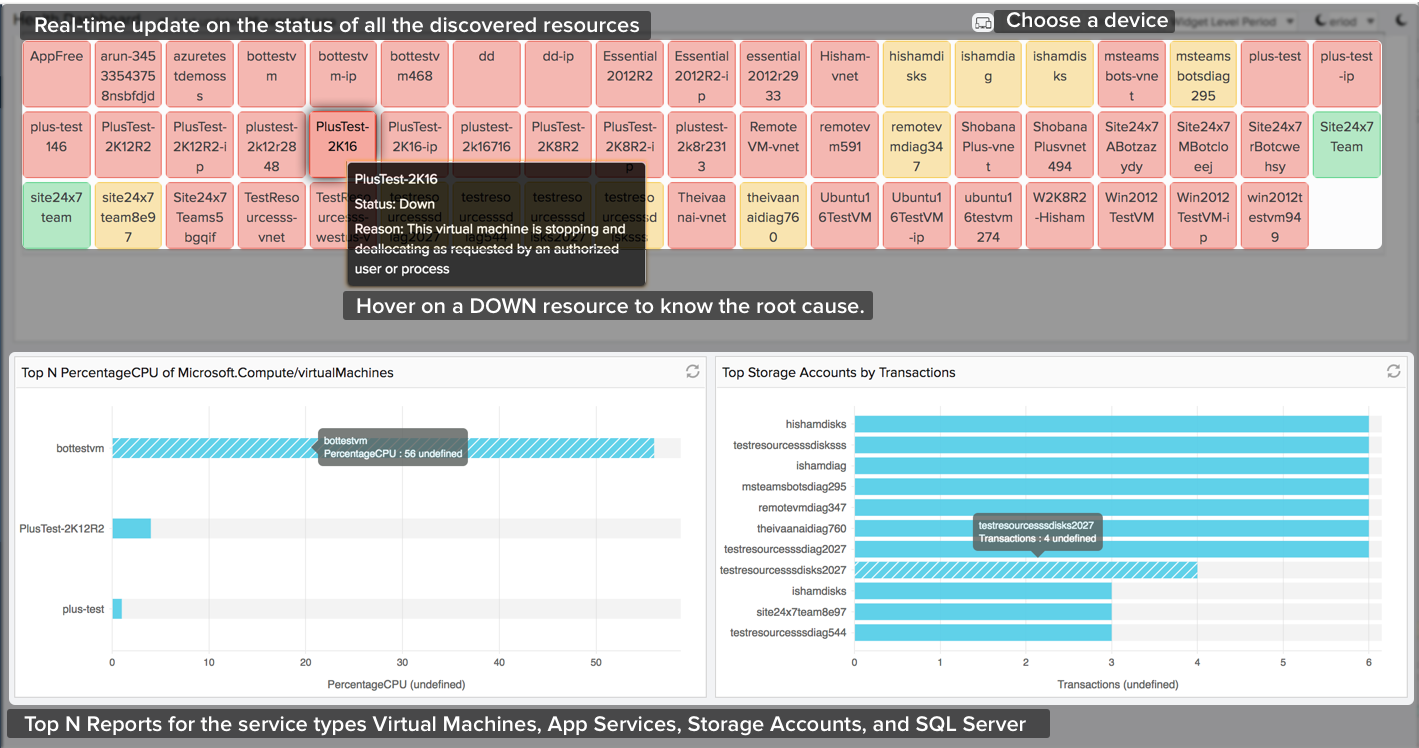
- Integrate with Site24x7 chatbot for Microsoft Teams to get the health status of critical applications in the familiar workplace chat room.
With this recent release, Site24x7 adds to its existing capabilities of monitoring user experience, infrastructure monitoring, and application performance management into one unified solution that can deliver full stack monitoring in a hybrid environment.
Read this recent launch in our press release, and follow #Site24x7AIOps on our Twitter wall for live updates.
Thanks for the encouragement, Patrik. Our team did put in some effort to make it future ready as well. Any new service that comes up can be monitored from Day 1.
We are active on Twitter right now. You can retweet our Azure monitoring tweets and spread the word if you wish to :). Do follow @site24x7 and our hashtag for this release, #Site24x7AIOps.
-Jasper
Product Manager, Site24x7
Hi,
Thanks for bringing this here. We are bringing in this filter option soon. Do let us know if you are looking for something else.
You can follow this topic for any updates on this feature.
-Jasper
Product Manager, Site24x7
Hi,
We have introduced the option to exclude certain resource groups from monitoring. Please follow the steps given in this article.
For any queries, comment in the below thread. Happy Monitoring!
Hi,
We have introduced an alternate method to discover the Azure resources from the Azure portal and add them for monitoring. You can create a custom application in the Microsoft Azure portal and assign the necessary permissions to the custom app, to enable Site24x7 to discover and monitor the Azure resources.
Read our help documentation to know how to create a custom app. For any queries, please comment in the below thread or write an email to support@site24x7.com
Happy Monitoring!
Hi,
We are glad to be a launch partner for the release of Azure Deployment Manager (ADM). Use Site24x7 health monitors to ensure 100 percent availability of Azure services during deployments.
Read our announcement post on how to set up a health check.
Happy Monitoring!
Greetings,
We recently released few updates for our Azure monitoring feature.
Highlights:
- Auto-add new resource groups for monitoring - When a new resource group/service type is added in the Microsoft Azure portal, setting this option to Yes will ensure they are automatically discovered and added for monitoring in Site24x7.
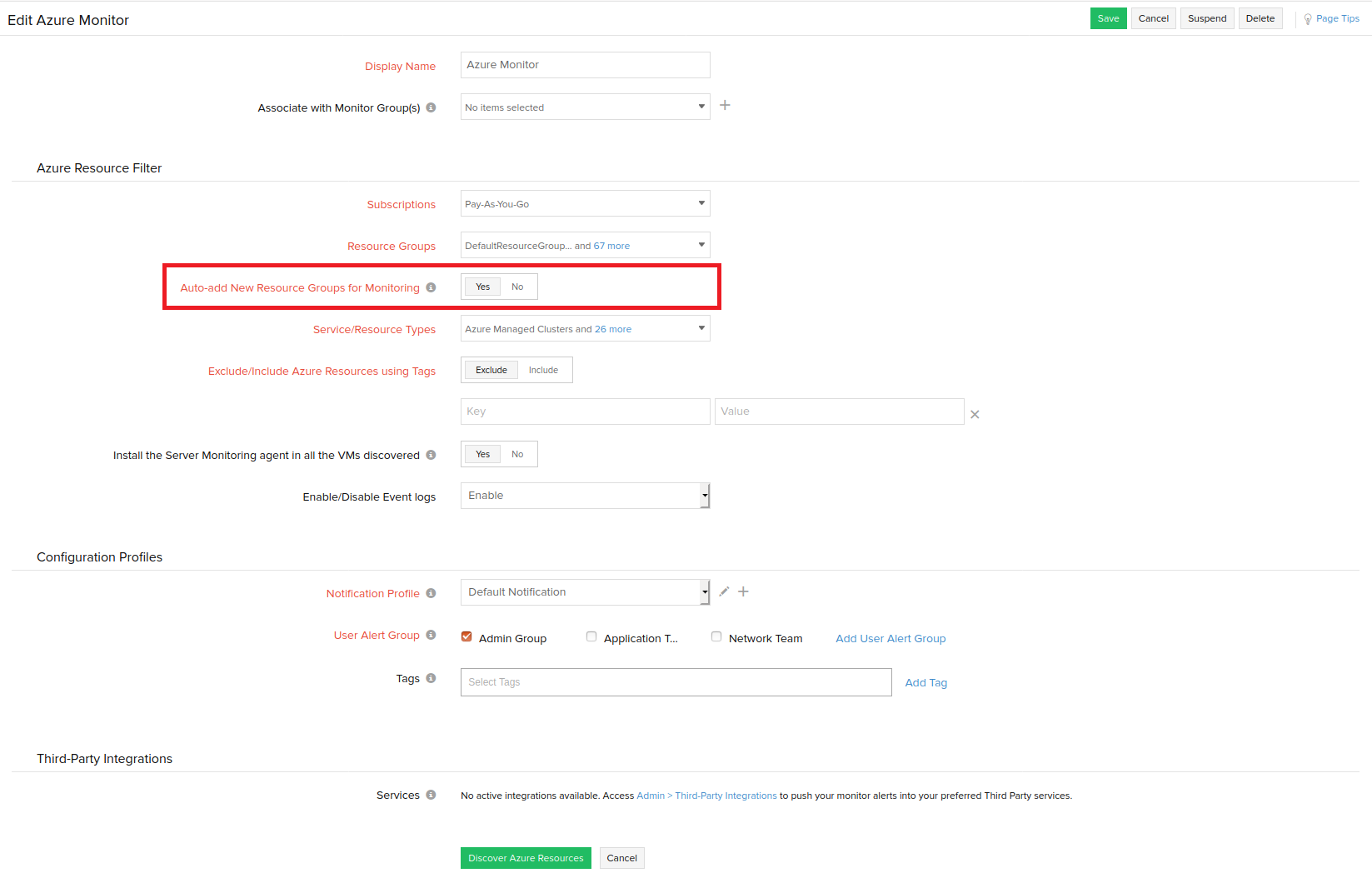
- Added monitoring support for the service Azure Backup (under Management and Governance)
- Resource termination settings - User can choose to remove terminated resources from monitoring immediately with this option.
Please let us know for any questions/comments. Refer our help documentation to know how to set up these options.
Regards
Mathangi
Greetings,
We have introduced guidance report and support for bulk actions in Site24x7's Azure Monitoring.
- Guidance report - This report will provide best practice recommendations for your Azure services.
- Bulk actions - You can modify settings (like threshold, notification profiles) in bulk for your Azure subscriptions, resource groups, or locations in one go.
Let us know for questions, if any, in the below thread.
Regards,
Mathangi
Greetings,
We are pleased to announce the support for monitoring Windows Virtual Desktop (WVD) as part of our Azure Monitoring feature.
Get visibility into performance metrics including active and inactive sessions and hosts, uptime status of individual session hosts, and CPU, memory, disk read/write of each host in your Windows Virtual Desktop environment.
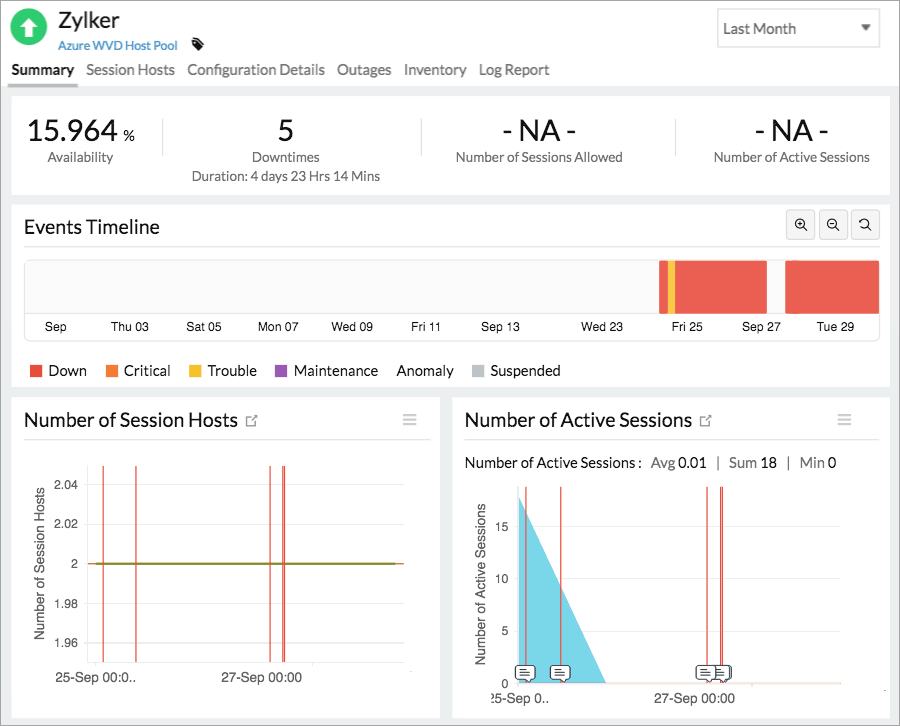
Let us know for questions, if any, in the below thread.
Regards,
Mathangi
Greetings,
We are glad to release forecasting for Azure services. This feature predicts future points of an Azure service performance metric (measurement of resource usage) based on historical observations.
How to view forecast charts?
Navigate to the desired resource monitor and click on the Forecast tab to view the charts. For now, we have supported this feature for the service types Virtual Machines (VM), Sites, Databases, and App Service Plans.
Here's how a forecast chart would look for the metric Handles of a resource monitor under Azure Web Sites.
Let us know for any questions in the below thread.
Regards,
Mathangi