Greetings,
While you're busy building your infrastructure on the Amazon Web Services (AWS) cloud, you may not need to monitor all the metrics of an AWS resource every time. In fact, if your EC2 instance is hosting an application in the production phase, it may be sufficient to monitor only the CPU, memory, and disk utilization, and a few critical resource metrics like CPU Credit Usage or CPU Credit Balance.
Along with the chief concern of optimal functioning of your AWS resources, what if you had the power to choose the CloudWatch metrics to be monitored? We heard you, and that's why we've introduced: Metric Profile.
What is Metric Profile?
Metric Profile is a feature added to the AWS monitoring suite that provides you with the capability to choose the CloudWatch metrics to be monitored for each AWS resource at the account level.
The profile you create can be configured in such a manner that when new monitors are added for the same resource, they follow the Metric Profile as well. Additionally, if you want only the availability status of each resource and none of the metrics need to be monitored, you can opt for Uptime Monitoring for AWS.
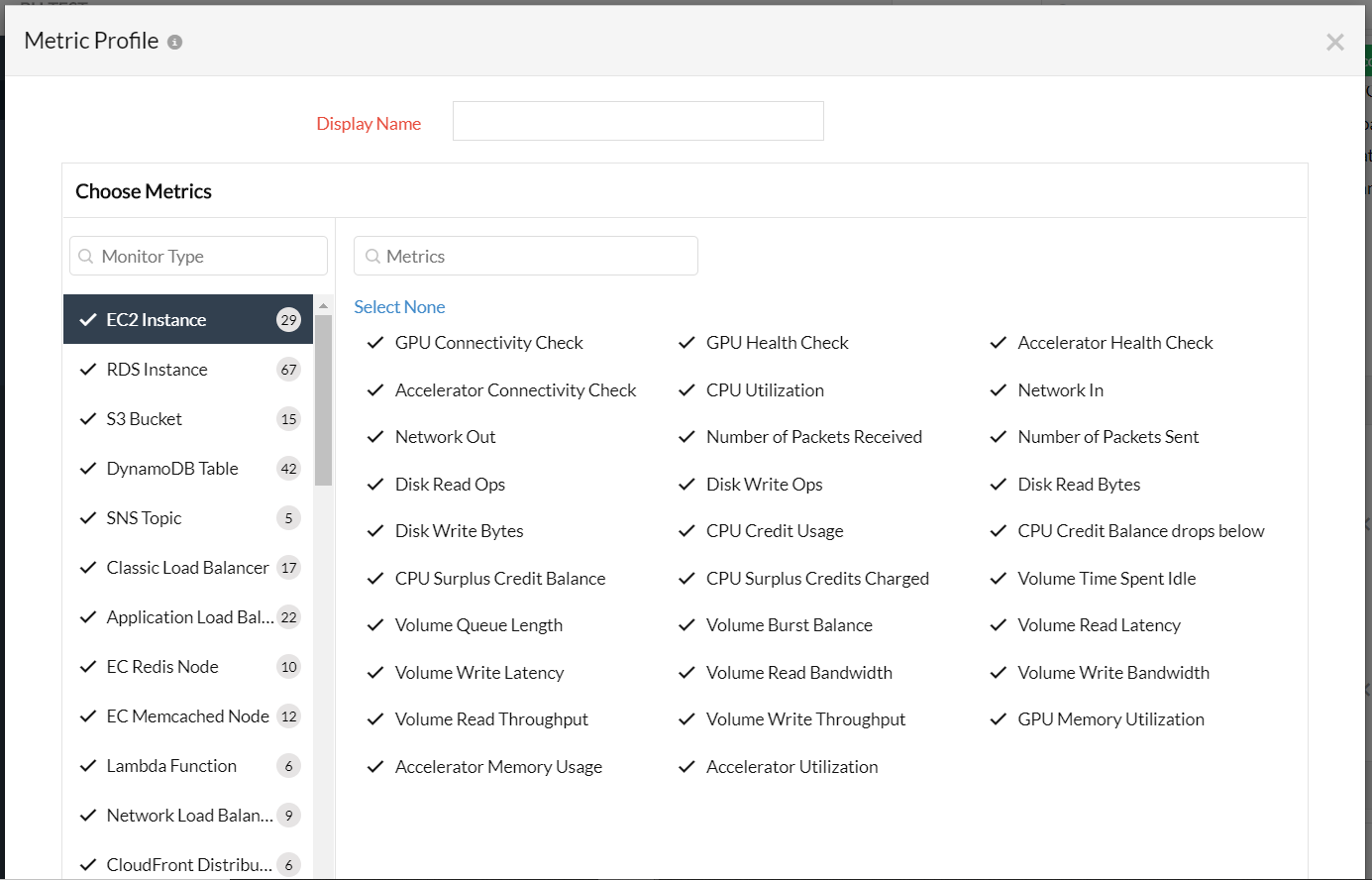
Why opt for the Metric Profile?
Monitoring your EC2 instances with Site24x7 fetches a wide range of metrics by default, as shown in the screenshot above. If your EC2 instance has the Site24x7 server monitoring agent installed in it, you can obtain metrics like CPU, memory, and disk utilization through the server monitoring agent itself in near real-time, and monitor only critical resource metrics like CPU Credit balance from CloudWatch.
With Metric Profile, you can select and monitor only critical metrics like CPU Surplus Credit Balance, CPU Surplus Credit Charged, CPU Credit Usage and CPU Credit Balance drops below. This way, you get the best of both worlds with a considerable reduction in CloudWatch API calls.
Combining the monitoring capabilities and complete control to choose the metrics to monitor, you now have end-to-end visibility into your dynamic AWS cloud while keeping your CloudWatch costs minimal. Refer to our help doc to start using Metric Profile for your AWS resources right away, and let us know your feedback in the comments section.