by Jyotsna R
Hi MSPs,
You can now access customer accounts via their custom domain portals for a seamless, branded experience.
How it works
- The MSP customer sets up a custom portal name, completes canonical name mapping, and verifies the domain.
- Once all three steps are completed, the open in a new tab icon appears in the Customer Accounts view.
- Clicking this icon opens the customer account in a new tab using the verified custom portal domain.
Additionally, when sharing customer dashboards, you'll now see the Custom Portal PermaLink field on the Share Dashboard screen, making it easy to share dashboards using your own domain.
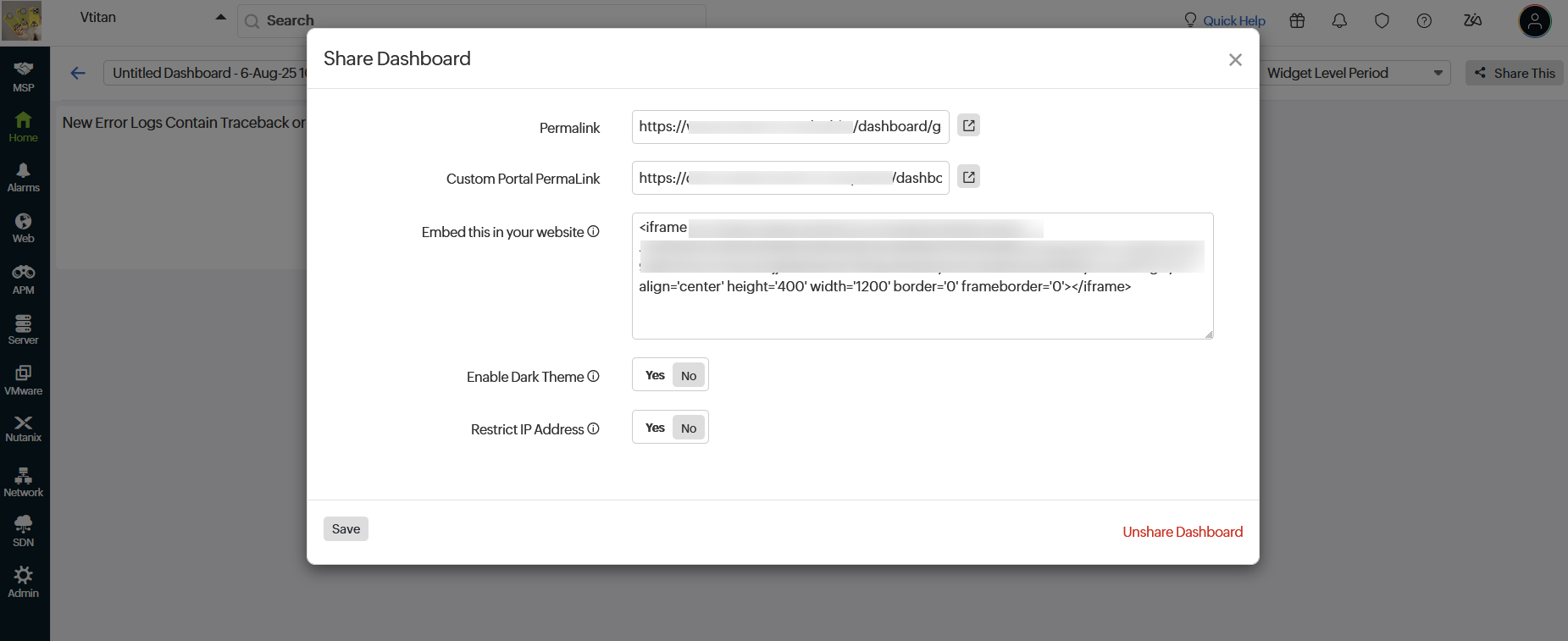
Benefits
- A branded experience: Provide customers with a seamless, professional interface using their own domain.
- Quick access: Open a customer account through the custom portal link without extra steps.
- Easy dashboard sharing: Share customer dashboards using the custom domain, enhancing trust and consistency.
To try it out
- Go to Home > Dashboards from the Customers page.
- Select a dashboard and click the Share This button.
- Click View Permalink to access the new sharing options.
For more details, please refer to our help documentation.
We value your feedback—feel free to share your thoughts and suggestions in the comments below!
Best regards,
The Site24x7 team
Like (0)
Reply
Replies (0)