by Jyotsna R
Hi MSPs,
We’re excited to introduce Global Parameters—a powerful way to streamline configurations across all your customer accounts! Set global defaults once, and simplify management while giving your customers the flexibility to override or create their own.
How it works
- MSP admins create and manage the Global Parameters across all customer accounts.
- Changes made by the MSP propagate seamlessly across the customer accounts.
- Customers can override these values or define their own Global Parameter.
Benefits
- Consistent configuration across all accounts.
- Reduced setup time and administrative overhead.
- Flexibility for customers to customize as needed.
To try it out
Log in to your MSP account, navigate to Admin > Configuration Profiles > Global Parameters (+), and start setting up defaults for all your customer accounts.
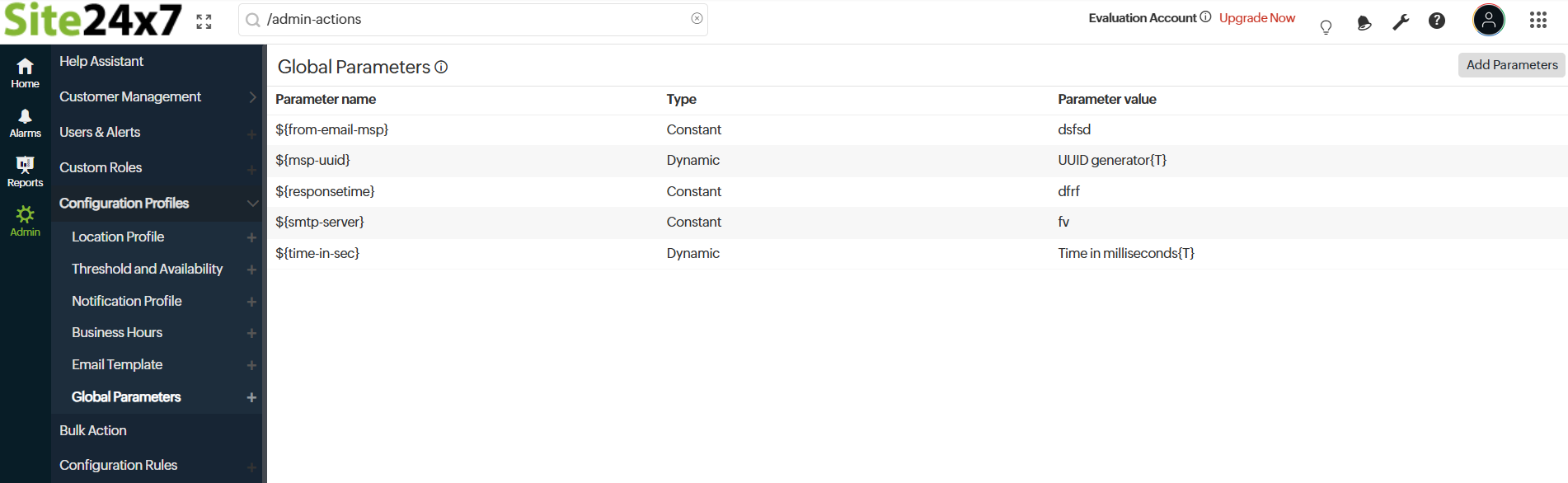
For more details, please refer to our help documentation.
We value your feedback—please share your thoughts and suggestions in the comments below!
Best regards,
The Site24x7 MSP team
Like (0)
Reply
Replies (0)