Greetings everyone!
Site24x7's AppLogs now supports multiple log patterns under a single log type. If you have a single log file with two different date patterns in the logs, if your log file contains both multiline and single-line logs, or if your application writes different module logs in two or more formats, you need not create a different log type for each log pattern. Instead, you can add multiple log patterns under the same log type.
How do you add multiple log patterns?
You can create a log type, and add sample logs and their respective log patterns, by specifying a unique log pattern name. If a log line matches more than one pattern, the agent will consider the first matched pattern.
Consider the scenario where you wish to create a log type for the Gunicorn (Python web server) access and error logs. With the ease of multiple log pattern supports, you can create separate log patterns for access and error logs under a single log type.
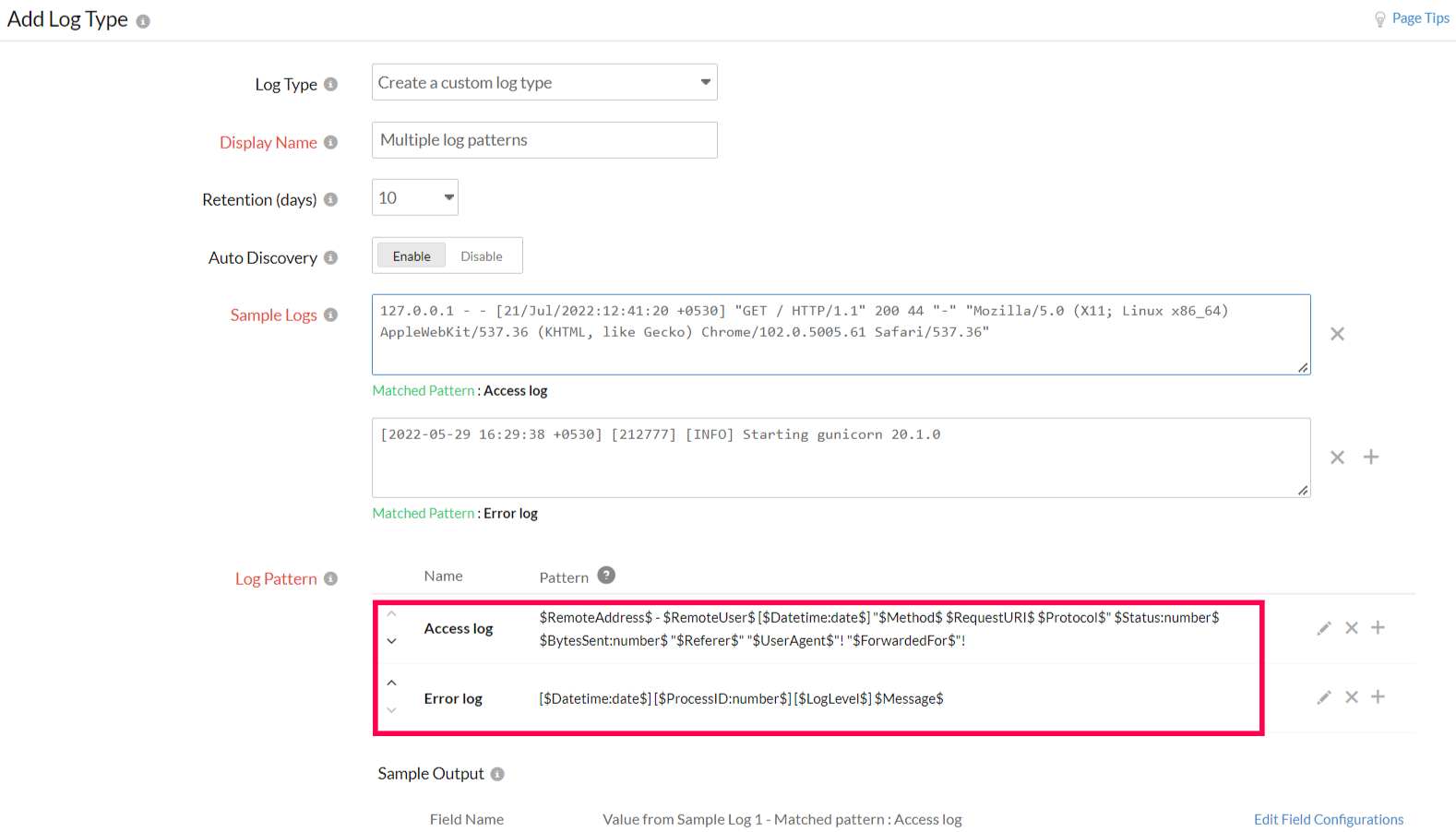
It helps you to view all relevant log data on a single dashboard.
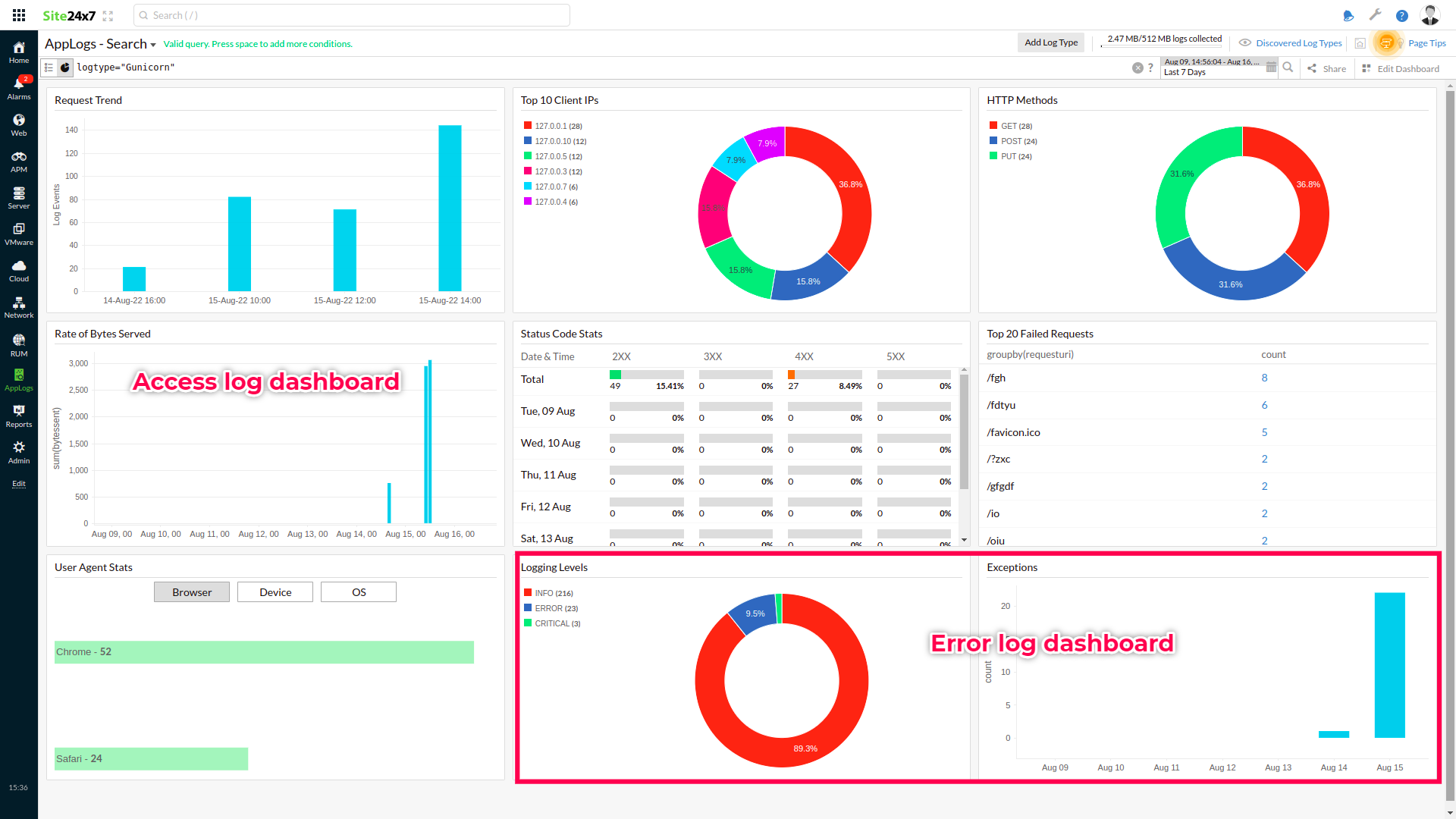
You can also perform the query language search with the logpattern_name to filter out the data specific to the log pattern.
logtype="Gunicorn" and logpattern_name="Access log"
We hope our multiple log pattern support helps you to manage your multiple formats logs easily. Feel free to drop your feedback, suggestions, and feature requests in the comments below.
Until next time,
Happy logging!