Hi
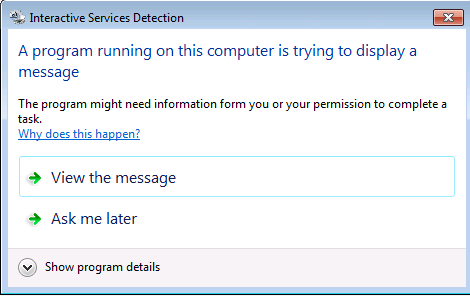
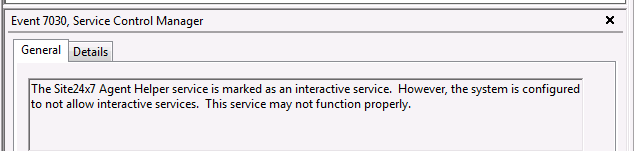
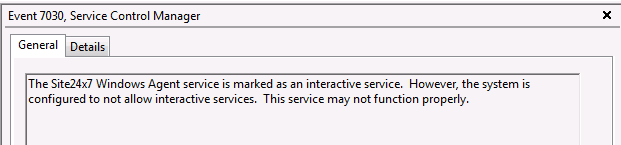
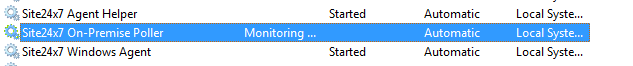
I just installed the On premise poller on a customer machine (Win 7) residing inside the customer network.
When starting the OnPremisePoller service i get the Interactive Services Detection message
When trying to access this I cant get anything at all.
The service then stops after about 10-20 seconds.
When looking in Event viewer I see that there is an error here.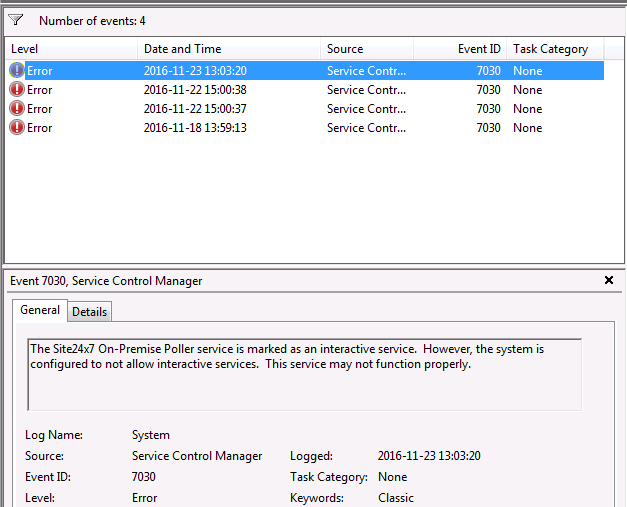
the same error comes up for the Site24x7 Agent Helper service and the Site24x7 Windows Agent service.
These two are however still running.
Whats going on here?
I cant get the WinAgent to connect to site24x7 servers either event though the ports are open (80, 443) but I can access the sites from a web browser (firefox)
Like (1)
Reply
Replies (4)
Hi CarlJohan,
Sorry for the inconvenience. We request you to follow the steps from the below KB Article to fix the issue with Interactive Services detection(Event ID: 7030) on the server:
Please let us know if this helps.
For the issue with Windows Server monitoring agent could not communicate to our servers, we request you to zip the logs(C:\Program Files (x86)\Site24x7\WinAgent\monitoring\logs) directory from the Windows Server monitoring agent and upload it to us for our analysis. You can use the below link to upload the zip of the logs directory:
We will update you after analyzing the logs from the server monitoring agent.
Like (0)
Reply
Hi
The small fix using the article seems to have worked fine. The On premise poller has run now for a day without interruption and added devices also work fine.
The issue with the communication was a proxy error in the customer network. When this was fixed everything started right away.
The monitoring now seem to work great!
Thanks
Like (0)
Reply
Hello Patrik,
Sorry for the delay.
Please let me know if you are still facing the same problem. If
yes, we request you to zip the logs folder and upload it in a link below.
https://bonitas2.zohocorp.com/#to=support@site24x7.com
Regards,
Rafee
Like (0)
Reply