With the current integration we have to use the only manual way of integrating into PagerDuty which requires several integrations to be created for each service in PagerDuty. They recently created the account-level integration key feature that allows one integration for the entire account and the ability to use alerts coming in from that source to build incidents in their tool which allows you to build your event rules from actual events instead of having to know all the fields...
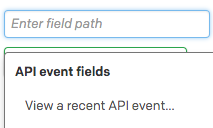
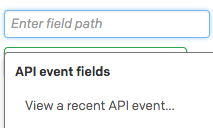
Can the integration be updated such that it can take advantage of this new feature so we don't have to continue doing manual work with creating multiple integrations? We have other tools that already support this new feature and would like to have Site24x7 also be able to offer us this flexibility and ease of use.
Plus the default integration that we have to manually create for each service gives us no useful info other than the monitor is (status):
{
"description": "Monitor Name is Down",
"event_type": "trigger",
"incident_key": "0a0a0a0a0a0a0a0a0a0a0a0a0a0a0a0a",
"service_key": "0a0a0a0a0a0a0a0a0a0a0a0a0a0a0a0a"
}
The API gives us way more information that would be useful when handling the event:
{
"severity": "critical",
"route_id": "0a0a0a0a0a0a0a0a0a0a0a0a0a0a0a0a",
"payload": {
"summary": "Monitor Name is DOWN",
"source": "site24x7",
"severity": "critical",
"monitor": "Monitor Name",
"configured_tags": "[\"OWNER:OWNER\"]"
},
"event_storage_id": "0a0a0a0a-0a0a-0a0a-0a0a-0a0a0a0a0a0a",
"event_action": "trigger",
"ere_event_id": "0a0a0a0a-0a0a-0a0a-0a0a-0a0a0a0a0a0a",
"ere_account_id": "000000",
"description": "Monitor Name is DOWN",
"ct": "00000000000",
"TAGS": [
"OWNER:OWNER"
],
"STATUS_CHANGE_ATTRIBUTES": [
{
"status": "failed",
"reason": "",
"attributeid": "1",
"attributeName": "AVAILABILITY"
}
],
"STATUS": "DOWN",
"REASON": "Execute on Down",
"RCA_LINK": "www.site24x7.com/rca.do?id=kj;lfas;ldf9iurtouerotuelkjdfkjglkdfjsg9rutoeuotuerotiur",
"OUTAGE_TIME_UNIX_FORMAT": "1540409650659",
"MONITOR_GROUPNAME": "Group",
"MONITOR_DASHBOARD_LINK": "www.site24x7.com/app/client#/home/monitors/000000000000000000/Summary",
"MONITORURL": "domain.com/",
"MONITORTYPE": "URL",
"MONITORNAME": "Monitor Name",
"INCIDENT_TIME_ISO": "2018-10-24T14:34:10-0500",
"INCIDENT_TIME": "October 24, 2018 2:34 PM CDT",
"INCIDENT_REASON": "Host Unavailable",
"FAILED_LOCATIONS": "location 1, location 2, locations 3",
"FAILED_ATTRIBUTES": [
{
"reason": "",
"attributeid": "1",
"attributeName": "AVAILABILITY"
}
]
}
Would there at least be a way to get the following value into IT Automation?
"incident_key": "0a0a0a0a0a0a0a0a0a0a0a0a0a0a0a0a",
Hi Framirez,
Thanks for posting with details here. Seems there been a lot of changes under the hood for PagerDuty. We'll analyse and update here who best we can support it.
-Jasper
Product Manager, Site24x7
Any word on if we would be able to get more data sent via the already existing integration? Seeing the vast amount of information sent via API.
Hi Framirez,
We are yet to start work on this. Will keep you informed on the developments.
-Jasper
Product Manager, Site24x7
Should you need a point contact at PagerDuty to work on this I can ask our Admin there if they can get someone to work with your team.
Thanks
Thanks a lot for the help offered, Framirez. We are starting work on this now. We will contact you if any help is needed.
-Jasper
Dear Cesar,
If any attribute's status is changed we will update the STATUS_CHANGE_ATTRIBUTES param.
For eg: cpu up > cpu trouble. We'll update this param (with attributename and reason). When cpu trouble to cpu up we will update this param. We will update any no. of attribute change. Its an array of maps.
Hope this is clear. Let us know if you need more clarifications.
-Jasper
Site24x7 PM