I have different notification profiles to alert in different ways depending on the importance of the monitor that fails. For example, non-critical servers are configured to alert me via email only. However... when those fail, the iOS mobile app will sound the alert even at 3AM when I really don't care to be waken up for a non-critical system.
Is there a way to customize the mobile app push notifications according to the main website's notification schedules?
Dear Roberto,
Thanks for requesting here in the community. Our new and enhanced notification profile has an option to remove mobile app notifications for any status. I believe this will solve your case.
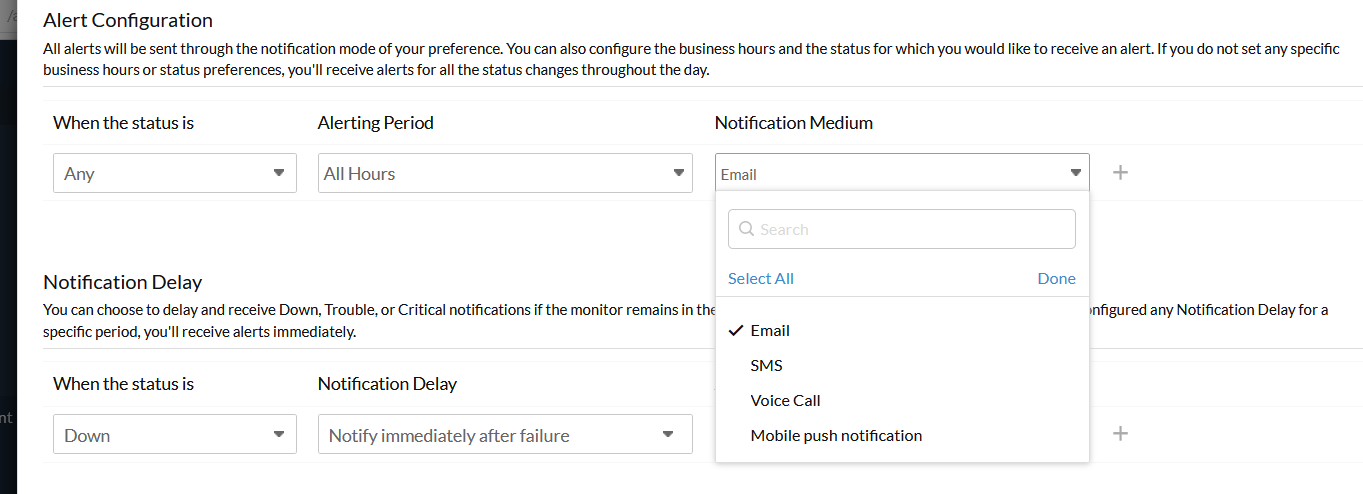
Please get in touch with us at support@site24x7.com to enable the new notification profile feature sets.
-Jasper
Site24x7, PM
Hi Jasper,
Thanks for the info. My account has been enabled for the new profile, and I've configured the one single non-critical monitor to not send the mobile app notification.
But... that now has caused *all* app notifications to stop working on all other monitors. See screenshot - the default notification profile is enabled for push notification, alerts are configured for push notifications.
Tonite we had a critical outage, but only emails were sent, followed by the SMS escalation texts later on. No push notifications.
I tried deleting the mobile app from my iPhone and re-installing it to ensure it re-registered the push notifications with Apple and triggered some test alerts. The emails are sent, but still nothing for push notifications. Something is wrong...
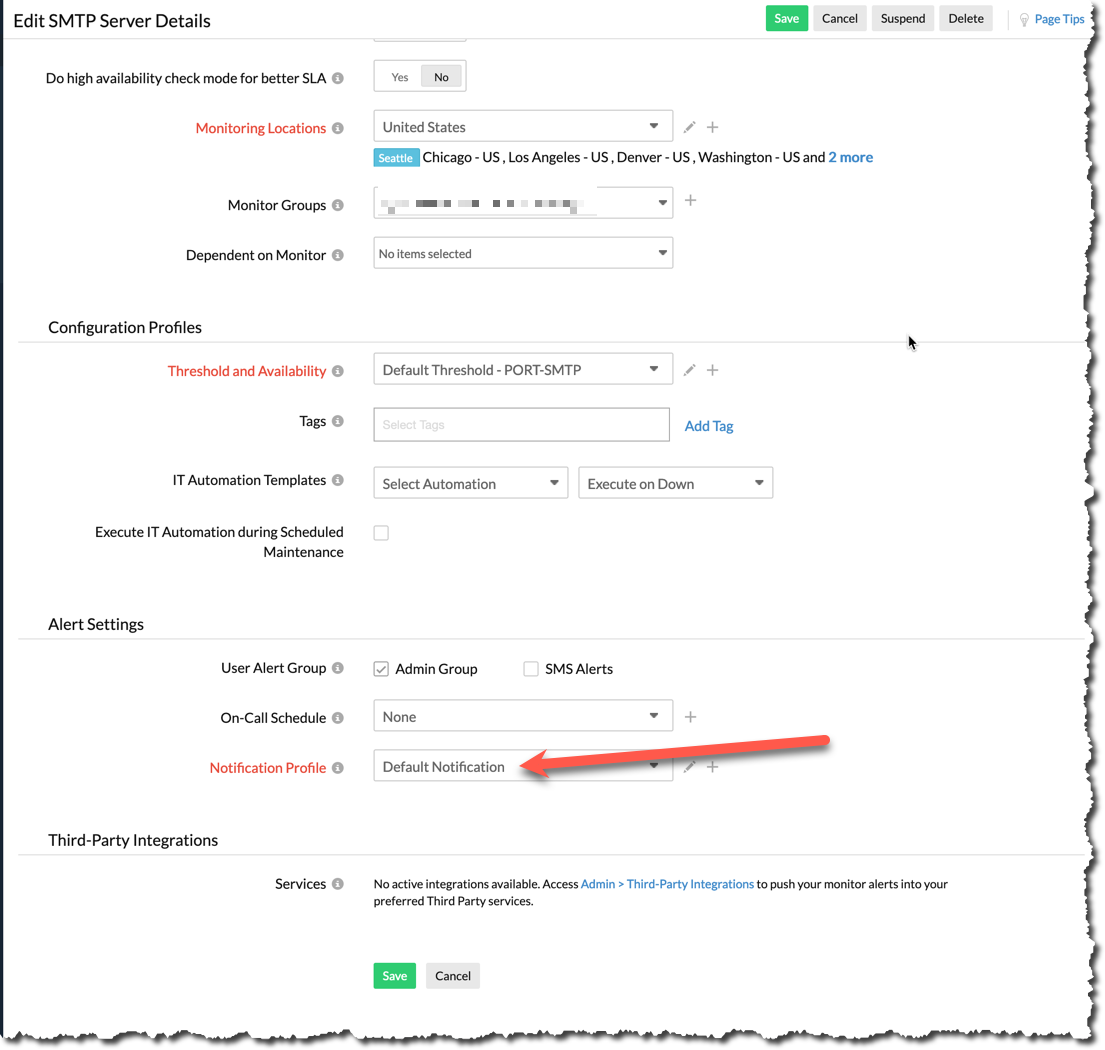
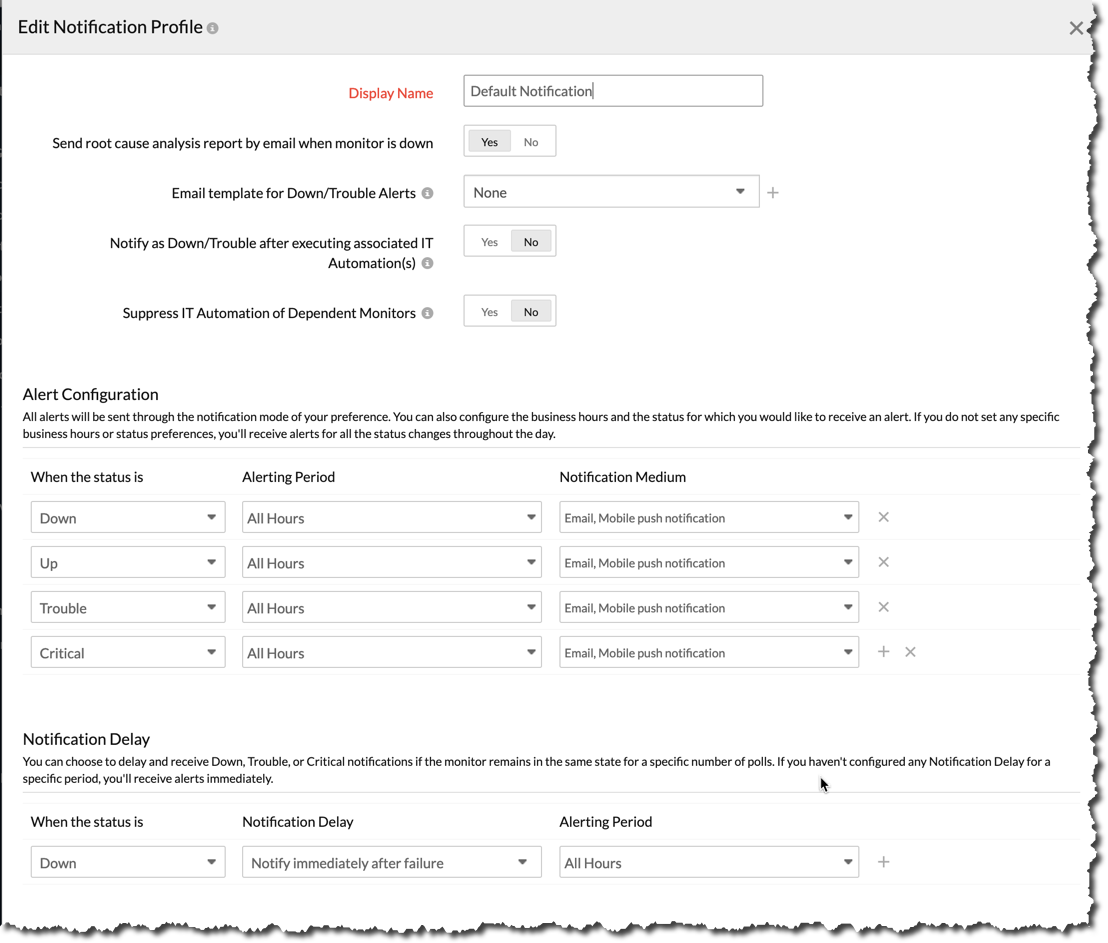
Dear Roberto,
We have update for you. We found an issue at our end and the fix is now live. You should be receiving mobile app notifications now. Let us know if it works.
-Jasper
Site24x7, PM