Hello MSPs,
We’re excited to announce that you can now customize and schedule reports in your choice of format (PDF or CSV) and timeframe. You can select from a variety of reports, including Summary, Availability, License, and Outage Reports, and automate delivery via email on a daily, weekly, monthly, or quarterly basis.
Key benefits
-
Tailor reports to meet specific needs by generating them in your preferred format—PDF or CSV—and including only the relevant data for each customer.
- Automate report delivery on a quarterly, monthly, weekly, or daily basis to ensure timely updates without manual effort.
- Supports multiple report types, including Summary Reports, Availability Summary Reports, License Summary Reports, and Outage Reports
Use case
As an MSP managing IT monitoring for multiple clients, you can now automate performance reporting to save time. For example, you can schedule a Weekly Summary Report for Client A, a Monthly Availability Summary for Client B, and a Quarterly Outage Report for Client C. All clients will receive the reports in PDF and CSV formats, ensuring timely updates without any manual effort from you. This streamlined approach helps you stay informed with insights on your customers, requiring minimal work.
Setting up a scheduled report
Follow these steps to set up a scheduled report:
- Add the report by setting the Report Type, Customer, and Business Hours.
- Choose the frequency at which the report should be sent.
- Save the report.
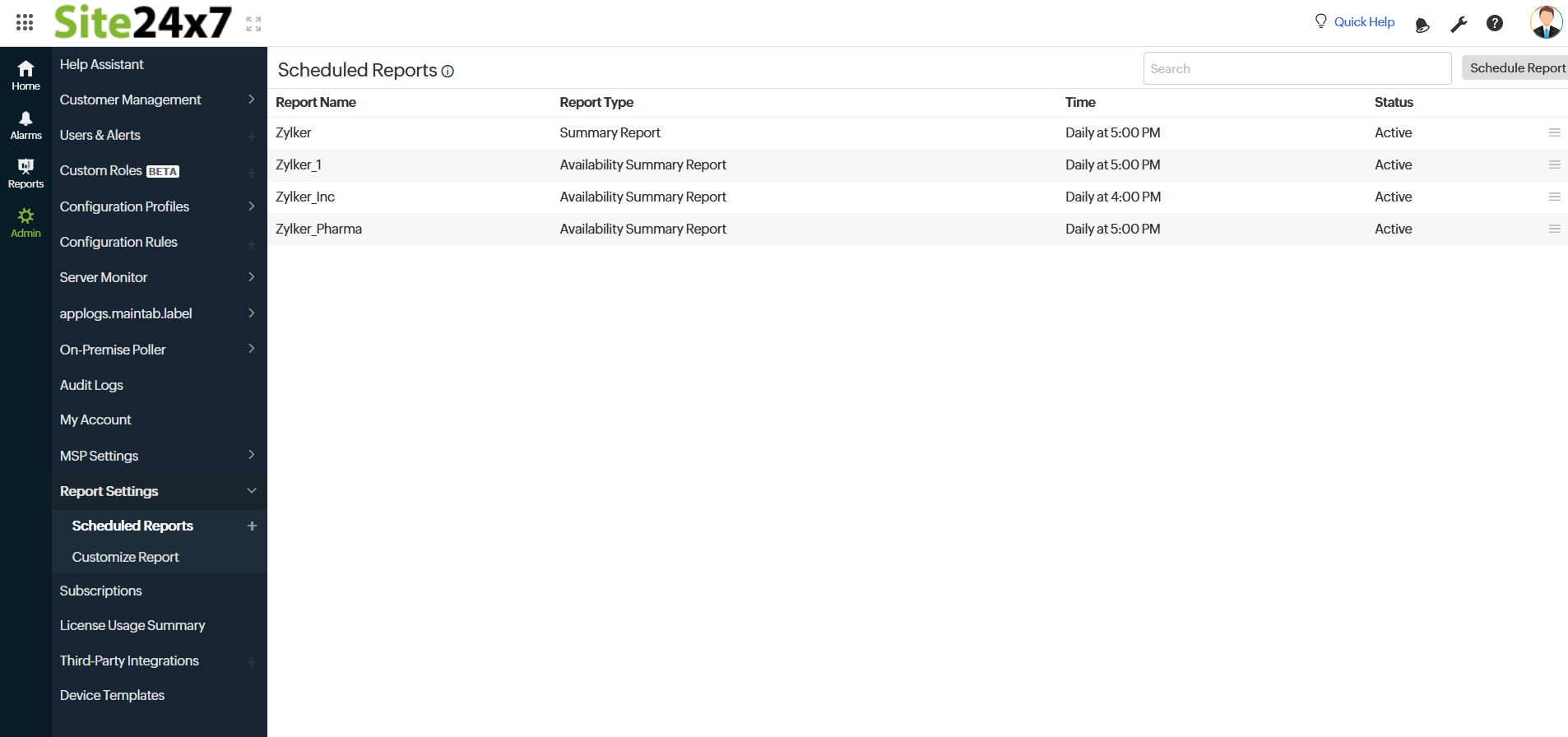
To try this feature, please refer to our help documentation.
We value your feedback, so please share your thoughts and suggestions in the comments below.
Happy monitoring!
Deliver tailored reports with resource-based customization in Scheduled Reports for MSPs
Greetings,
You can now customize your scheduled reports with resource-based filters using the Select Resource Type option. Generate reports tailored to specific customers or create a consolidated overview for all customers with ease. This enhancement helps streamline reporting and provides more targeted, actionable insights for each customer.
For more details, please refer to our help documentation.
We value your feedback—feel free to share your thoughts and suggestions in the comments below!
Regards,
The Site24x7 MSP team