Hello,
I'm looking for a way to monitor specific processes / services on a VM (Azure). I want to be notified on these specific processes only if they have been down for more than x minutes.
When I was trying to itunessupport.org/blog/cannot-install-itunes-on-windows-7/ I cannot install it at all and I even can monitor the problem which is occurring. Please help me with the problem so that I can work with it. I tried to install it with admin privileges but still the same thing.
Hi,
Yes, you can monitor specific services and processes on a VM using Site24x7 Server Monitoring VM Extensions available in the Azure marketplace. Alternatively, you can also install the server monitoring agent extension via the Site24x7 web client. Please follow the steps below:
- Log in to Site24x7 and go to Azure > Azure monitor > Virtual Machines > click on the VM for which you want to install the agent extension.
- Click on the Server Monitoring VM Extension tab and click on Get Started Now.
- Select the monitors in which you would like to install the agent extension. Submit your changes. The agent will be installed in the selected VMs.
Hope this helps. Let us know for further queries, if any.
Thanks!
The original request was to be alerted if a service or process is down for more than x minutes. This prevents alerts if a service is restarted to update its configuration for example. I cannot see a way to implement this currently. Is this on the roadmap?
Hii Paul,
You can configure Poll Strategy (Time duration) for the metric "Notify when process is Down" in Server monitor Threshold Profile (Admin > Configuration Profiles > Threshold and Availability > Add Threshold Profile) to achieve this case.
Regards,
Pragadheesh T
Thanks for confirming. It wasn't clear that the process value is also used for Windows Services. Are there any plans to increase the number of services that can be monitored? Some of our servers run multiple instances of a service requiring us to monitor 10s of services.
Hi Paul,
We have changed the field name "Notify when process is down" to "Notify when process/service is down". Hope this makes it clear that the option is applicable even for Windows services.
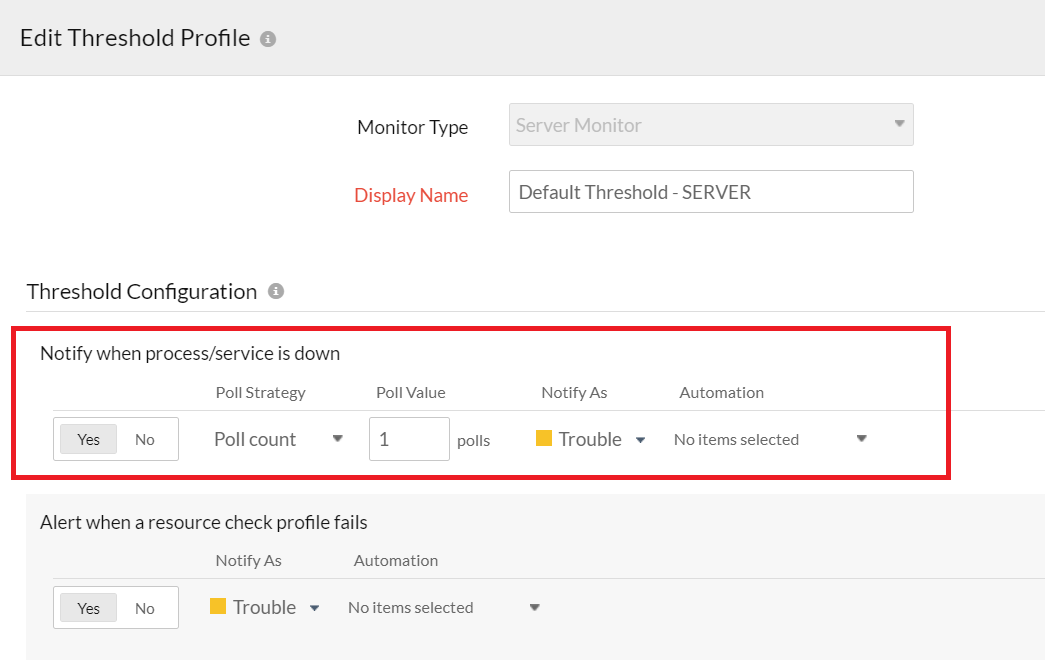
As for increasing the number of services to be monitored, please contact support@site24x7.com for further help.
Regards,
Mathangi