Though its in beta form, I have been using it. Its definitely a good feature addition to site24x7. I would like to have the following features in SNMP Traps:
1. For a device to be added in a trap processor it must be a licensed node, which is fine. The challenge is for many devices we monitor a different IP address than the interface from where the trap is generated. There is a business case for this, which cannot be changed. So, in effect for those devices I am consuming two licenses, which is not fair. There should be a way in a monitor, to add another IP address to an existing monitor from where the traps are generated.
2. When I click on "View all traps", it shows the list, which is fine. However, when I click on a particular trap received from that list, no further information is displayed. Most of the text contents in the "trap message" column is hidden and I cannot read it. It will be good to have this information displayed in a window below. That window should display all information about a trap when I click on any of the traps listed above.
3. When I clear a trap (either trouble or down state), it goes away from the the main window and appears in the "View all traps" page. However, if the trap message is received for a clear state (e.g. link up), there is no way to move that message from the main window and it stays there, which is annoying. There should be a button to move those trap messages to the "View All traps" page.
4. In the "View All Traps" page, you should allow some filtering criteria e.g. display traps from a particular monitor or certain types of traps or traps received between certain date/time condition.
5. How can I raise an alert based on certain traps I am interested in?
6. When I want to view the unsolicited traps, I can only select one onsite poller at a time. Why not allow all the onsite pollers at the same time, it saves time for customer.
7. When I click on an entry in the trap processor, I can see the monitors attached to this trap process. However, I cannot add or remove monitors from this trap processor. It will be good to have this feature.
8. What happens when I receive multiple traps with same OID from a single device (e.g multiple interfaces down in a switch, it will send one trap for each interface)? Does it show all the traps? I think its not.
9. Finally, for most traps, we expect a trouble/down and then subsequently another trap with service up/clear. It will be good to have an option to automatically clear those traps instead of someone manually clearing.
Thanks,
Ash
Hi Ash,
Appreciate your detailed analysis and apologies for the delay in getting back to you. We would like to address your queries point by point.
Pt. No. 1: Could you please explain to us in detail about this?
Pt. No. 5: Alerting through email, SMS, phone call, or push notification is already available. You just have to configure it.
Go to the Network tab and click on the desired device name. Go to Traps tab. All your device-wise traps will be listed here. Click on the hamburger icon under Actions and click Edit Threshold Profile. Toggle Yes against "Mark the device as Trouble when the trap's status is Trouble/Down" and click Save.
You can also do this while adding or editing a threshold profile.
Pt. No:8. Yes, it does. The SNMP Traps view shows the latest traps while you can get the historical data by clicking on it.
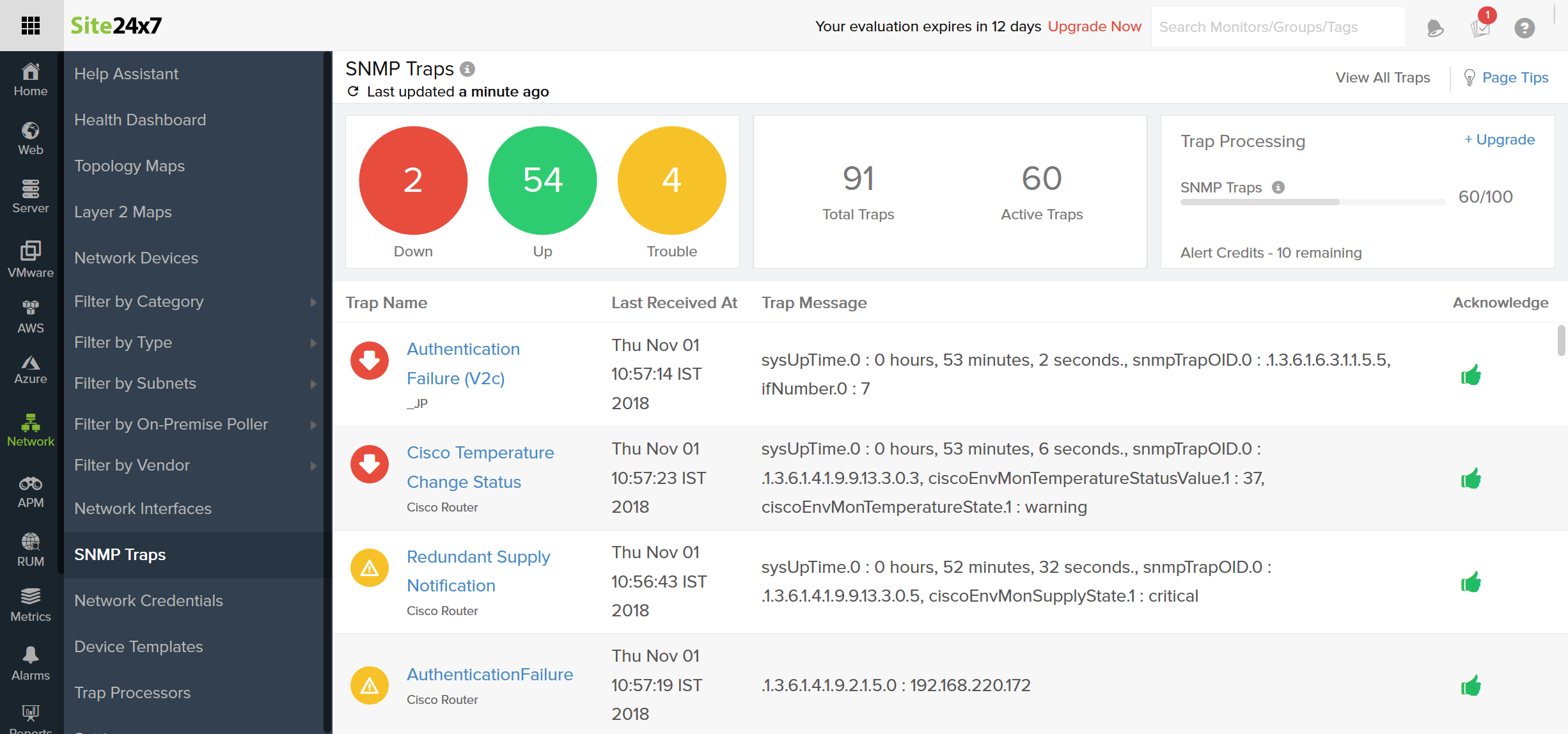
We will consider the rest of the points as feature requests and prioritize based on the significance. We will update this thread with future proceedings.
Your suggestions are always welcome.
Thanks,
Santhi
Hi Santhi,
Thanks for clarifying point 5.
For point 1, I will give you 2 examples.
1. For my branch office routers, I monitor the router using LAN interface, because that is the most important interface as far as branch office users are concerned. However, the traps are generated from the WAN interface. The reason for that is that in the event of a LAN interface down the router will still be able to send traps as long as WAN interface is up. Thus, consuming 2 lic.
2. For other devices such as my F5 LTM, the vendor recommendation is to monitor device via a management interface. However, the management interface never sends traps, only the self Ip, which is a difference interface sends the traps. Thus, consuming 2 lic.
For point 8, it will be much better if you can use word-wrap feature to display all the contents of "Trap Message" column. I am sure, it can be done very easily without much coding.
Thanks Ash
Hi Ash,
Thanks for explaining in detail. We would like to clarify that to process a trap, it is sufficient that the device which generates traps is monitored by Site24x7. The interfaces do not matter. Hence, this shouldn't be a problem for you.
Regarding point 8, yes, that sounds like a good suggestion.
We will take into account all your suggestions, and keep releasing them one after the other in our future releases.
Keep posting.
Thanks,
Santhi
Hi Ash,
Yes, a support call should help you. We will reach you via a support call ASAP. Do let us know a convenient time slot to contact you.
Thanks,
Santhi.
Hi Santhi,
It will also be good to add some additional filtering criteria when adding a new trap processor.
For example, from a single load balancer I receive traps for multiple virtual servers (pl see screenshot called traps.png) and I would like to filter and raise alert when the TRAP string contain some names e.g. "Spatial | icon | noggin". A regex or simple string filtering option would helpful. By default it can be * i.e. raise alert for all.
Without this feature, it will raise alert for every single traps received from the load balancer for all virtual servers, which I am not interested in. I want to raise alerts only for certain virtual servers.
Thanks,
Ash
Hi Ash,
Yes, this looks like a valid point. We'll take it as a feature request and release it at the earliest.
Thanks,
Santhi