Is it possible to monitor how many file growths are possible for SQL databases -- data and log files? For example, I know I can monitor the percentage of free space available on a hard drive, but I would also like a monitor that tells me how many times a data file or log file could grow based on the current growth settings in Sql Server and the current available free space of the hard drive.
Hi Jumbio,
Is it possible to monitor how many file growths are possible for SQL databases -- data and log files? For example, I know I can monitor the percentage of free space available on a hard drive, but I would also like a monitor that tells me how many times a data file or log file could grow based on the current growth settings in Sql Server and the current available free space of the hard drive.
We already have this covered in our SQL Server Monitoring. You can install our Windows agent in the server where the SQL server is running. After successful installation, the SQL server would be automatically discovered and mark it up for monitoring.
You will be able to find the monitor listed under the <Server name>-SQLSERVER.
As for the database metrics, follow the below steps to view them:
1. Login to Site24x7 and navigate to Server > Microsoft SQL Server
2. Click on the monitor <Server name>-SQLSERVER.
4. Navigate to the tab Database.
5. Under Database Details, you can find the 'Log File Size (GB)', 'Log Growths', 'Log File Used Size (GB)', and 'Data File Size (GB)'.
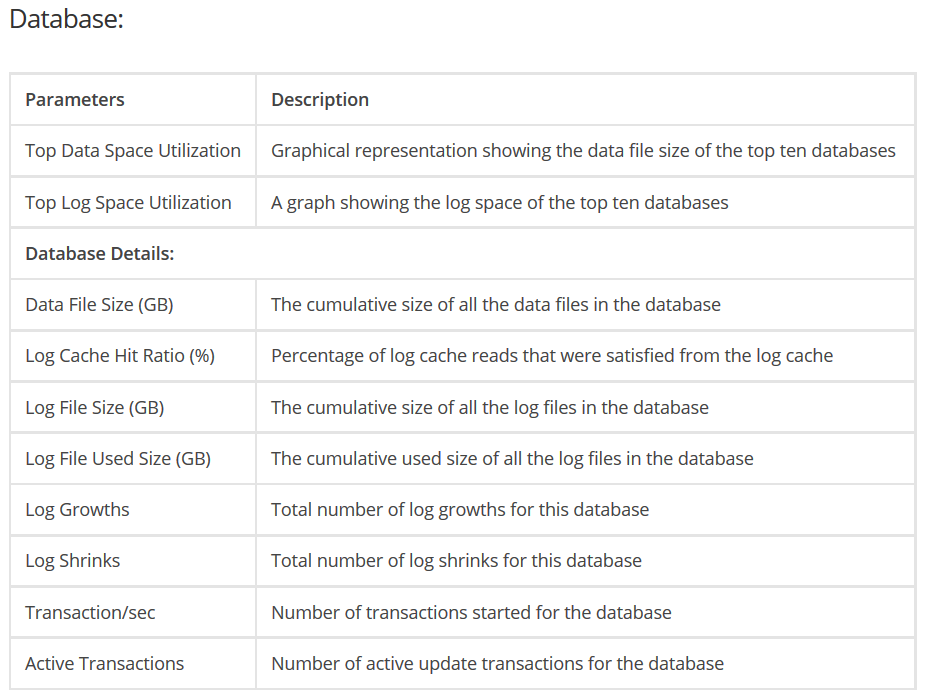
Read our documentation on what other performance metrics we provide for SQL monitoring.
Hope this fulfills your requirement. Let us know for further queries, if any.
Regards,
Muralikrishnan
Thanks for the reply Muralikrishnan.
If I understand your reply correctly, the "Log Growths" attribute only shows how many log growths have occurred for a database. Using one of the links you provided www.site24x7.com/help/server-metrics/sql-server-monitor.html, the description for "Log Growths" is "Total number of log growths for this database". So the data attribute you are pointing out would in fact not satisfy my request.
I have used other Sql monitor tools that will calculate the estimated number of times a database file or log file CAN grow assuming the current available free space of the drive where the files are located. This calculation would also have to take into consideration the growth settings of the specific database files as well -- for example, the log file is set to grow at 10% or the database file is set to grow 512mb each time. So, what I was looking for was a threshold alert to set based on how many times a database files CAN grow in the future -- or said like my original request, "remaining growths". So, if that threshold dropped below say 2, then it to be another indicator that I need to expand the drive even though just looking at the raw available drive space it may look like I have plenty of free space.
I hope that clears up what I was looking for.
Hi Jumbio,
Thanks for the explanation.
for example, the log file is set to grow at 10% or the database file is set to grow 512mb each time. So, what I was looking for was a threshold alert to set based on how many times a database files CAN grow in the future -- or said like my original request, "remaining growths".
We understand that you are looking for predictive analysis of disk drive size getting full because of growth rate of database files or its logs.
We are already working on this feature - Predictive Analysis of each Server's Disk Drives, that would help to predict the disk drive size getting full by the rate of disk storage. We will post an update here, once the feature goes live.
For any other queries, please comment in this thread.
Regards,
Muralikrishnan