When you add a switch for monitoring, all its interfaces are added automatically. However, you might not want to monitor all of them, like those not in use (admin state Down), those that aren’t functioning properly (operational state Down), and interfaces of a particular type.
You can suspend all these interfaces at once under Network > Settings > Bulk Activate/Suspend Interfaces. Interfaces can be chosen in bulk based on their device, operational state, admin state, status, and type.
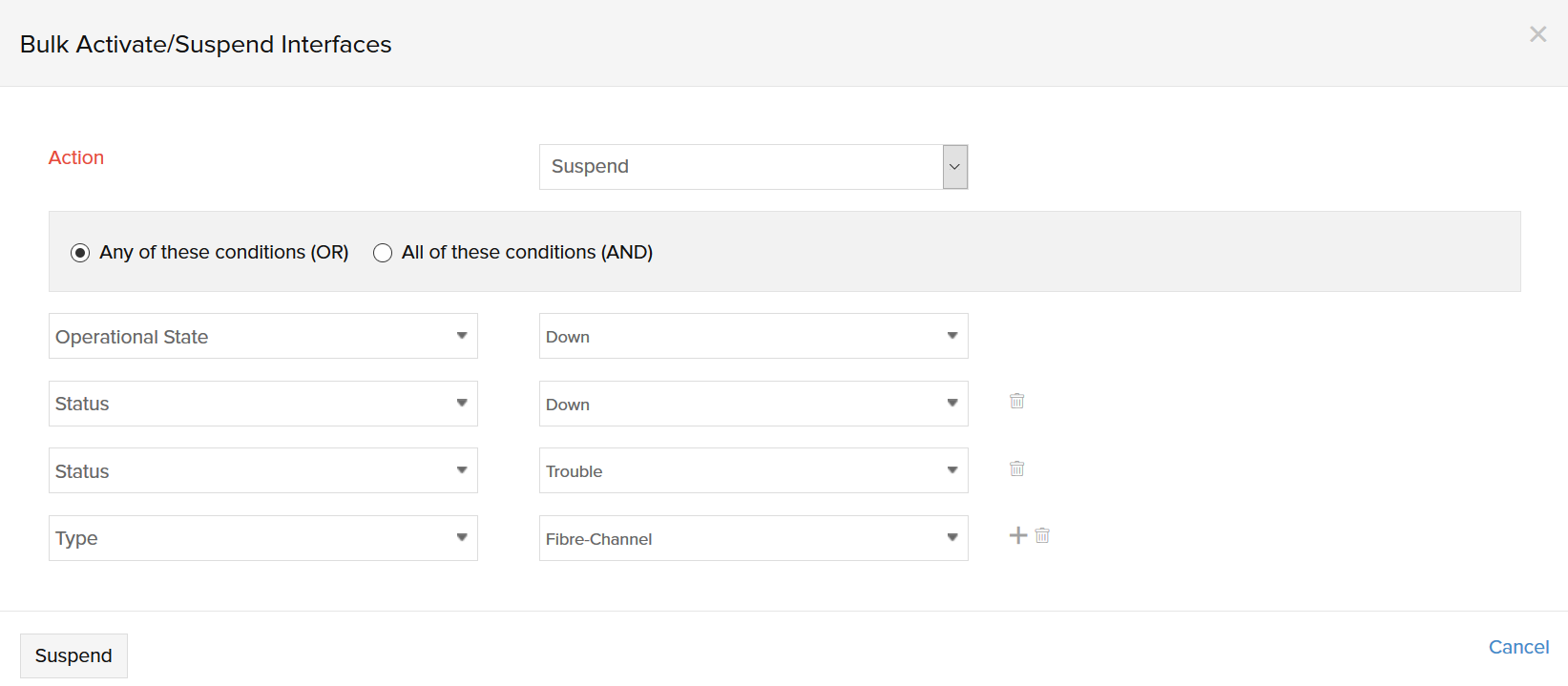
Like (4)
Reply
Replies (0)