We are happy to announce Site24x7's integration with OpsGenie--an advanced alerting, on-call management and incident response orchestration product for DevOps and ITOps teams. OpsGenie's SaaS-based platform allows you to dispatch Site24x7 monitor alerts to the right set of people through different channels, such as email, SMS, phone calls and push notifications. On connecting Site24x7 with OpsGenie, you can start receiving incident tickets for your critical website, server, database and application monitor outages on your OpsGenie account; allowing you to assess and troubleshoot issues at the earliest.
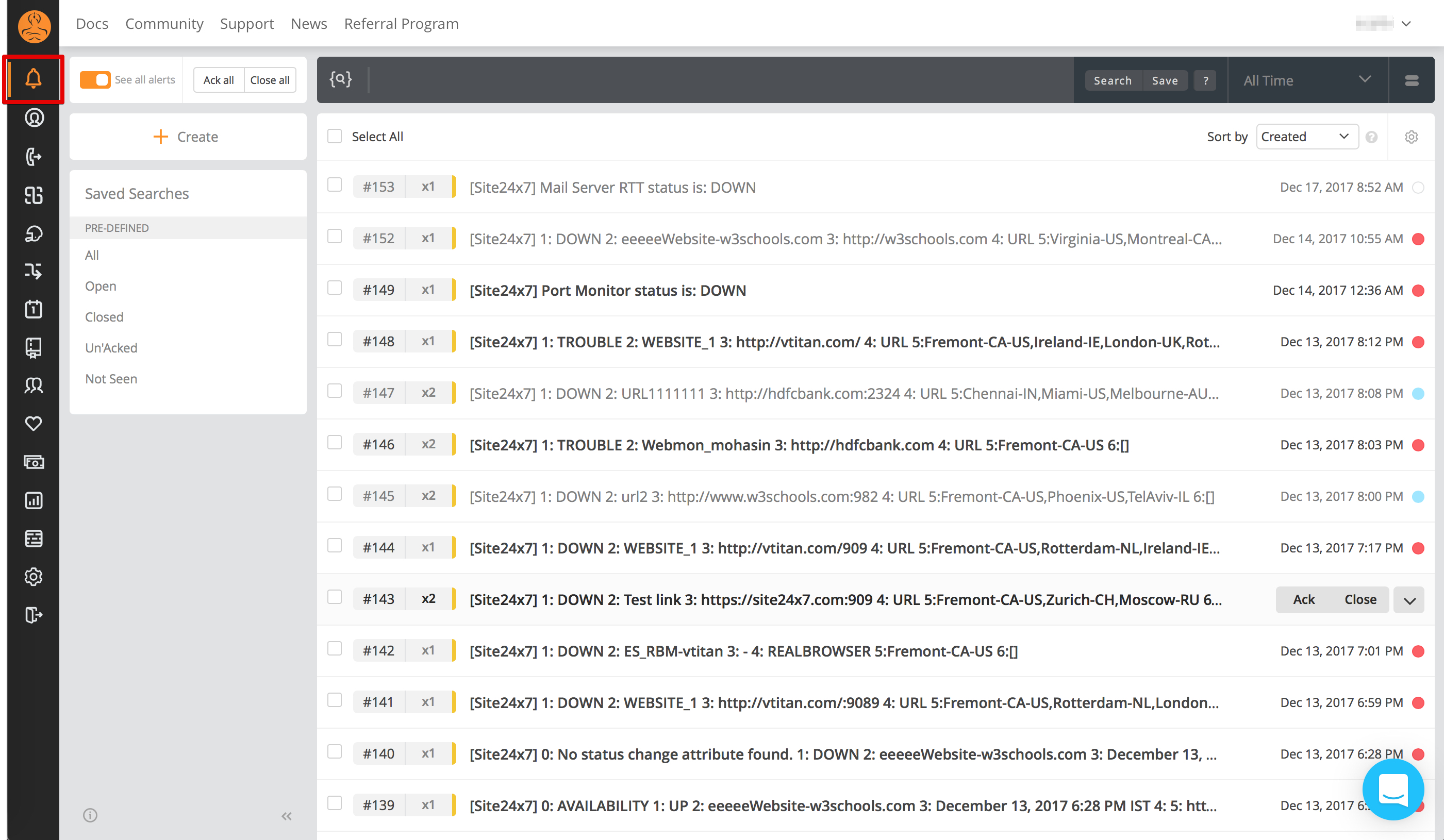
What can you achieve with this integration?
- The integration lets you create and resolve Site24x7 monitor alerts directly from the OpsGenie platform.
- Once the status of the Site24x7 monitor changes to UP, the related incident ticket gets closed automatically in the OpsGenie portal.
- With the OpsGenie integration, you can customize notification recipients in OpsGenie allowing you to notify only those team members associated with an incident.
How to set up the Integration?
To successfully connect Site24x7 with OpsGenie, you must first have an active account in OpsGenie. You should then generate a Hook URL in OpsGenie. The Hook URL lets you push your Site24x7 Monitor alerts actively to OpsGenie. To know more about OpsGenie Integration, read our help documentation.
Supported Third-party services
We offer a wide array of integrations, ranging from incident resolution to team collaboration tools. To learn more about these, read our third-party integrations article.
Hi,
very cool ... but your pagerduty integration offers the possibility to configure options like
"Trigger incidents when my monitor is in Trouble status" YES / NO
Is this also on the list for the opsgenie integration?
Hello site24x7msp,
Thanks for the positive feedback!
"Trigger incidents when my monitor is in Trouble status" YES / NO
Is this also on the list for the opsgenie integration?
Yes, this feature enhancement is under works and it's expected to be released at the earliest. I'll keep this space updated once we support this feature.
Regards,
Abhiram
Hi All,
I have setup the integration between Site24x7 and Opsgenie but find that during testing the alerts are taking too long to come thru to Opsgenie, could someone please provide some insight as to how I can tune this monitor to be instantaneous, currently I see a delay of 8min from my testing. Once Opsgenie get the alert its spot on as far as timing is concerned set in the escalation policy.
Thanks kindly,
Chetan Parekh
Dear Chetan,
First off, my apologies for replying late. Missed it. For what type of monitor did you experience the delay?
Typically the alerts are sent as soon as an alert is triggered from Site24x7. However, the following are some cases to note based on which the alert can be delayed
1. Threshold profile poll strategy on an attribute. This is for critical and trouble alerts.
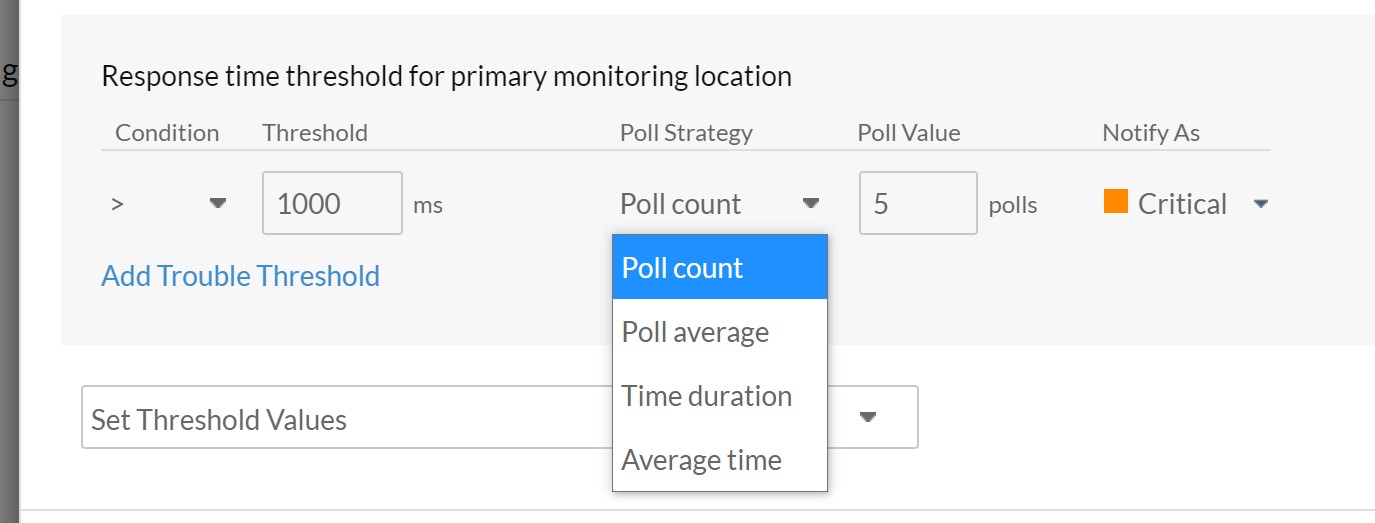
2. In notification profile of a monitor there are settings the delay the alert being sent for downtime
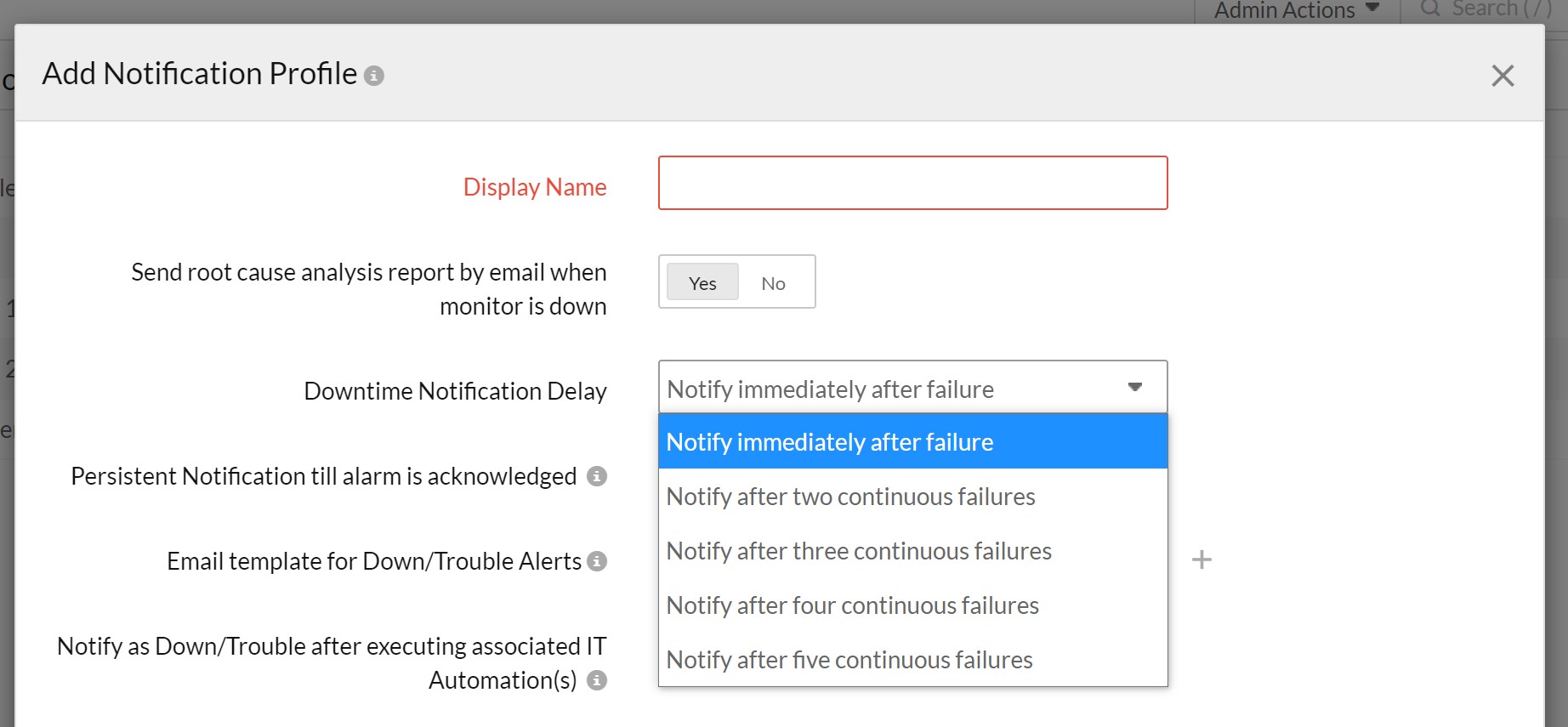
3. Apart from that if its a internet services monitor no. of locations to check before an alert is triggered can be set in the threshold form. There can be a delay when the actual alert is triggered in this case.
![]()
If you can give some info on the settings you configured we can help you figure out the problem.
PS: If the problem is solved let us know how it was solved.
-Jasper
Site24x7, PM
Hi Jasper,
Thanks for your response, I resolved the issue by adjusting the Downtime Notification Delay parameter.
Regards,
Chetan