I have recently added new Dot net MVC based application in IIS also I have also checked this application in Dot Net APM configuration.
Licence key is also proper.Everything looks fine for me.But I am unable to find it in APM monitor screen.
Please find attached screenshot.
Thanks.
Hi,
Please verify the below steps to add a new monitor using .NET Agent.
1. Ensure that the IIS application should be selected in the Edit Configuration->Applications tab.
2. Perform some transactions manually on the application, since the monitor will be created when we start performing the transactions.
3. Verify the Health Monitor tool for monitor status.
Please refer the troubleshooting instructions for .NET Agent,
https://www.site24x7.com/help/apm/dotnet-agent/no-data-message-in-dot-net-monitor.html
If still the problem persists, share the screenshot of Applications tab and overview tab from the health monitor tool.
Regards,
Anbu
Developer, APM Insight .NET Agent
This below highlighted application is not visible only in health monitor which is already selected.
Also not visible in APM insight dashboard.This application is working properly and deployed properly on IIS.
But not able visible here in your dashboard except this application all applications are properly showing in dashboard.
Please find below screen shots.
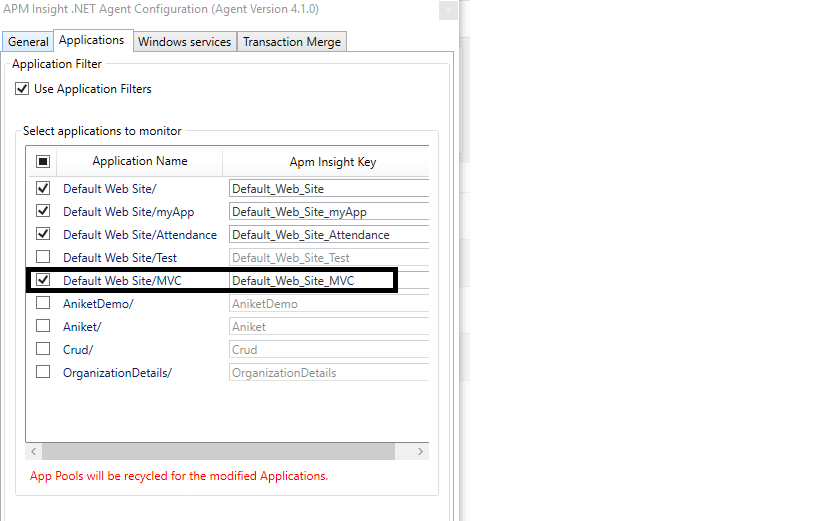
This above highlighted application is not visible only in health monitor which is already selected.
Hi,
It seems to be a compatibility issue between agent profiler and the application environment, since the profiler is not loaded with the application process.
Kindly generate the diagnostic zip file from the APM Insight Health monitor tool and share with support@site24x7.com for further analysis. We will analyze and get back to you.
Feel free to reach us for further clarifications.
Thanks,
Anbu
Developer, APM Insight .NET Agent
Hi Anbu,
I think I have .net core web application that's why its not able visible.
I have checked below documentation to install core agent.
www.site24x7.com/help/apm/dotnet-agent/install-dot-net-core-agent.html
Steps I performed for dot Net core agent.
1. Installed dot net core agent using powershell.
2. Deployed .net core application on IIS
But the information from above link is not enough for.
Also I need to know how can I restart the dot net core Application through powershell?
How can I configure my core application with site24x7 .net core agent?
Hi,
Please follow the below steps to monitor the .NET Core apps hosted in IIS,
1. Install the agent by setting the InstallType as global as given in the help page.
2. Reset the IIS.
3. Perform the transactions.
We will separate the IIS specific steps in the help page.
Regards,
Anbu
Developer, APM Insight .NET Agent