by Jyotsna R
Hi MSPs,
We’re excited to introduce the User Alert Group feature designed to help you organize users efficiently and streamline how alerts and scheduled reports are delivered.
With this update, you can now group users based on customers, roles, or monitoring needs and ensure that only the right people receive the right alerts and reports automatically!
How it works
- Create a user alert group with the list of users.
- While adding a user, use the Associate to User Alert Group option to assign them to a relevant group.
To try it out:
Head to Admin > Users & Alerts > Add Group to create a new group.
You can also use the Associate to User Alert Group drop-down on the Add User page to link users to their respective groups. You can also use these groups when setting up scheduled reports under the Send Report to option.
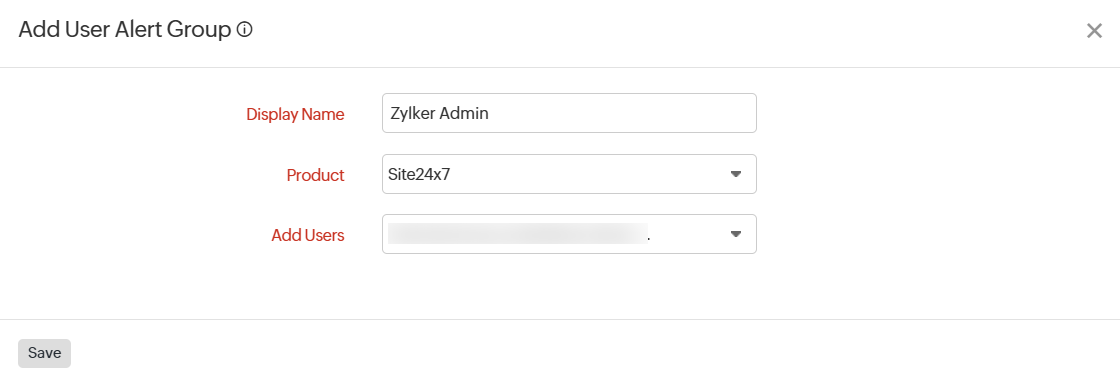
For more details, please refer to our help documentation.
We value your feedback. Please share your thoughts and suggestions in the comments below!
Best regards,
The Site24x7 MSP team
Like (0)
Reply
Replies (0)