Hi
We use S24 Pollers to monitor our VMware estate, we have noticed that when trying to troubleshoot issues in the vSphere Client the hosts events are filled with user login/logout events every time its polled by S24. I've asked VMware support whether this can be disabled anywhere but its not an option. Is there anything you can look to change to stop the event from being generated?
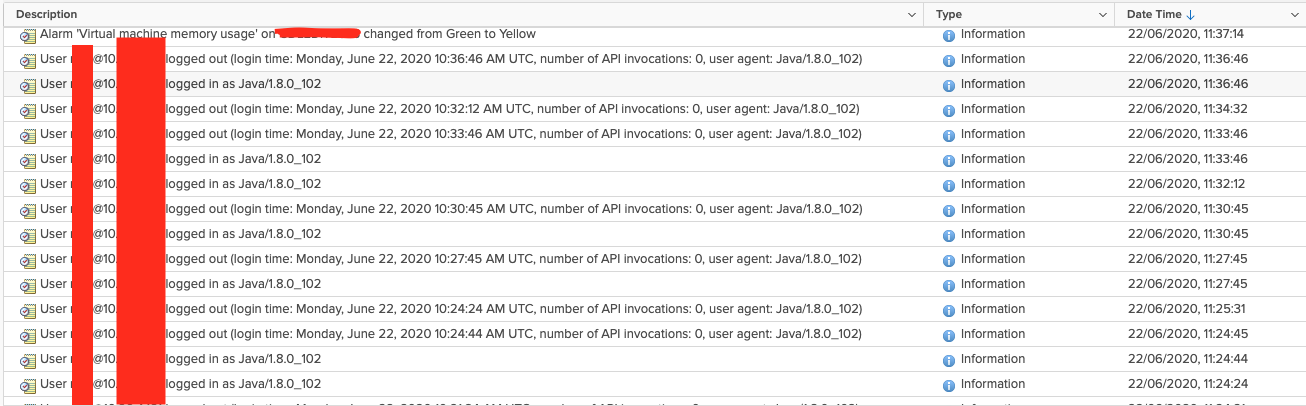
Hi Paul,
The login/logout events generated by Site24x7 cannot be stopped from our end.
However, the number of events generated by each monitor for its polling can be reduced by enabling a feature called VMware Master Data collection. Please use the following steps to enable it in On-Premise Poller.
1) Upgrade your On-Premise Poller to the latest version.
2) Navigate to <installed directory>/conf and set VMWARE_MASTER_DATA_COLLECTION_ENABLED to true in vmware_monitoring.conf
3) Restart the On-Premise Poller.
Enabling this feature will trigger a master data collector, which takes care of polling various metrics in one shot. By this, each monitor creating a login/logout event will be avoided.
If you need any assistance, please contact support@site24x7.com
Regards,
Krishna.
Hi, thanks for the reply but that setting is already set to TRUE.
I'm getting up to 100 events every 4 minutes, my check frequency is 3 mins.
I'm already running the latest Poller version (it was only installed last week) 4.4.6.1
Hi Paul,
We will have this checked in our end. Please send the OnPremise Poller details along with the vCenter version you are using, to support@site24x7.com.
Regards,
Krishna.