I installed the website monitor on one of my new websites On November 14th.
Today, Nov 18th, I noticed a significant increase in website visit visits since Nov 14th.
Based on the countries and bounce rate, it seems likely that Site24x7 is responsible for this. But the session duration is throwing me off (+ 1 minute). I would think a monitor would generate a very low session time.
I called support, but they didnt understand what I was trying to explain.
Thoughts?
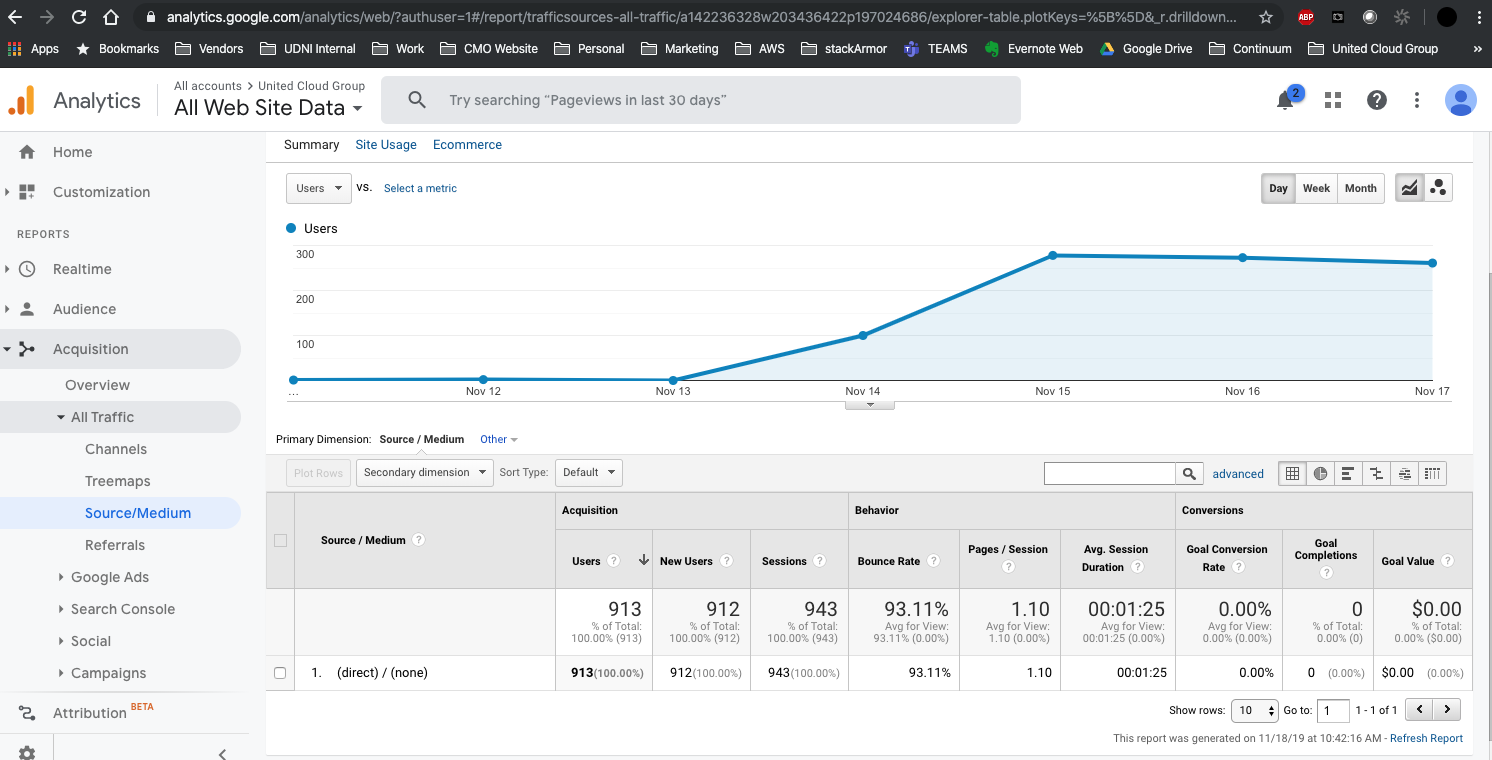
Upon further investigation, Im nearly possessive it is site24x7 generating the visits. I drilled into the session times and most are Zero.
I changed the "location" on site247 to North America and will check again in a couple of days.
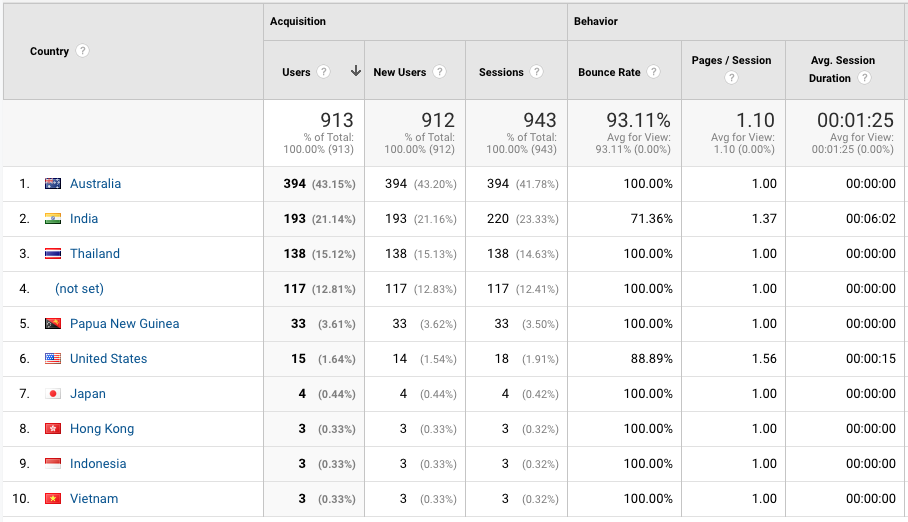
Dear Britt,
Site24x7 tries to executes all scripts in your website at regular intervals (based on the polling interval set by you) and the locations configured in case of webpage page speed (Browser) and RBM.
For every request that is sent from Site24x7 we will send a unique useragent by default.
For webpage speed monitor (homepage), the browser version specified in the useragent will end with [dot] 247. You can configure a filter in Google Analytics console and exclude Site24x7's useragent from being shown in the Google Analytics View. This is best way to exclude traffic from the tracking pages. This KBase explains how to exclude Site24x7 traffic.
-Jasper Paul
Product Manager, Site24x7
Jasper,
I followed the guide, but the traffic is still registering as visits. Any insight or suggestions?
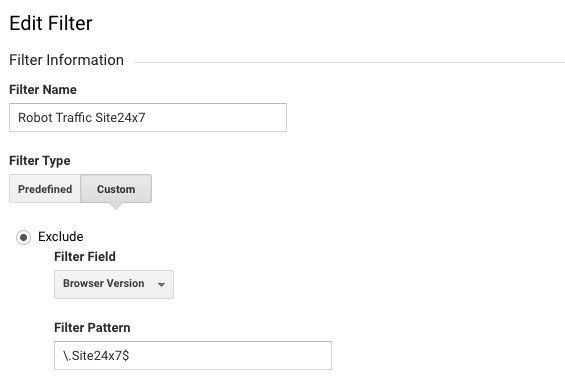
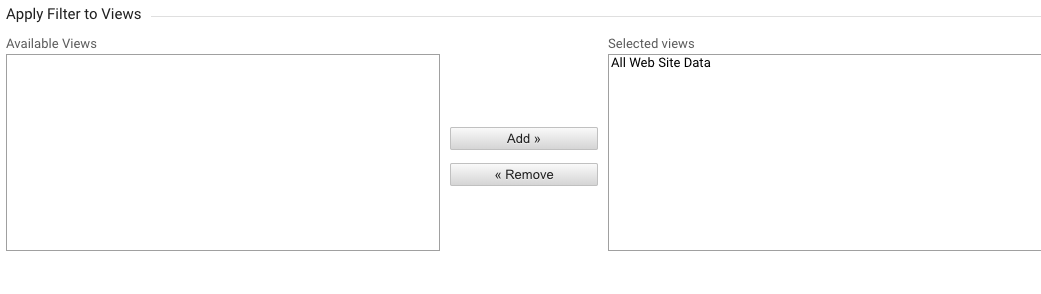
Hey Britt,
Can you try and give .247$ instead of the .Site24x7$. Let us know if that works. Our apologies for stating the filter pattern in kbase wrongly in wordings, we'll correct it (In the KBase image its stated as .247$).
-Jasper
thank you. I made this change on Friday and I am no longer seeing traffic from Asia. However, the traffic from Australia is still registering.
Is this traffic using a different identity?
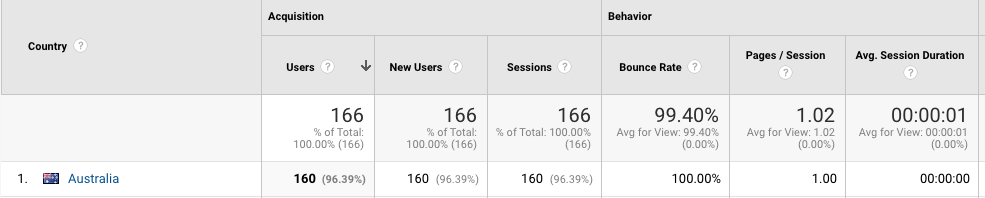
Following Up on this....any insight on how to also exclude the traffic from Australia?
Hey Britt,
Can you please filter based on the hostname and check. The filter pattern would be *.enduserexp.com. You can also check our Australia IP addresses to be more specific and filter and check them.
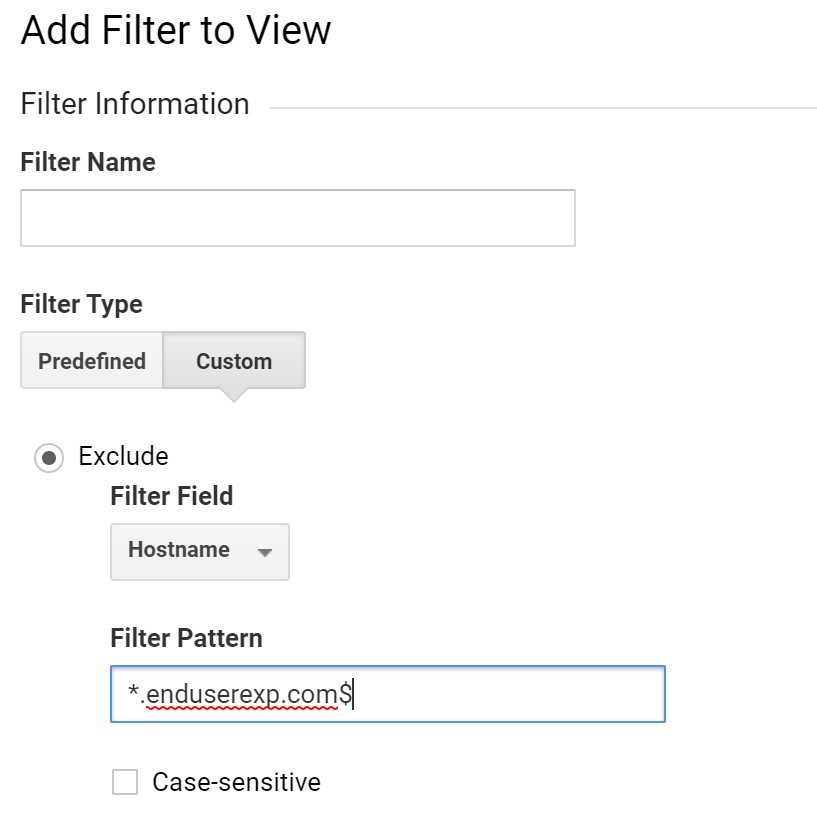
-Jasper
Product Manager, Site24x7