Extending monitoring support for DynamoDB tables and Application Elastic Load Balancer (ELB)
Good day,
Site24x7 community members,
We are excited to announce that, our AWS infrastructure monitoring will be officially adding support for two new AWS services - DynamoDB and Application Elastic Load Balancer. With this new support, you can now auto-discover all your configured DynamoDB tables and Application Elastic Load Balancer(ELB) nodes, obtain key performance metrics, and detect performance issues as an when they occur. A usual you can pair up all your standard CloudWatch metrics with our dashboards, performance reports, alerting mechanisms and notification channels.
DynamoDB monitoring
Whether you are using DynamoDB in development to run tests, or as a production database, to handle large throughput transactions, monitoring is crucial. With this new support, you can not only visualize consumed vs provisioned throughput capacity for each DB table but also configure alerts and get notified, when throughput usage gets close to exceeding it. So you can make all the necessary throughput adjustments before request throttling occurs.
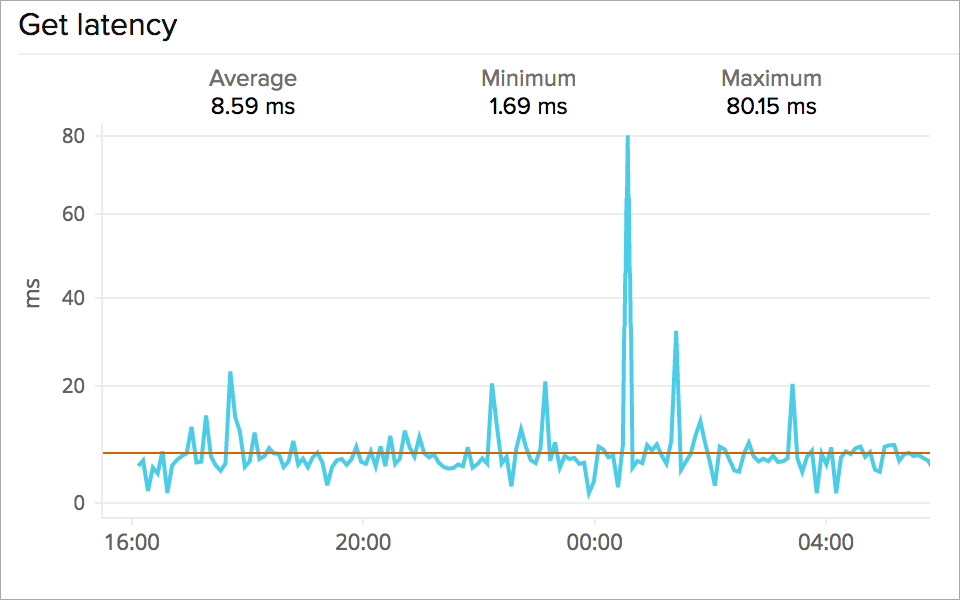
Please read our product documentation, to know more about the metrics we support for DynamoDB tables.
Application Elastic Load Balancer monitoring
Couple of months back, we'd announced monitoring support for AWS classic load balancer. With increasing adoption of cloud micro services, AWS released their Application load balancer, with advanced support for container-based applications and URL based routing. Migration from the classic ELB to the Application type ELB will be happening sooner or later, and in order to assist users making the switch, our new integration will allow users to obtain performance metrics on connection statistics, healthy targets and ELB errors and a whole lot more.
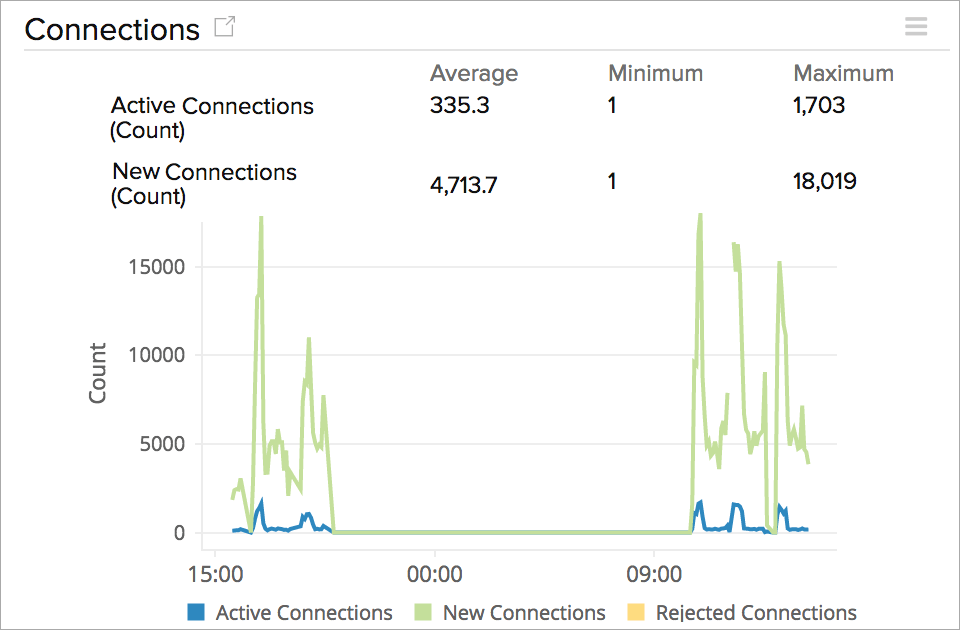
To know more about the configuration details and metrics supported for Application type ELB, read our documentation.
Pricing and Licensing details
Each individual Application Elastic Load Balancer and a DynamoDB table will be considered as a basic monitor. The two new services will be available for monitoring with immediate effect to all Site24x7 users with a paid and evaluation account. The services will be automatically discovered and monitored if the necessary read permissions are already in place. So you can straightaway get started and begin monitoring performance, usage and operational health
for all your critical DynamoDB tables and Application ELB nodes.
Please make sure, enough units of basic monitors are present in your subscription license, if not the newly discovered services will go into suspended state. if your pack is already consumed,you can go ahead and increase the units of basic monitors, anytime by purchasing additional add-ons. Once done, you can activate these suspended monitors from our web client.
AWS IAM policy update
If you have already attached the default “ReadOnly Access” policy document to the Site24x7 IAM user, then you can sit back and relax, we will discover and add all the configured DynamoDB tables and Application Elastic Load Balancer nodes. If not you can do the following to help Site24x7 discover them.
- Paste the updated custom JSON policy as an inline policy and assign it to the Site24x7 IAM user
- Extend "ReadOnly Access" for ELB and DynamoDB service using the policy section in the AWS IAM console.
We are quite excited to deliver these features, so please give them a try and lets us know how you feel about them. If you have any new feature requests or want Site24x7 to monitor any new metrics for our already supported services, get in touch with us. You can also post your feedback and monitoring experiences here in our forums. If you have any concerns or question, please feel free to contact our support.
Like (0)
Reply
Replies (2)
Hi,
The DynamoDB and ALB test instances weren't discovered as your account has exceeded the number of monitors allowed for your license. Kindly purchase the necessary addons required for monitoring by navigating to Admin > Subscriptions > Purchase Addons Section.
Get back to us for any clarifications.
Thanks,
Yamini
Like (0)
Reply