Server monitoring best practices for superior server performance

Server admins are tasked with keeping an eye on server availability 24x7 and ensuring all mission-critical applications are up and running; this includes monitoring CPU, memory, and disk performance. It's critical for server admins to understand how to effectively monitor server performance, as well as how to proactively troubleshoot issues.
Monitoring servers: Why is it important?
Servers are an essential component in most organizations’ network infrastructure, and server performance issues can have a direct effect on a business’ bottom line. Server monitoring is important in ensuring service availability. Monitoring server performance becomes all the more critical in cases where servers are distributed across several geographical locations, or an organization has chosen to use both on-premises and cloud servers. In hybrid environments, the task of a server admin is even more difficult, as it’s challenging to get an overview of the performance of every component at a glance.
Best practices for effective server monitoring
With all the complexities that come along with monitoring and ensuring server uptime and availability, it's important to have a cohesive server monitoring strategy that ensures optimal server performance.
1. Closely monitor the metrics that matter
- CPU utilization: Monitor overall CPU usage, as well as the number of interrupts and context switches.
- Memory utilization: Monitor overall memory usage, swap memory utilization, used memory utilization, and memory pages (In/Out/Fault).
- Disk usage with capacity plan: Monitor average and individual disk usage, disk partition details, disk I/O, and disk usage percentage.
- Network stats: Monitor data sent and received, I/O traffic, bandwidth, packets sent and received, and the number of error packets.
- Heartbeat checks: Monitor basic server availability at set intervals.
- Services and processes: Monitor the performance of every service and process running on a server to completely analyze the load on system resources. Just monitoring the CPU, disk, and memory usage is not sufficient for a complete server health check.
2. Build custom dashboards
The ability to group servers and create a custom dashboard to monitor their performance in real time is another server monitoring essential. Server admins can benefit immensely from viewing the availability of all servers in real time from a single dashboard.
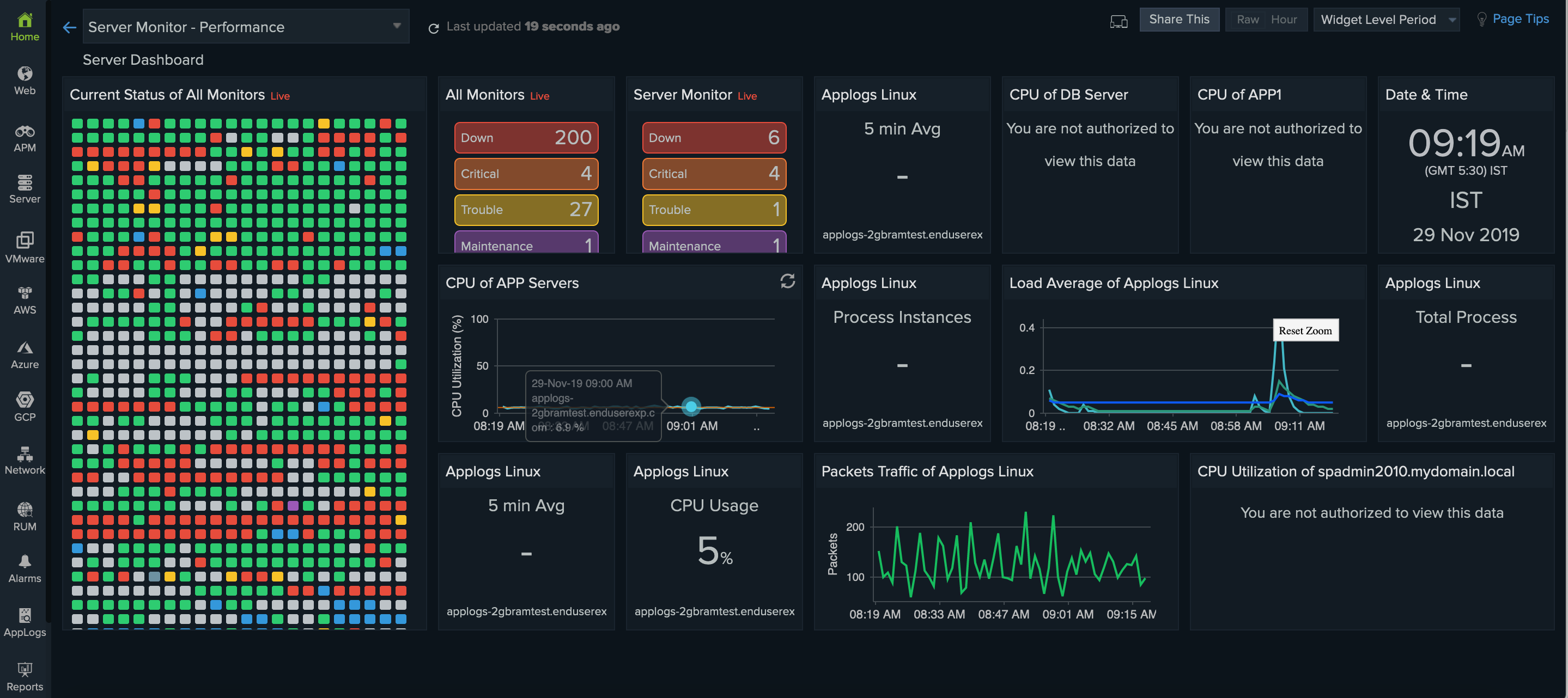
3. Track logs for efficient troubleshooting
All logs across the infrastructure must be listed in a central location so server admins don’t have to waste time tracking down individual logs from multiple servers. Being able to track logs from a single, intuitive interface helps server admins identify server outages immediately and debug issues much faster.
4. Utilize reports for efficient downtime analysis
Server admins should gather performance data on all monitored resources, and generate reports on an hourly, weekly, monthly, or yearly basis. Exhaustive reports will assist server admins in identifying trends over a stipulated time period.
5. Leverage RCA reports for faster troubleshooting
A root cause analysis (RCA) report gives the precise reason behind downtime, as well as provides a trace route map that helps diagnose connectivity issues.
For example, if a server crashes due to high process usage, a server monitoring solution like Site24x7 will declare the monitor as Down and send out an RCA report. The server monitoring agent will collect the top processes by CPU and memory, as well as other events that occurred before the server crashed, and present all this information in the RCA report. This enables quicker troubleshooting and prevents similar performance degradation issues in the future.
6. Stay updated anytime, anywhere with alerts and notifications
Server admins should set up an appropriate alerting mechanism to oversee performance issues anywhere, so that remedial action can be taken before end users are affected.
7. Automate repetitive tasks with IT automation
Most IT departments spend around 50 percent of their time on repetitive, manual maintenance tasks that occur due to unexpected configuration changes. It’s best practice to automate manual tasks, and integrate tools, people, and processes. Some of the benefits of IT automation include high availability; increased productivity, reliability, and performance; and reduced costs.
Bonus tip: Have a microscopic visibility into cron jobs and scheduled tasks
It's important to monitor cron jobs, Windows backups, and scheduled tasks to ensure a failure does not affect your system. Setting up alerts to know when a task has failed, or to execute within a set time period is critical information. Additionally, it is also important to learn how long a task has been running, all these critical parameters need to be monitored, and are important in setting up a fool-proof server monitoring strategy.
Server monitoring benefits
With appropriate checks in place, proactive monitoring helps server admins stay on top of issues that might occur in their organization’s servers, irrespective of where admins are; server monitoring also helps achieve faster remediation, and ensures all servers are continually up and running. With a monitoring tool that displays all critical performance metrics in a single view, server admins can quickly pinpoint and troubleshoot issues. Plus, the historical performance data provided makes it easy to identify issues that frequently occur, as well as assists with making correct decisions going forward.
With all the right alerts, performance overview dashboards, and historical data, server admins can optimize long-term server performance.
The ideal server monitoring partner
With Site24x7, server admins can monitor more than 50 key performance metrics—including CPU usage by processor or core, as well as used and free memory—all from a customizable, unified console. Admins can view forecasted disk usage to better plan for the future, and analyze I/O traffic and bandwidth utilization to ensure a hassle-free user experience.
Site24x7 empowers server admins with AI-powered performance monitoring capabilities and helps them quickly troubleshoot problems with server performance from the cloud. Additionally, since Site24x7 services reside outside the subscriber's data center, server admins can easily take advantage of a wider array of notification mechanisms.