How to solve authentication failures when you have an Azure setup
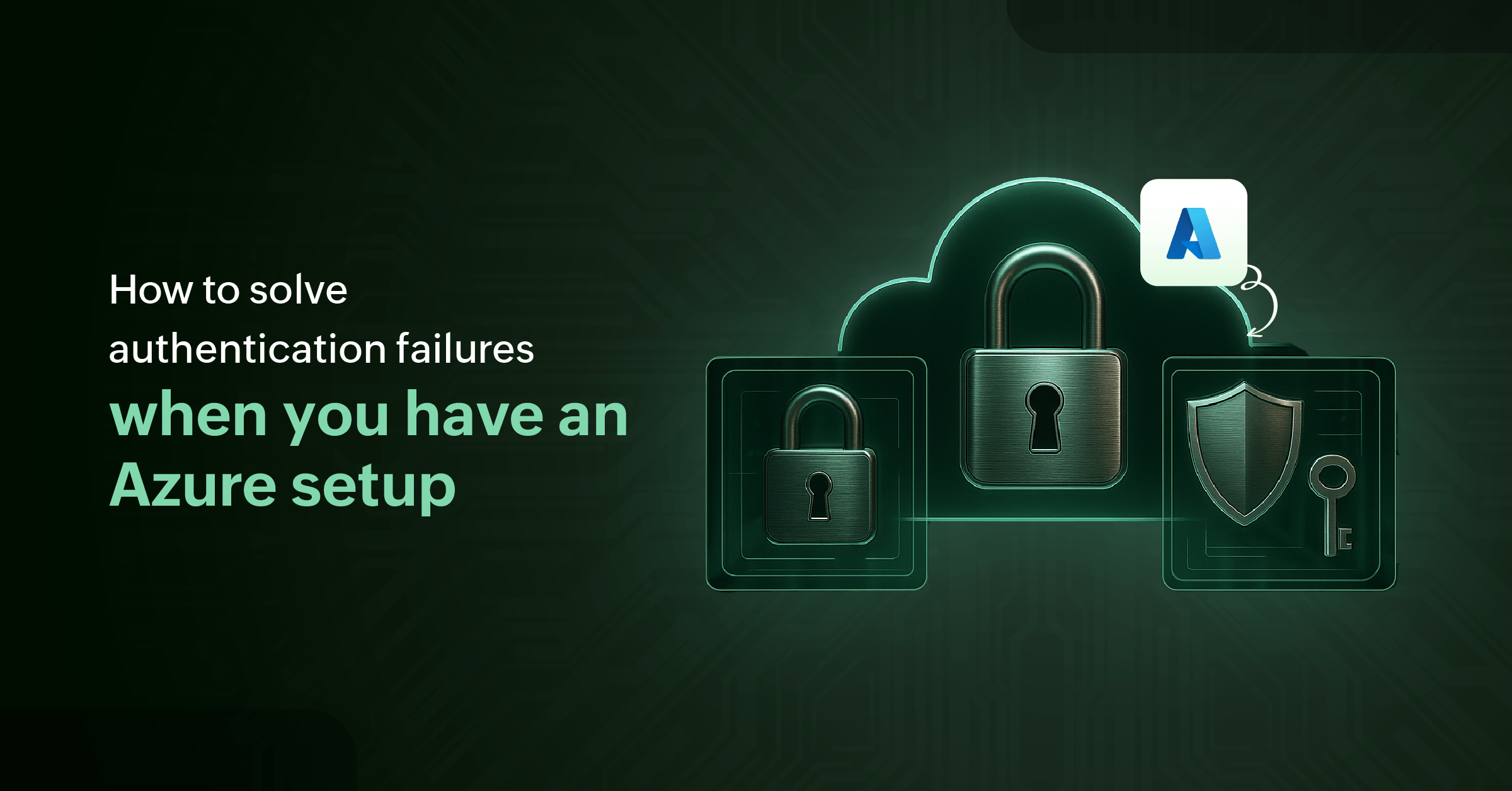
It is not just your business. Enterprises worldwide face recurring technical issues related to authentication failures and access problems. These errors often pop up, especially in scenarios with service connection setups, pod/start failures, or integration issues.
Most of the time, these errors indicated failed deployments, pods failing to pull images, or intermittent authentication/access errors. Let's learn how to resolve these issues through real-time insights, alerting, diagnostics, and guided troubleshooting for authentication and availability-related error states.
Authentication & access failures in Azure deployments
Authentication and access failures regularly disturb Azure-based workloads. These issues are especially prevalent during integration with services like AKS (Azure Kubernetes Service), Key Vault, and when deploying workloads at scale. Many users face situations where a pod fails to pull images because of improper service principal rights, expired credentials, or missing access to the required resources. This directly results in degraded or completely non-functional applications.
If you dig deep, you will see frequent log entries that convey Failed to pull image errors in AKS clusters and authentication breakdowns in service-to-service communications.
These failures can result from credentials expiring, permissions being insufficient, tokens not being refreshed, or principal/service changes not propagating.
Authentication issues and their root causes
Site24x7 provides end-to-end Azure service monitoring and visibility into authentication and access control health. For technical teams, this adds:
- Key Vault capacity breach: Your Azure Key Vault can only handle a configured number of requests. If the capacity is breached, you will encounter authentication errors.
- Azure SQL: If your connection request was blocked by the Firewall, your DevOps team should immediately be aware of the root cause instead of diving into a pile of audit logs.
- 50X errors in Azure Functions: If Azure Functions result in 50x errors, it might mimic authentication failures.
Best practices to prevent authentication errors in Azure
Use Azure Key Vault with managed identities to automate secret and certificate rotation. Set expiration alerts and renewal workflows to avoid last-minute failures due to expired credentials.
Your RBAC assignments should always follow the least privilege required strategy. Periodically review and remove stale service principals and unused roles that may pose security risks or cause access confusion.
Track token issuance and expiry patterns using Site24x7’s authentication metrics. Set alerts for token refresh failures and proactively investigate anomalies in token behavior.
Train DevOps and engineering teams to recognize early signs of access failures and respond using Site24x7’s dashboards.
Comprehensive Azure service performance indicators with Site24x7
When facing Azure authentication failures, monitoring across your entire infrastructure is crucial. Site24x7 helps you pinpoint the root cause by providing granular visibility into these key service categories:
Compute & performance
Virtual machines, VM scale sets, app services: Track custom metrics for CPU, memory, disk, and process health. This helps determine if capacity issues and authentication errors are degrading your workload performance.
Networking & access
Load balancers, virtual networks, application gateways, and VPN gateways: Monitoring these services allows you to correlate access failures with potential networking bottlenecks or misconfigurations that may be blocking traffic and mimicking an authentication problem.
Storage & data connectivity
Storage accounts, SQL databases, Cosmos DB, Redis Cache: By monitoring reads/writes, throttling, query failures, and connectivity issues, the system surfaces hidden causes behind failed authentications that might actually be connection or resource-limit issues.
Containers & orchestration
Azure Kubernetes Service (AKS) and container instances: Detailed pod, node, and network metrics reveal if access issues stem from resource limits or container orchestration errors, such as a pod failing to pull an image due to improper rights.
Identity & security (direct authentication health)
Azure Active Directory (Azure AD) and Key Vault: Actively track authentication success rates, token refresh failures, and permission assignment changes for an early warning of direct identity-related issues.
Wrap up
Authentication failures in Azure are operational risks that can derail deployments and impact end-user experience. By integrating Site24x7’s monitoring, alerting, and diagnostics into your Azure workflows, you gain real-time visibility and control over access health. Proactive monitoring, automated remediation, and team readiness are your best defense against recurring authentication breakdowns.
Comments (0)