Like to see Subgroups added to be used like the main groups in adding SubGroup to Dashboards for example as well as applying Bulk Action to monitors inside SubGroups or search for Monitors etc..
Also assigning monitor to a group in Monitor Properties, the Subgroup is not visible and cannot add the monitor directly to the subgroup.
Thanks
In signal site24x7 :- Like see that the Group and under the Group component only we have to show only Group wise and that Group having the status history details to end users (read only access users).
& that have only users to show from the start Month date(01-03-01) report to till time (current date of user login).
Hi,
Thanks for bringing this up here. However, we do not have plans to support it at the moment. We will add it to our Signals backlog. We will update here once we have a release schedule for this.
-Jasper
Product Manager, Site24x7
Hi,
Thank you for taking the time to request here. We will add it to our feature backlog and will incorporate it in one of the milestones.
-Jasper
Product Manager, Site24x7
Hi,
We're now supporting Subgroups in various Site24x7 features. You can now apply Bulk Action to Subgroups by navigating to Admin > Inventory > Bulk Action. Choose any action of your preference. Select Monitor Group and choose the Subgroups from the drop-down provided.
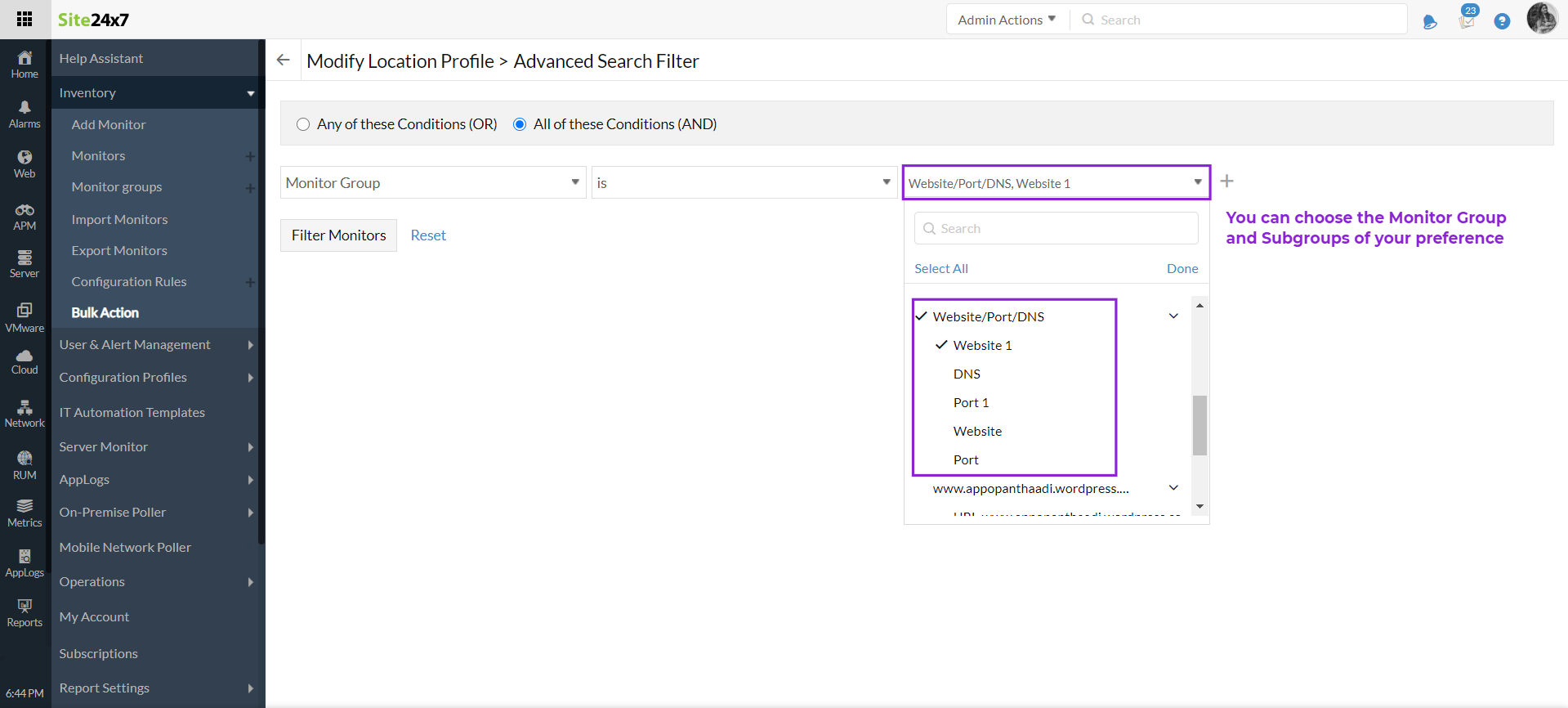
Fig. 1 (Bulk action for Subgroups)
While adding a monitor or while editing it, you can choose the Monitor Group and the Subgroups of your preference in the Advanced Configuration section.
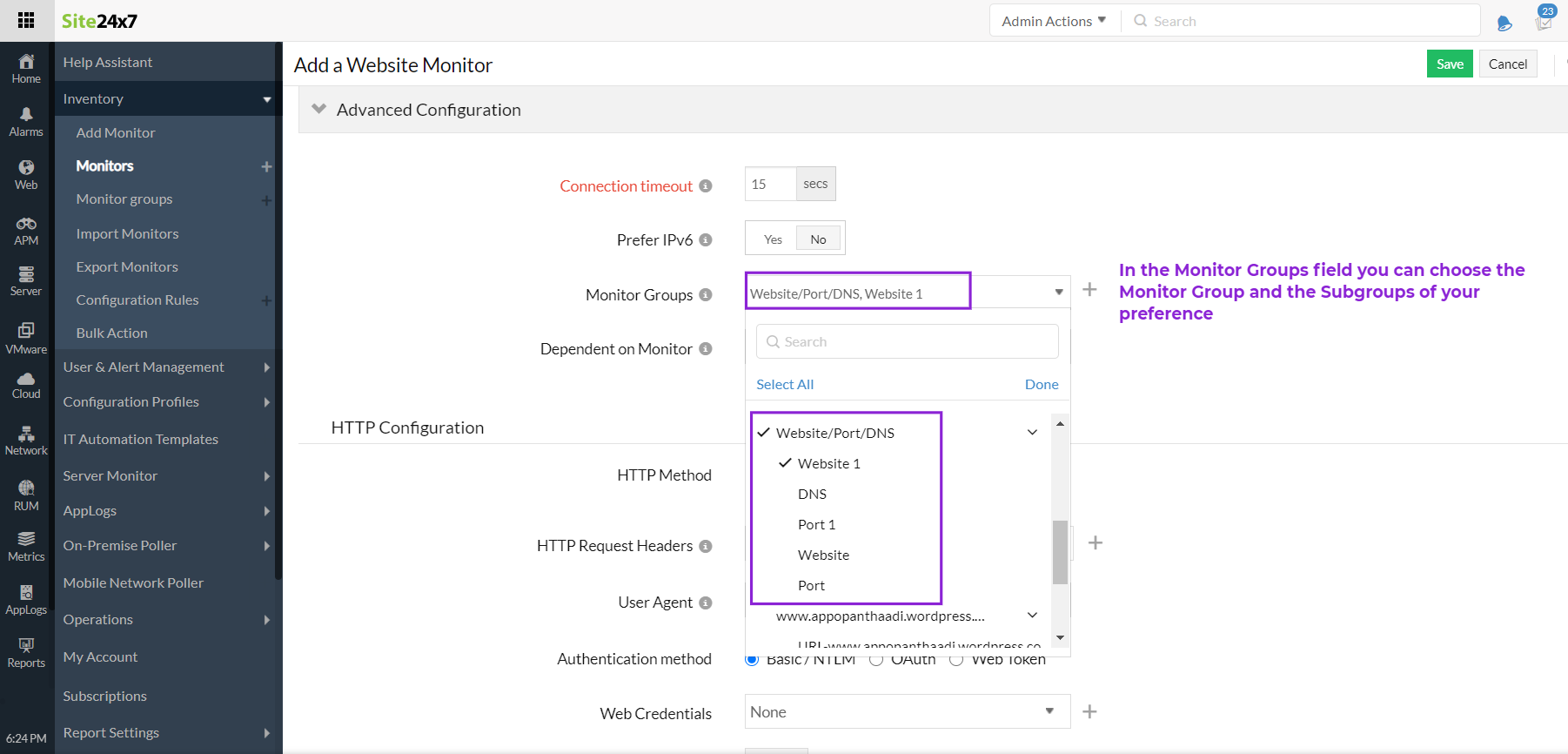
Fig.2 (Add monitor)
You can also opt to include Subgroups of your preference while creating Custom Dashboards. Subgroups are supported in widget categories like Performance widgets, Availability widgets, Top N widget, Current Status Widget, and Alarms widget.
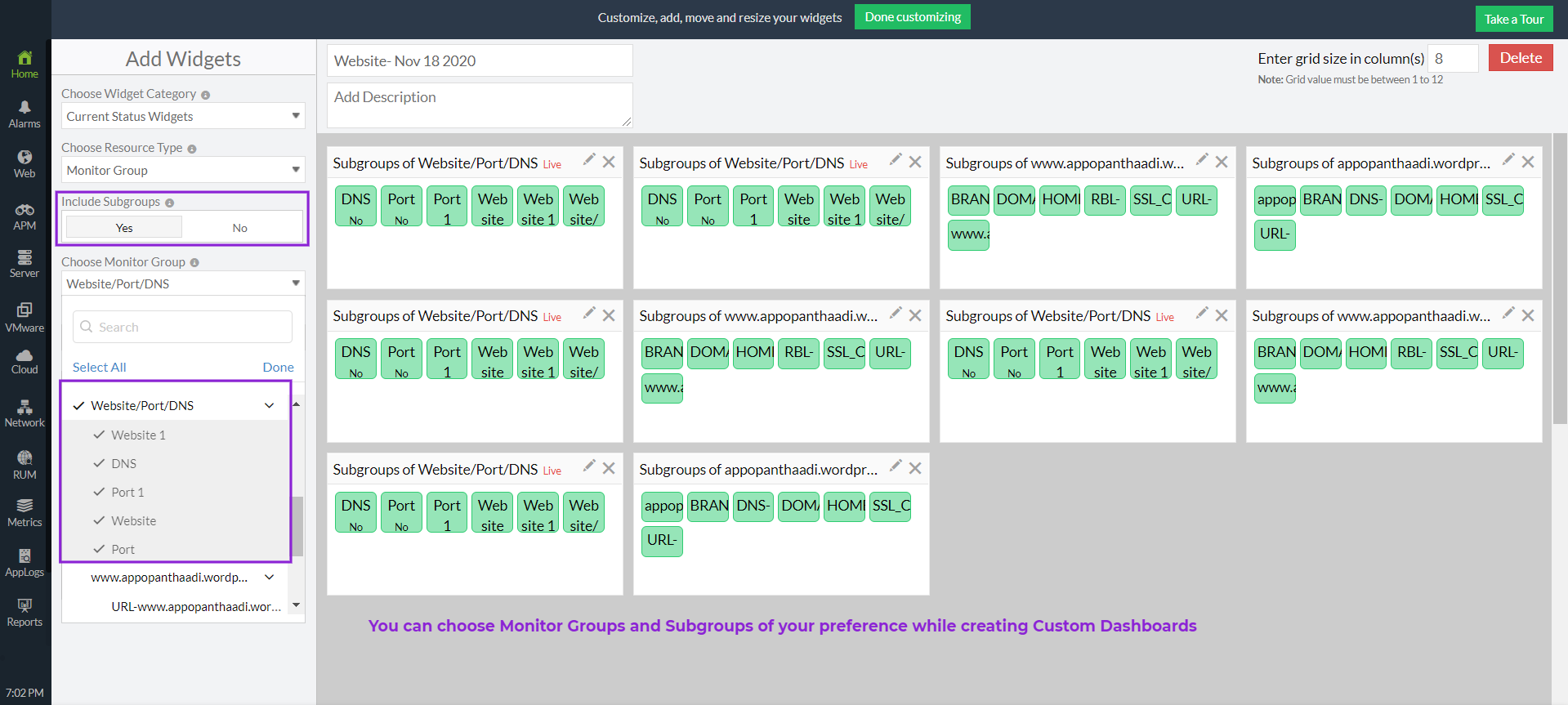
Fig.3 (Create custom dashboards)
Please read the community post to know more about the Subgroups enhancement.
We hope this enhancement makes monitoring and managing monitors in Site24x7 easier, and would love to hear your valuable feedback in the comment section below.
Regards,
Bela