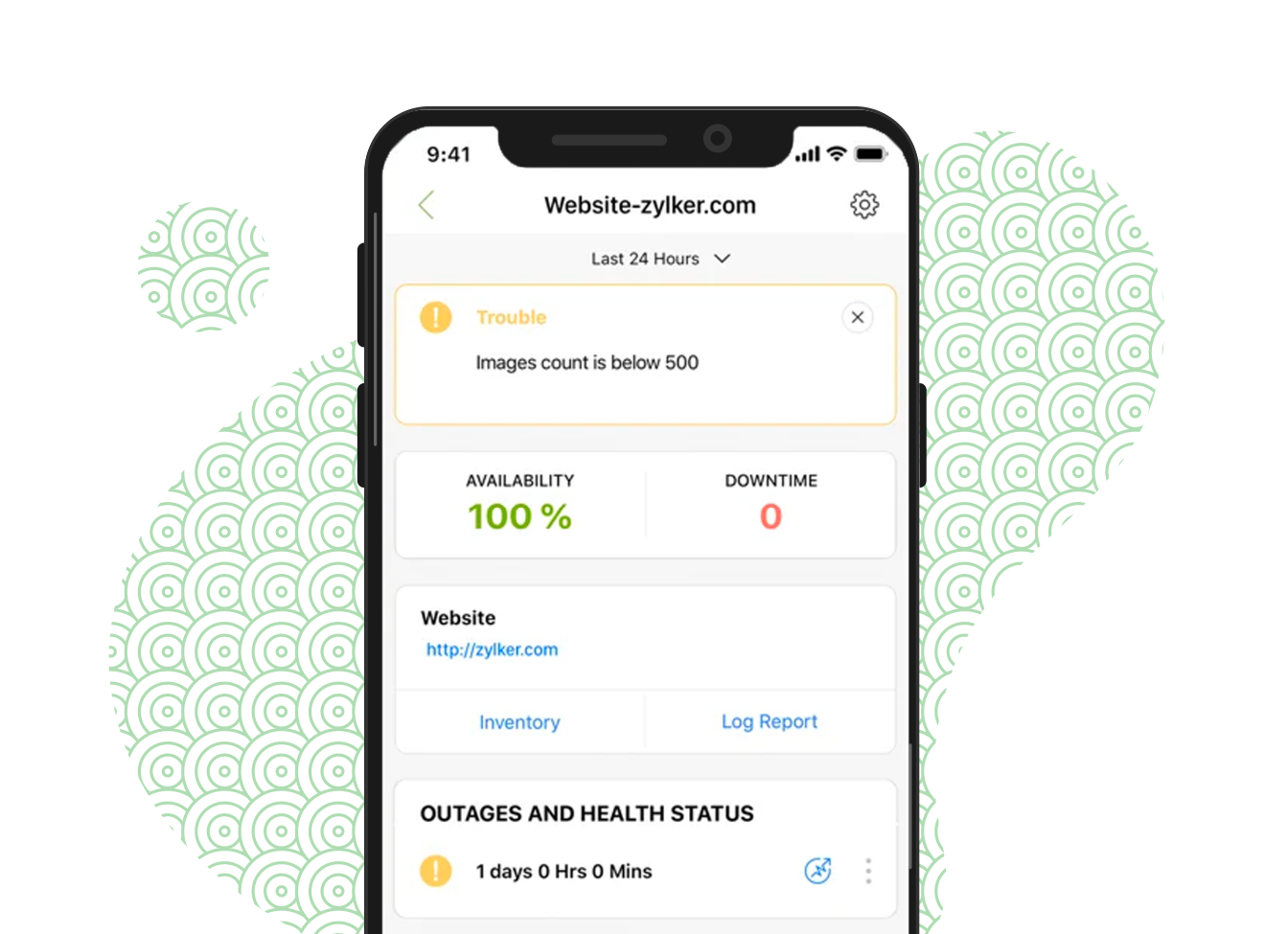Key features of Site24x7 mobile monitoring
Monitor the mobile web using your mobile phone
Convert your mobile phone into a monitoring location and get insight into various critical metrics like availability, response time, downtime, and more from a real mobile device.
Track via 3G/4G networks and Wi-Fi
Set up multiple devices using different service providers to monitor your mobile websites. Monitoring works via a 3G or Wi-Fi network or other connectivity options present on the phone.
Keep tabs on the performance of APIs
Monitor end-user experience of mobile apps by tracking the performance of custom APIs used by native mobile apps and get insight into different performance metrics.
Stay on top of enterprise mobile apps
Monitor enterprise mobile apps that run within the corporate network. This gives you the flexibility of monitoring enterprise mobile services.