Incident communication that builds trust during outages
Get StartedExplore related topics
- TABLE OF CONTENTS
- Introduction
- What happens when incident communication goes wrong
- What to communicate before, during, and after an incident
- Communicate incidents quickly, continuously, and transparently
- Build an effective incident communication plan
- Common mistakes to avoid during an outage
- Bring it all together with StatusIQ
When an outage strikes, users want answers—not silence. Many businesses and organizations struggle with delayed, unclear updates that leave users in the dark and internal teams uncoordinated. This lack of communication affects trust, increases support load, and delays recovery.
Incident communication isn’t just about sending updates. It’s also about keeping everyone—customers, employees, and stakeholders—in the loop throughout the incident communication life cycle.
A well-crafted incident communication plan reduces support tickets, builds customer trust, and shortens resolution cycles. Whether you're handling internal outages or customer-facing outages, proactive communication makes all the difference.
In this article, we will guide you through a clear incident communication strategy for every stage and share some incident communication tips to help you stay ahead during service disruptions.
What happens when incident response communication goes wrong
Poor communication during an incident multiplies the impact of the outage. Even if your team is working hard to resolve, users and stakeholders will not know unless you tell them clearly.
Here are the most common challenges organizations face when incident communication is not handled well:
1. Users flood the support team for answers: Without timely updates, customers turn to the support team seeking answers, increasing their work load.
2. Teams work in silos: Internal teams are left guessing, leading to disconnected responses and longer resolution times.
3. Updates are scattered and inconsistent: Information shared across different channels doesn’t match, creating confusion.
4. Stakeholders lose confidence: Lack of communication leads to uncertainty about leadership and accountability.
5. The brand reputation takes a hit: The longer the silence, the more damage it causes to the brand's trust and credibility.
Strong incident communication avoids all this by turning confusion into clarity. But it also requires more than just a quick message—it needs a plan, tools, and practice.
What to communicate before, during, and after an incident

Effective incident communication is a continuous process that evolves across the entire incident life cycle. Here's how to handle each stage with clarity and purpose:
Before an incident: Be ready, not reactive
The groundwork you prepare before an incident shows how smoothly your response will go. Having a comprehensive communication plan ensures your team can act quickly, remove confusion, and maintain consistency—even under pressure.
What to do:
- Prepare message templates tailored for common scenarios like partial outages, third-party issues, or performance degradation.
- Assign communication roles—identify who drafts updates, who approves them, and who sends them.
- Use simple and clear language that avoids jargon so all audiences understand the message.
- Build communication checklists to ensure key actions (such as notifying internal teams, delivering updates, and monitoring feedback) aren’t overlooked.
- Train backup communicators so the communication plan is never interrupted.
Being ready doesn’t mean predicting every outage—but it does mean planning on how you respond.
During an incident: Communicate quickly, continuously, and transparently
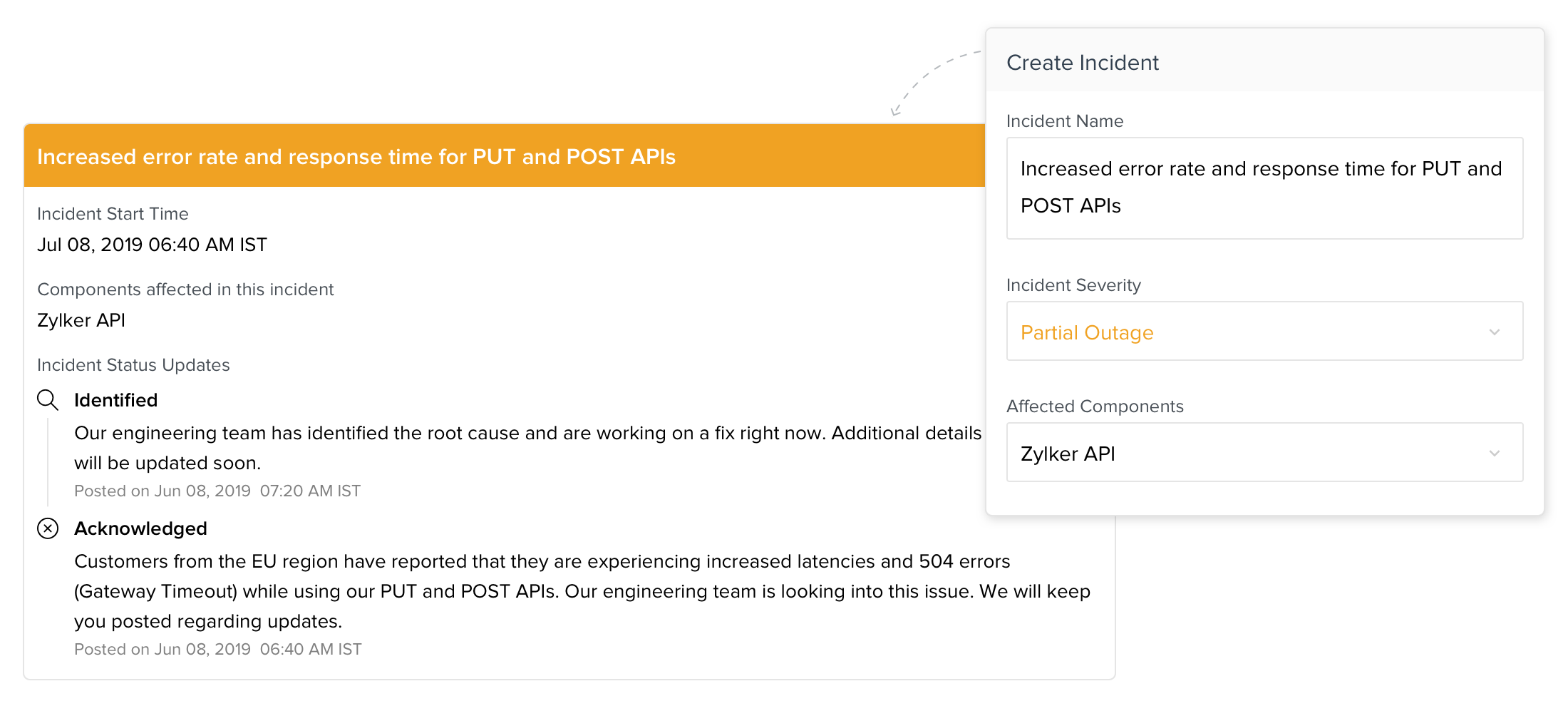
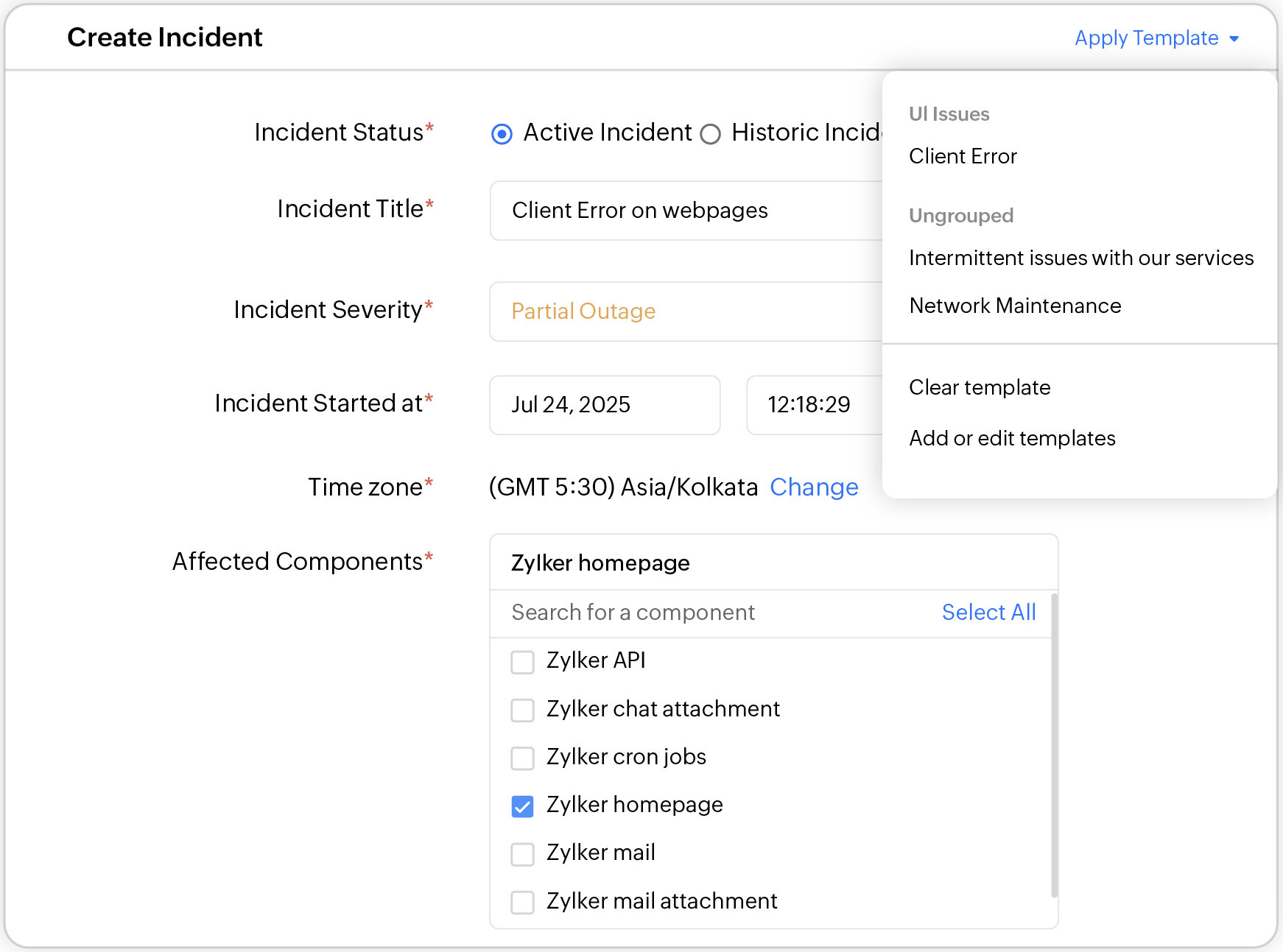
When an incident hits, silence creates panic. Even if you’re still investigating, a quick acknowledgment shows users and stakeholders that you’re actively working on it. From the first update to the final resolution, communication should be structured and consistent.
What to do:
- Acknowledge the issue as soon as an incident is detected—even if you don’t have the complete details about it.
- Investigate the root cause using monitoring tools, logs, and alerts to assess the impact and affected components or services.
- Share frequent updates every few minutes or hours (depending on severity), keeping the language simple.
- Tailor messages for different groups—end users want reassurance, and internal teams need technical clarity.
- Designate a single source of truth, such as a status page, to avoid conflicting updates across platforms.
- Monitor system behavior closely once a fix is applied before declaring the issue as resolved.
This stage is where trust is either strengthened or lost—so being prompt, transparent, and organized is the key to win users' trust.
After an incident: Reflect, learn, and rebuild trust

Once the incident is resolved, your job is not done. Users want to know what went wrong, how it was fixed, and what you are doing to prevent it from happening again. A concrete post-incident report reinforces your credibility.
What to do:
- Send a clear resolution update that explains the issue and confirms recovery.
- Publish a post-mortem—internally for smaller incidents, externally for major ones—highlighting root cause, impact, timelines, and next steps.
- Ask for feedback from internal teams and users to learn how your communication was received.
- Document the full process to improve templates, checklists, and workflows for the next time.
- Review what went well and what didn’t—then update your plan accordingly.
Following through after the fix shows you are not just reactive but also showcases your responsibility and commitment to do better each time.
How to build an effective incident communication plan
A structured incident communication plan is your blueprint during high-pressure situations. It ensures that your team knows what to say, when to say it, and who’s responsible for each message, removing doubts and reducing delays.
Here’s a step-by-step guide to building a plan that works across teams:
1. Define the objective
Begin by clarifying the purpose of your incident communication plan. Is it meant for customer-facing incidents, internal service disruptions, or both? Determine what qualifies as a communicable incident and who needs to be notified.
2. Identify stakeholders
List everyone who should be kept in the loop during an outage. This includes customers, internal teams like support and engineering, public relations, leadership, and third-party vendors, if involved.
3. Assign roles and responsibilities
Assign specific roles to handle different parts of communication. Decide who drafts the incident updates, who approves them, and who delivers them. Ensure you have backups for each role to maintain complete coverage all the time.
4. Create incident templates
Write templates for the most common incident scenarios—such as downtime, degraded performance, or third-party issues. Ensure the language is simple and clear and has place for details like impact, timeframes, and next steps.
5. Select your communication channels
Decide how you reach your audience. This can be through a status page, email notifications, in-product pop-ups, internal chat tools, or even social media. These channels should be easily accessible as well as reliable.
6. Maintain stakeholder contact lists
Have an updated list of members who need to be contacted during an incident. This might include internal teams, executive contacts, external partners, and communication leads.
7. Set timing and frequency
Define how frequent the updates should be sent during an incident. For major outages, this could be every 15–30 minutes. For smaller issues, hourly updates may be enough.
8. Create approval workflows
Make your approval process as fast as possible. Slow responses often happen when there is confusion over who needs to review a message before it goes out.
9. Test and update the plan regularly
Run mock incident scenarios to test your plan. This helps to identify and bridge the gaps in your process, outdated information, or roles that need reassigning.
10. Train your teams
Ensure everyone involved in incident communication knows their role and the overall plan. Regular training sessions help teams stay prepared whenever incidents occur.
While good communication helps you reduce the impact of an outage, even experienced teams can slip up under pressure. Let’s look at some common mistakes that tend to happen during such times.
Common mistakes to avoid during an outage
Even well-prepared teams can make small communication mistakes that create confusion or erode trust.
Delaying updates
Waiting too long to communicate brings uncertainty. Share what you know, even if it’s with limited information.
Overloading with technical details
Too much jargon in status updates can confuse users. Focus on impact and progress, not specifications.
Mixed messages
Inconsistent updates from different teams can affect credibility. Use shared incident templates or a centralized platform for messaging.
Ignoring user impact
Not addressing user impact can seem dismissive. A simple “We know this affects you” goes a long way and showcases an empathetic approach.
No next update time
Without a clear follow-up time, users are left guessing. Set expectations, even if there’s nothing new.
Bring it all together with StatusIQ

When an outage strikes, keeping everyone in the loop matters as much as fixing it. A dedicated status page can bridge the gap between confusion and confidence—and StatusIQ gives you that edge.
StatusIQ helps you bring transparency to your incident communication. It stands as a single, reliable source of truth where customers, employees, or partners can check service health in real time and know what to expect next. No scattered emails or repeated questions—just clear, consistent updates from one platform.
Whether it’s a planned maintenance or an unexpected disruption, StatusIQ helps you communicate better, reduce support load, and maintain trust—even during downtime.