Mobile Application Profile
Mobile Application Profile helps you efficiently manage and organize your mobile app builds for monitoring. You can upload and maintain multiple versions of an Android application using Android Package Kit (APK) or Android App Bundle (AAB) files. These profiles serve as a centralized repository, enabling seamless integration with Synthetic Mobile Application monitors. By associating the relevant application profile with a monitor, you can simulate and test real-user transactions across versions, ensuring consistent performance and stability across every version update.
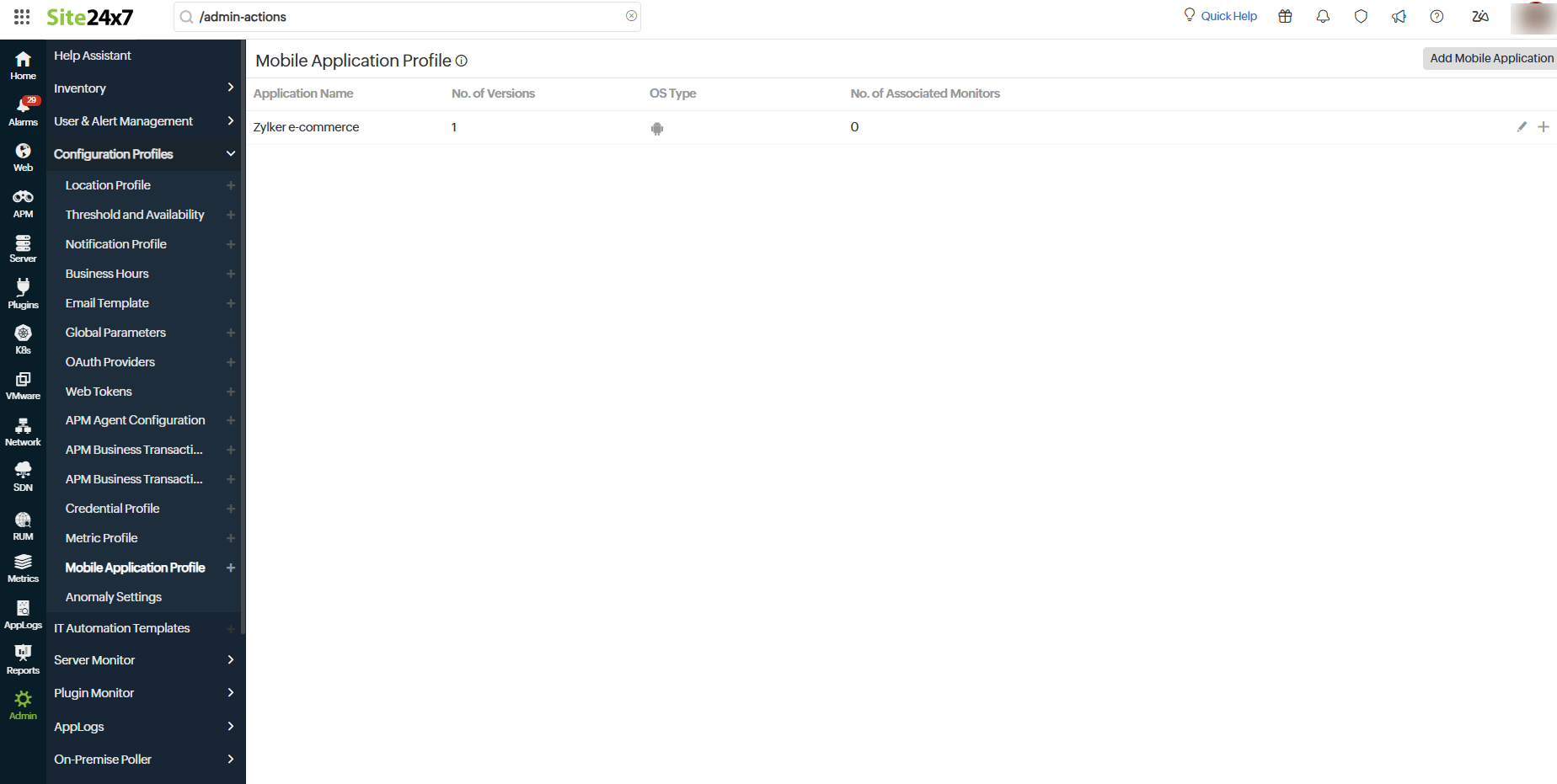
Add a Mobile Application Profile
To add a Mobile Application Profile, follow the steps below:
- Log in to Site24x7 and navigate to Admin > Configuration Profiles > Mobile Applications.
- Click the + button to add a mobile application.
- Specify the following details to add the mobile application:
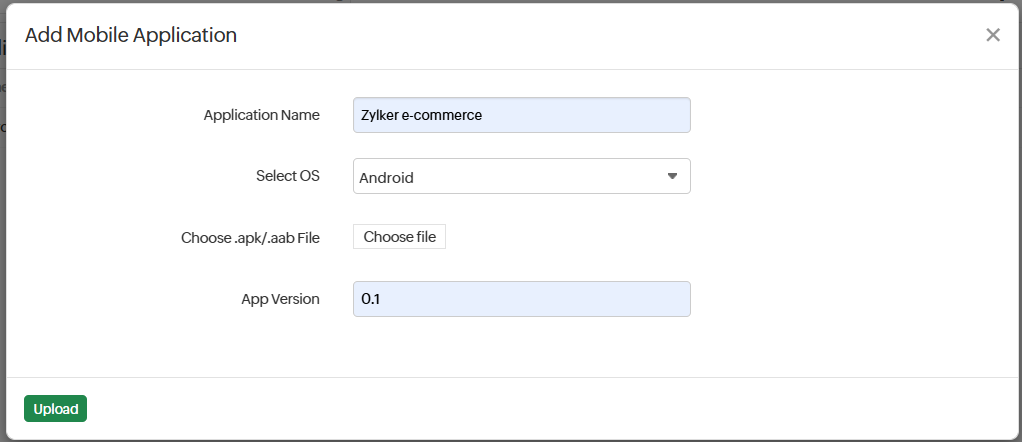
- Application Name: Enter the name of your mobile application.
- Select OS: Select the OS your app supports from the drop-down (e.g., Android).
- Choose .apk/.aab File: Click Choose file to upload your Android application file. The supported formats are APK and AAB.
- App Version: Enter the version number of the application you're uploading. This helps in version tracking and differentiating between builds.
- Click the Upload button to save and upload your selected app version.
View Mobile Application Profiles
You can view all your configured mobile applications by navigating to Admin > Configuration Profiles > Mobile Application Profile. This section displays details such as the total number of versions, the number of associated monitors, and the OS type.
To edit the Mobile Application Profile name, click the pencil ![]() icon.
icon.
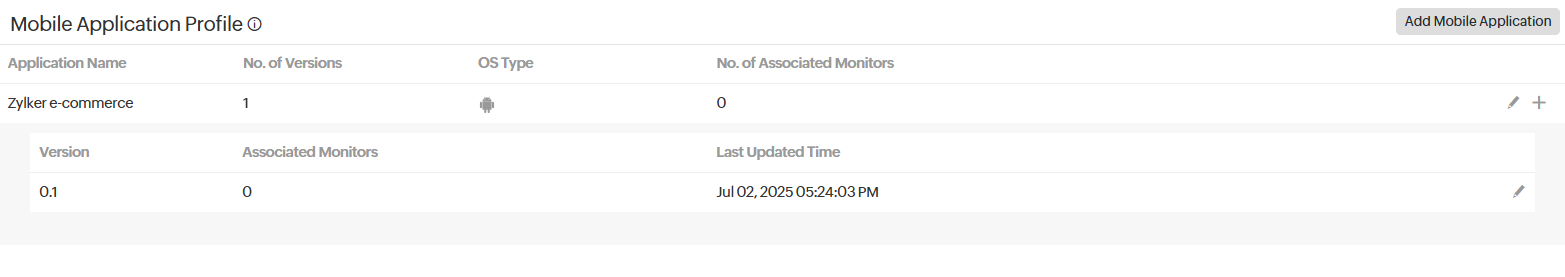
You can click a row to view the versions of your mobile application. A maximum of three versions can be added per mobile application.
Mobile app upload limits in Synthetic Mobile Application monitors
When adding Synthetic Mobile Application monitors, you can upload up to three app files (APK or AAB) per monitor. The total upload limit scales dynamically based on your existing monitors using the formula:
This +1 accounts for the new monitor being created, ensuring enough capacity for uploads during configuration.
Examples:
- If you have 3 monitors, your upload limit is (3 + 1) × 3 = 12 apps.
- If you have 4 monitors, your upload limit is (4 + 1) × 3 = 15 apps.
