Monitor Mobile Application Performance
With Site24x7's Mobile Application Monitoring, you can monitor your mobile applications built in Android, iOS, or cross-platforms like React Native and Flutter.
Mobile APM licensing is based on Credits. Refer to this page for more details.
Supported platforms
Create a mobile APM monitor to track your mobile application's performance in real-time.
Create a mobile APM monitor
To create a mobile APM monitor, follow the instructions below:
- Log in to your Site24x7 account > APM > Add Mobile APM.
- Click Add Application.
- Enter the Display Name.
NoteThis is your monitor's name. - Set the Apdex Threshold.
- Select a Threshold and Availability profile. A default profile is applied if none is selected. You can edit or create a new threshold profile if you want. Learn more.
NoteYou can set threshold limits for average response time and Apdex values for Mobile APM. Based on the configured values, you will receive alerts when your monitor goes into Trouble or Critical status. - Select Notification Profile. You can retain the default notification profile or create a new one.
- Click Save.
By default, you will be redirected to the Mobile APM monitor page. Choose your application platform—iOS, Android, React Native, or Flutter and follow the installation steps.
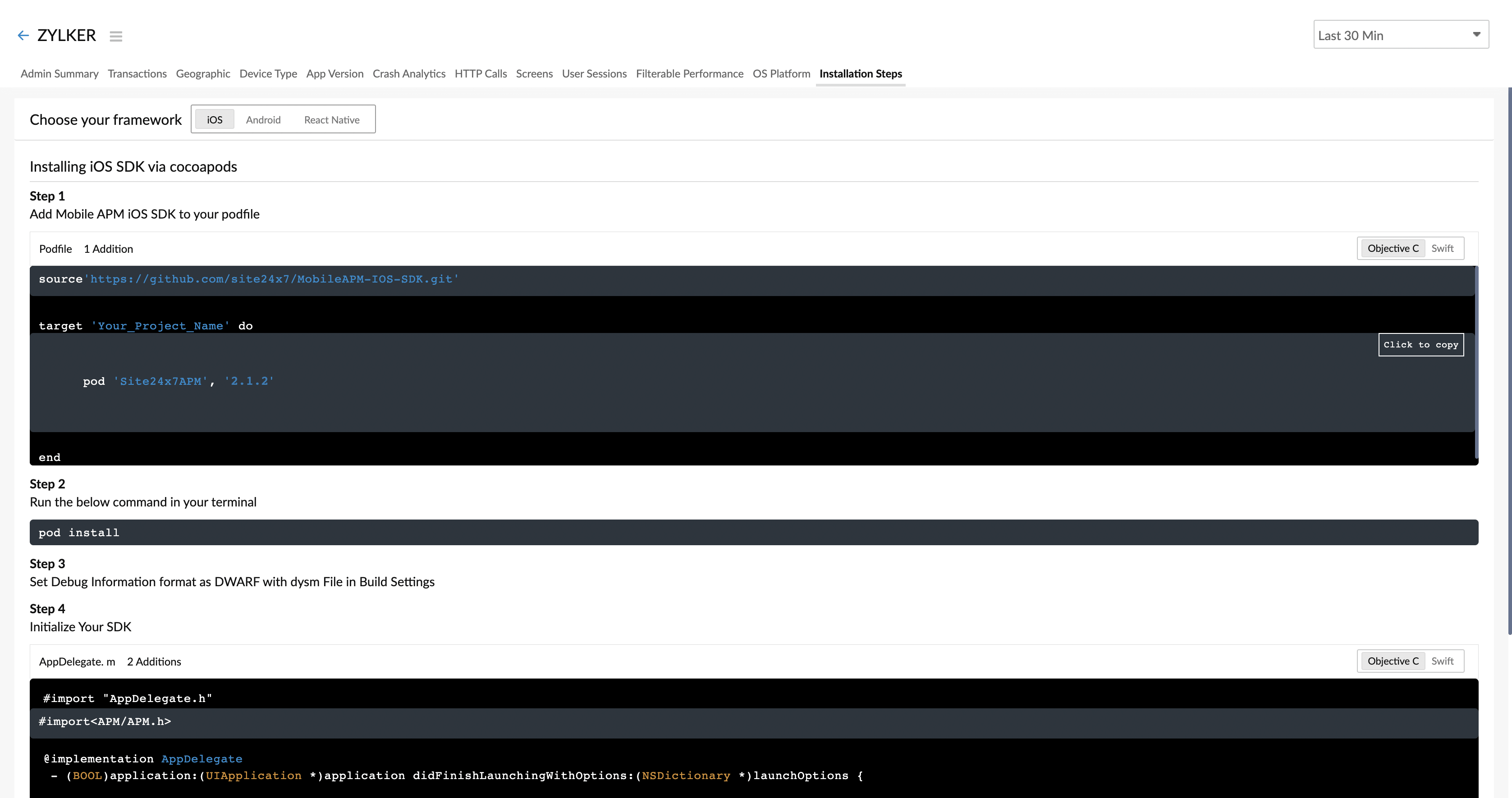
To view data
Navigate to APM Insight > Mobile APM and click on your mobile application.
Please keep in mind that you need to perform some transactions in your application to see the data in the client.
Features
Analyze mobile app user behavior, track navigation, and measure screen load times.
User Sessions
Explore on user navigation, screen response time, throughput, and screen visits.
Screens
Get insights into network requests made by the user in addition to response codes, request types, and total requests across platforms by count and percentage.
HTTP Calls
Explore valuable insights into the responsiveness, stability, and resource consumption of your mobile application.
Mobile Vitals
Best practices
Refer to the our best practices document for valuable tips to enhance your monitoring experience.
