Group Similar Transaction
Dynamic Transaction names are becoming more familiar with lots of applications, making it difficult to actually track the performance of the application. Dynamic transactions are web transactions within an application having single URL but get appended with unique alpha numeric identifiers every time they are invoked, making the web transaction name itself look different. Tracking such individual URLs is a herculean task. Here, this feature of grouping similar transactions, will help to group these dynamic transactions into the actual URL that needs to be monitored.
Configuration Steps for .NET Agent:
- Open Edit configuration window, select Transactions Merge tab. Add transaction patterns you want to merge.
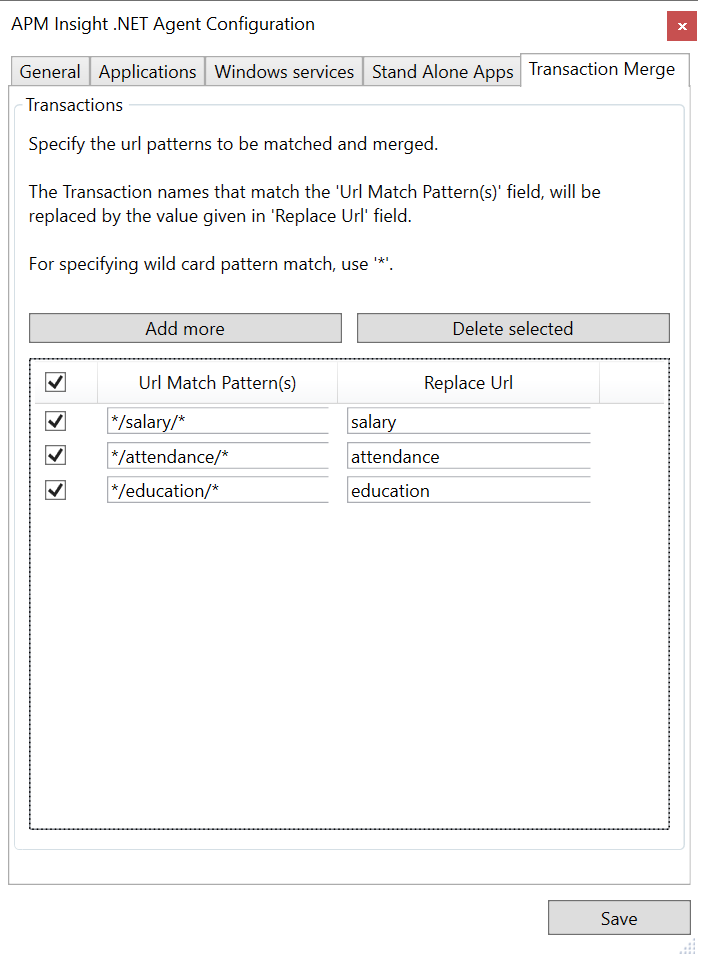
- See grouping transaction with pattern sample here.
- Steps to do transaction merge pattern configurations manually:
- Go to the APM Insight .NET Agent installation folder after installing the agent.
- Open DotNetAgent folder.
- Open transaction_merge_patterns.conf and add the patterns as mentioned here.
- Copy this transaction_merge_patterns.conf file and paste it in the following location.
- Agent data path,
%SystemDrive%\\ProgramData\\DotnetAgent
- Agent data path for Windows server 2003,
%SystemDrive%\\Documents and Settings\\All Users\\Application Data\\DotNetAgent
- Agent data path,
- In case of multi-monitors, all sub folders for every application in the above locations.
- We can add, remove or comment the patterns at any point of time in the configuration file.
Transaction Merge Pattern Samples
- The below pattern will match with all transactions which start with aspsite/account/ and it will be renamed as account.
aspsite/account/*=account
- The below pattern will match with all transactions which start with aspsite/ and end with /basicdetails. They will be renamed as basicdetails.
aspsite/*/basicdetails=basicdetails
- The above pattern will match with all transactions which end with /educationdetails and it will be renamed as educationdetails.
*/educationdetails=educationdetails
